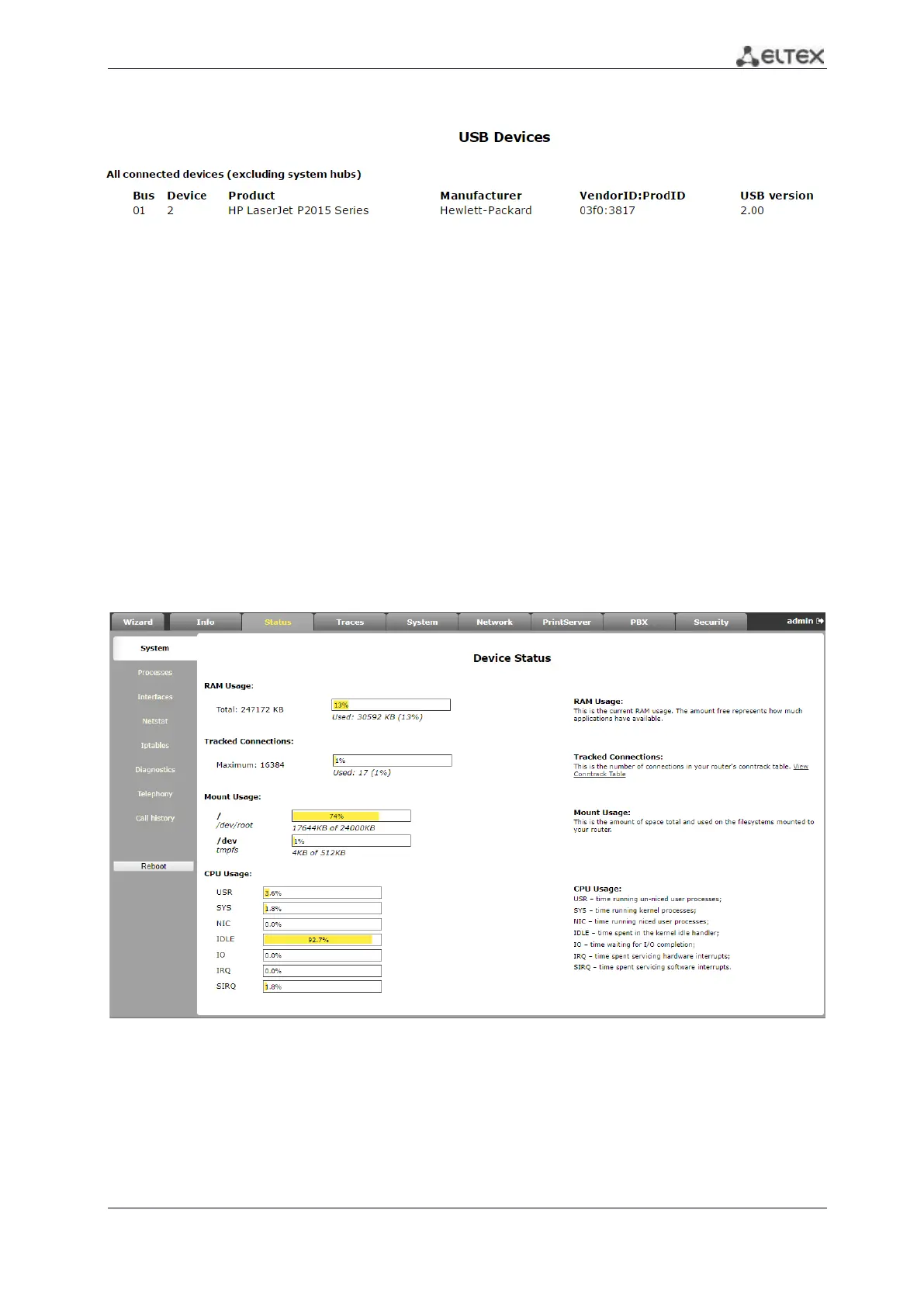99 VoIP Subscriber Gateways
3.1.2 The ‘USB’ submenu
The submenu displays information about connected USB device.
To check catalog list of connected USB device, click ‘Connect via FTP’. Browser will request
username and password.
Click ‘Dismount’ button before disconnecting a USB device.
3.2 The ‘Status’ menu
Use the menu to monitor all the device systems.
3.2.1 The ‘System’ submenu
Use the submenu to display RAM usage (connection number in ‘conntrack’ table) size of file
space.
The device status
- RAM Usage – current RAM usage, in percents of the maximum disk space;
- Tracked Connection – connection number in ‘conntrack’ table of router, in percents of
maximum;