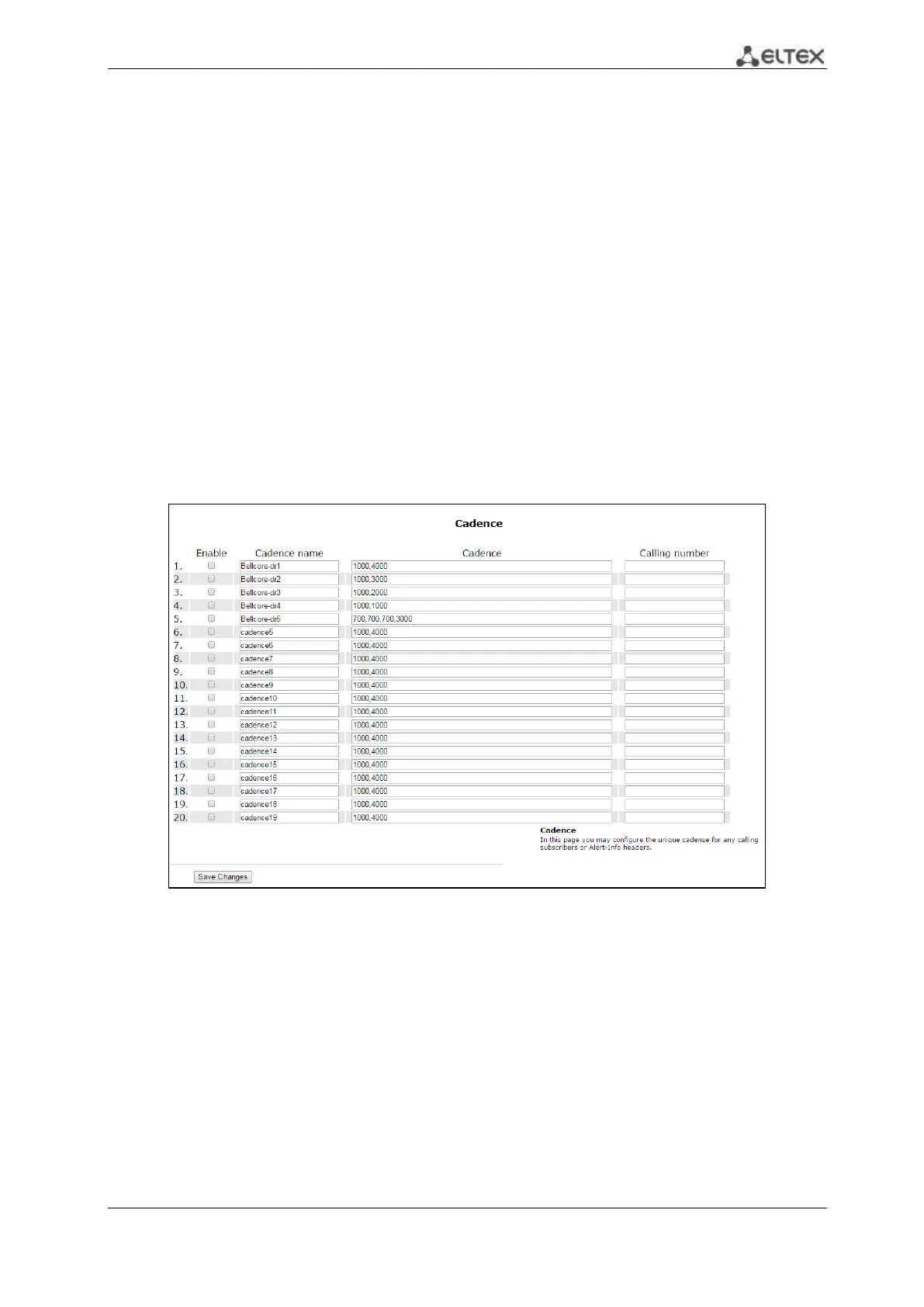92 VoIP Subscriber Gateways
2.4.9 The ‘Cadence’ submenu
Use this submenu to configure alternative call control signal (cadence) in accordance with caller
number or ‘Alter-Info’ header value of the incoming ‘Invite’ message. Cadence value for each call
signal is represented by sequence of interleaved pulses and pauses delimited by ‘,’ or ‘;’. Value of
pulse/pause duration is specified in milliseconds and should be divisible by 100. Minimum pulse/pause
duration is 200 ms, maximum-8000 ms.
To assign cadence to Alert-Info header value in incoming Invite you should activate the 'Use
Alert-Info header' flag in assigned SIP profile (2.4 The ‘PBX’ menu) and set signal name in the 'Signal
Name' field (e.g. Example-cadence) in cadence settings. Cadence will playback to line if incoming Invite
will content Alert-Info header with value <http://127.0.0.1/Example-cadence>.
If cadence is not found by Alert-Info header, there will be an attempt to find the cadence by
caller number. If this cadence is not found the standard signal with cadence '1000', '4000' output.
You may configure up to 20 different signals in total.
- Enable – when checked, call transmission is enabled.
- Сadence name – text signal description received from ‘Alert-Info’ header of ‘INVITE’
message;
- Cadence - length of the ringing voltage sending to a subscriber set and length of the
pause between call signals, both values should be multiple to 100 ms, min value is 200
ms, max is 8000 ms;
- Calling number – number of caller party for which distinctive signal of call transmission
is adjusted;