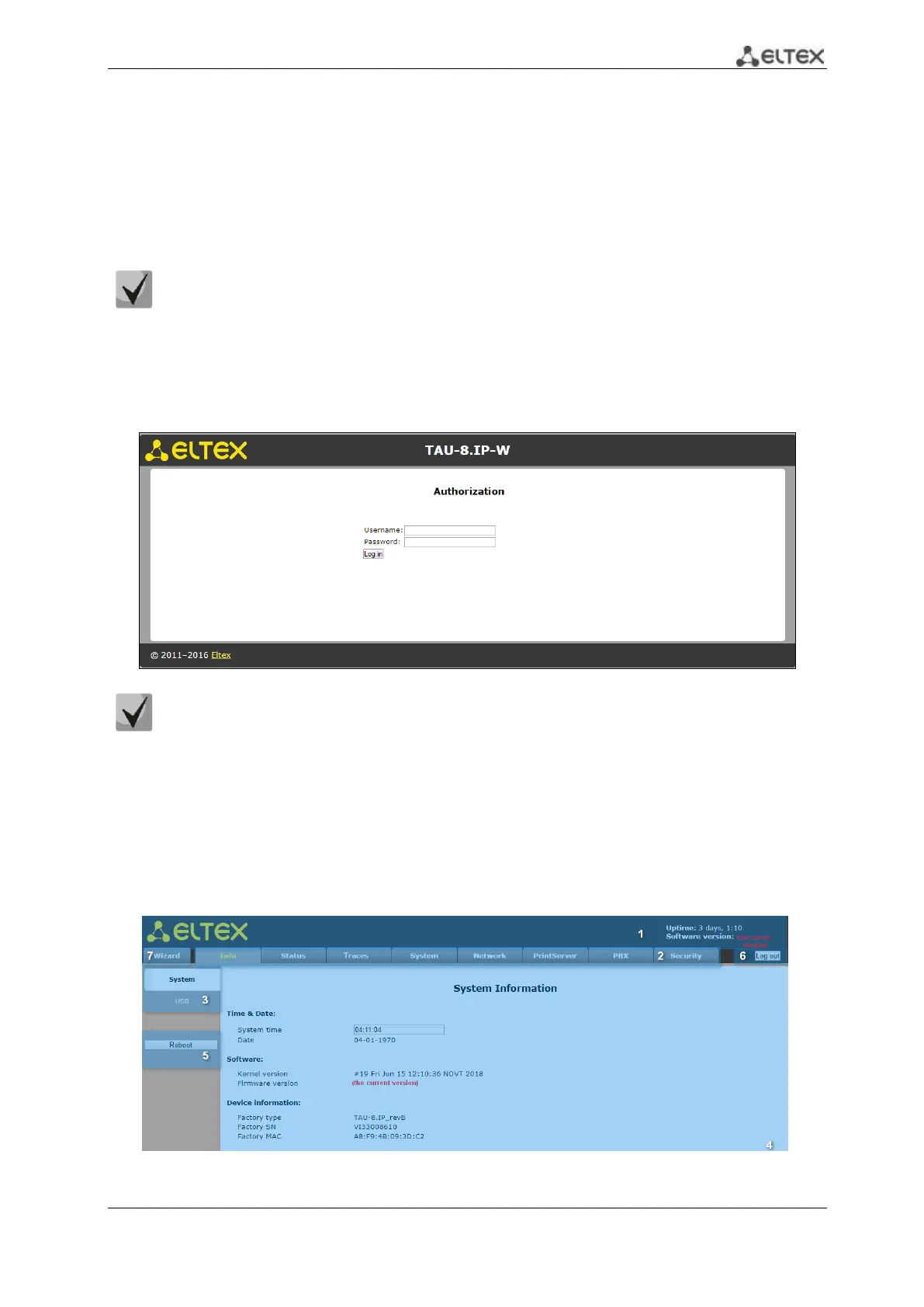19 VoIP Subscriber Gateways
2 DEVICE CONFIGURATION VIA WEB-INTERFACE. ADMINISTRATOR ACCESS
The device configuration is shown by example of TAU-8.IP-W. Configuration of TAU-4.IP and
TAU-8.IP is performed in a similar way.
Connect to the device via WAN interface by using web-browser (explorer for hypertext
document) such as Firefox, Opera and Chrome. Enter IP-address of the device into the browser string.
The default IP-address of the device - 192.168.1.2, subnet mask - 255.255.255.0. Gateway
will receive IP-address automatically by using DHCP protocol in the default configuration
(beginning with software version 2.0.0). Voice menu provides control of the received IP-
address (See Appendix A for more details).
After entering IP address the device will request username and password.
Initial startup username: admin, password: password.
There are three user types for the device: admin, user and viewer. User admin (administrator,
default password: password) has the full access to the device: read/write any settings, full device
status monitoring. User user (non-privileged user, default password: user) may configure PPPoE in
order to connect to the Internet, may not access the device status monitoring. User viewer (spectator,
default password: viewer) may only view full device configuration without editing privileges; may
access full device status monitoring.
The ‘Information’ menu of the ‘System’ submenu will open after getting access to the web-
configurator. Navigation elements of the WEB-configurator are shown on Fig. 6.
Figure 6 – Web configurator navigation elements