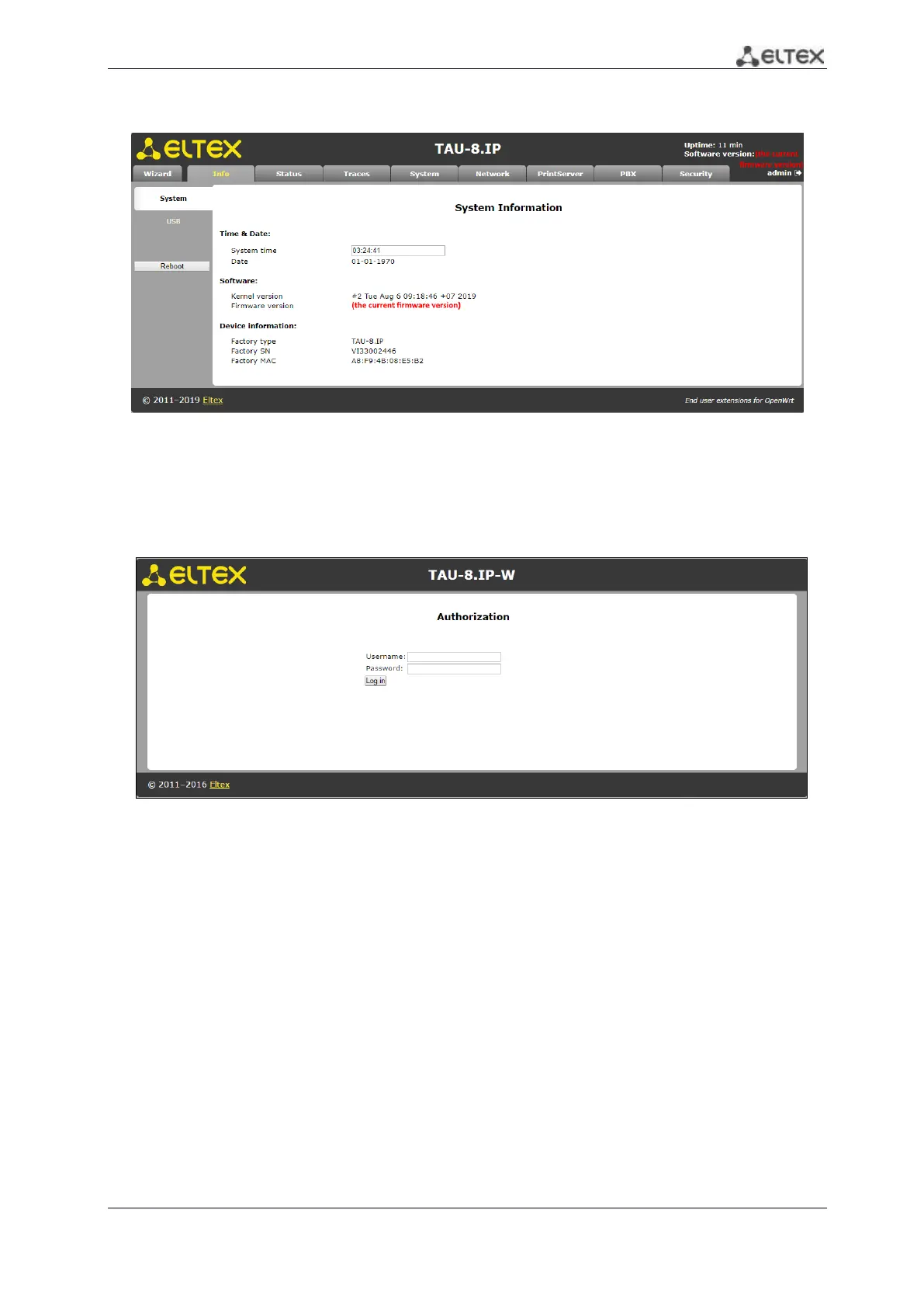21 VoIP Subscriber Gateways
Example of web configurator menu in English:
Changing users:
After clicking on the ‘Log out’ button the current user session will be finished and authorization
window will appear:
To change user, assign user name and password and click ‘Log in’ button.
2.1 The ‘System’ menu
The ‘System’ menu provides configuration of the system, time and access to the device via Web,
Telnet, SSH and FTP and it allows you to change password, work with configuration files and the device
software update.
2.1.1 The ‘Settings’ submenu
Use the submenu to configure system and time.