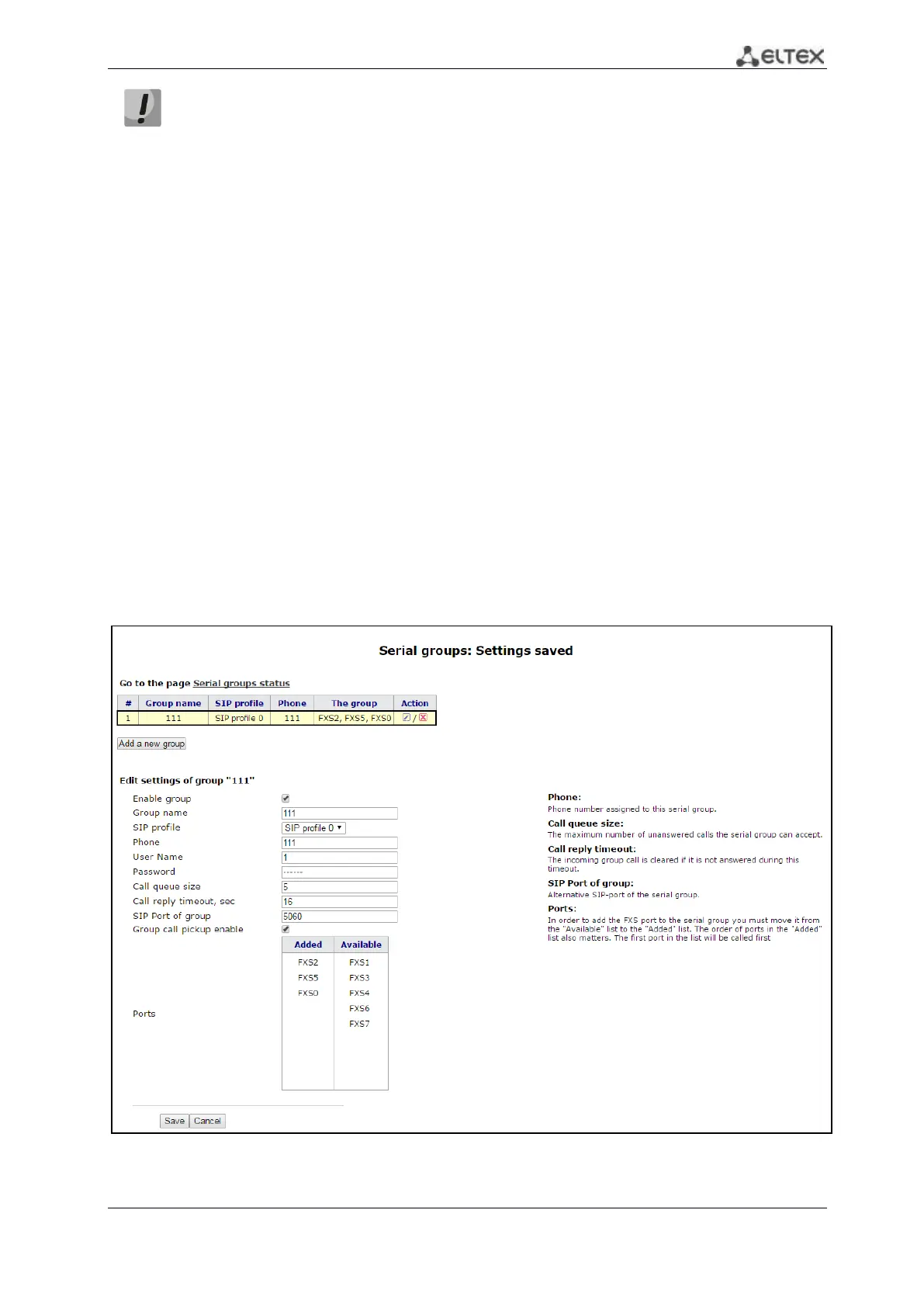89 VoIP Subscriber Gateways
Changes in this submenu take effect immediately after clicking the 'Apply' button. Device
reboot is not required.
To store changes to the operative memory of the device, click the Save Changes button. To
store settings into the non-volatile memory, click Apply button.
2.4.7 The ‘Serial groups’ submenu
In the serial group each new call occupies first free port thereby implementing the ‘multichannel
phone’ mode. In ‘multichannel phone’ mode, a call occupies one port. When all the ports are busy,
new call will be put in queue if queue has free ports (otherwise call will be broken up). When port will
be free, the first port of queue will be sent to this free port. Thus, maximum number of calls, which can
be sent to the serial group, is determined by sum of port number in the group and by size of call
queue. Throughout its existence, each individual call is transmitted only to the one port that it
occupied initially. It is the main difference from call group where the first received call occupies all the
ports (call is transmitted to these ports in accordance with selected group type) and the next call is put
in free place of queue (if queue does not have free place, the call is broken up). At that, maximum
number of incoming calls are determined as ‘size of queue + 1’.
Click ‘Go to the page Serial groups status’ button for the rapid transition to the
‘Status/Telephony’ submenu (see section 3.2.8), where monitoring statistic of status for customer unit,
call group and series selection is available.
To add group click the ‘Add a new group’ button. After that, the form for editing a serial group
will be opened: