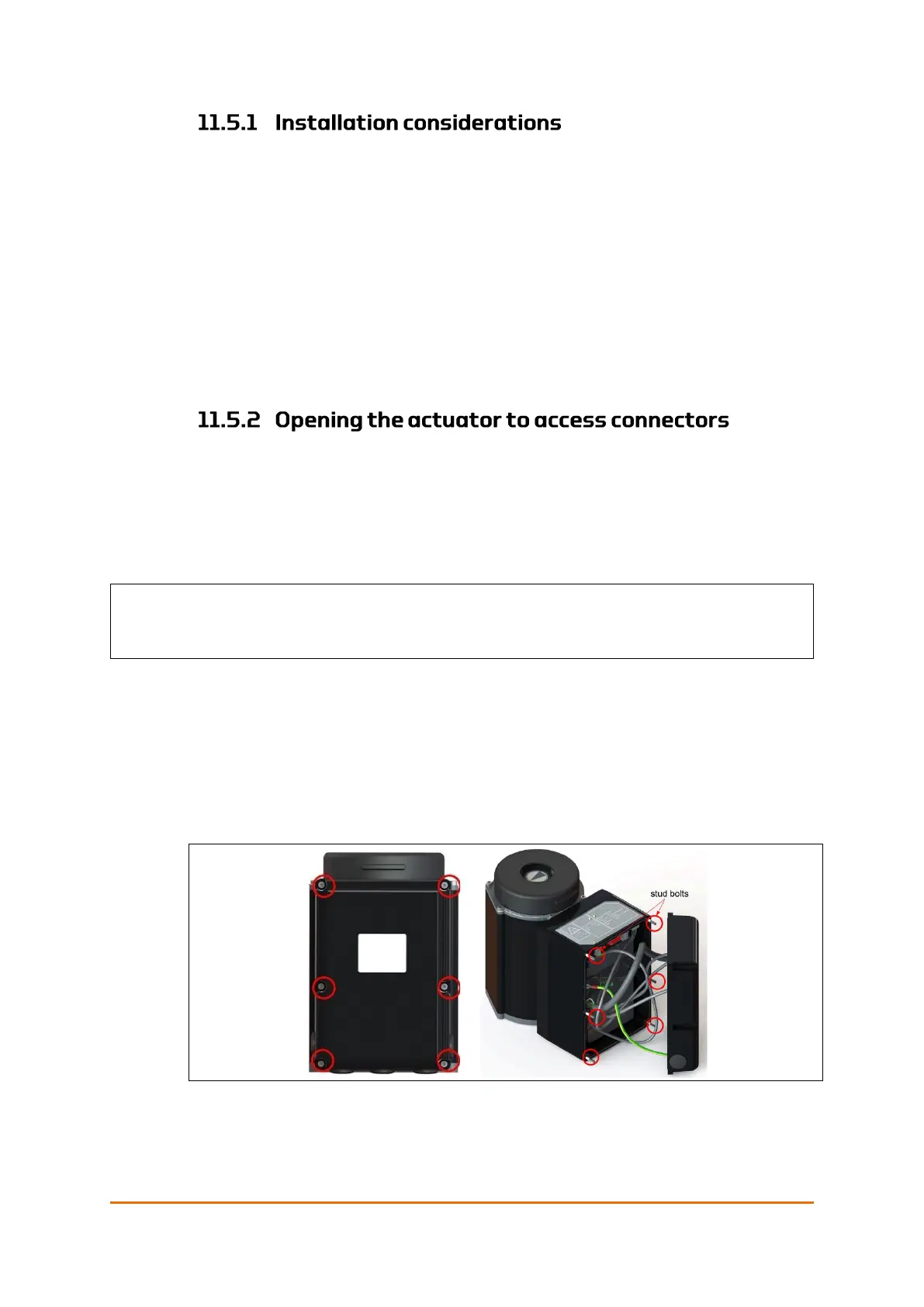User Manual QT series generation 2.5, ID 2021, rev 3.2, January 14, 2022
Due to the different states the product might be operating in, considerations
should be made to ensure the battery is not drained below the levels
necessary to keep the battery suitable for use.
If there are planned power outages, the following rules should apply:
If 230 VAC power is expected to be unavailable for >36 hours:
• Activate Service mode
• Disconnect the 230 VAC power
If 230 VAC power is expected to be unavailable for >12 days:
• Disconnect the 230 VAC power
• Disconnect the battery on each unit
Depending on the selected installation plan the necessary operations will be
different. Below is a summary of both options. See section 11.8.2 Changing
battery on page 72.
• Installation method A: Follow step 1-4 and 12-16
• Installation method B: Follow step 1-16
Remove the six hexagon socket cap nuts holding the interface to the
actuator. The nuts and bolts are circled in red in the illustration below.
Remove the nuts by turning them counterclockwise. Place the nuts in a
secure location.
Required equipment:
• 4mm Hexagon Key
Figure 48: QT Series generation 2.5 – opening the failsafe actuator Installation
Caution! The interface and failsafe module will after disassembly of the nuts still hang
on the stud bolts. Be aware not to lose the nuts.