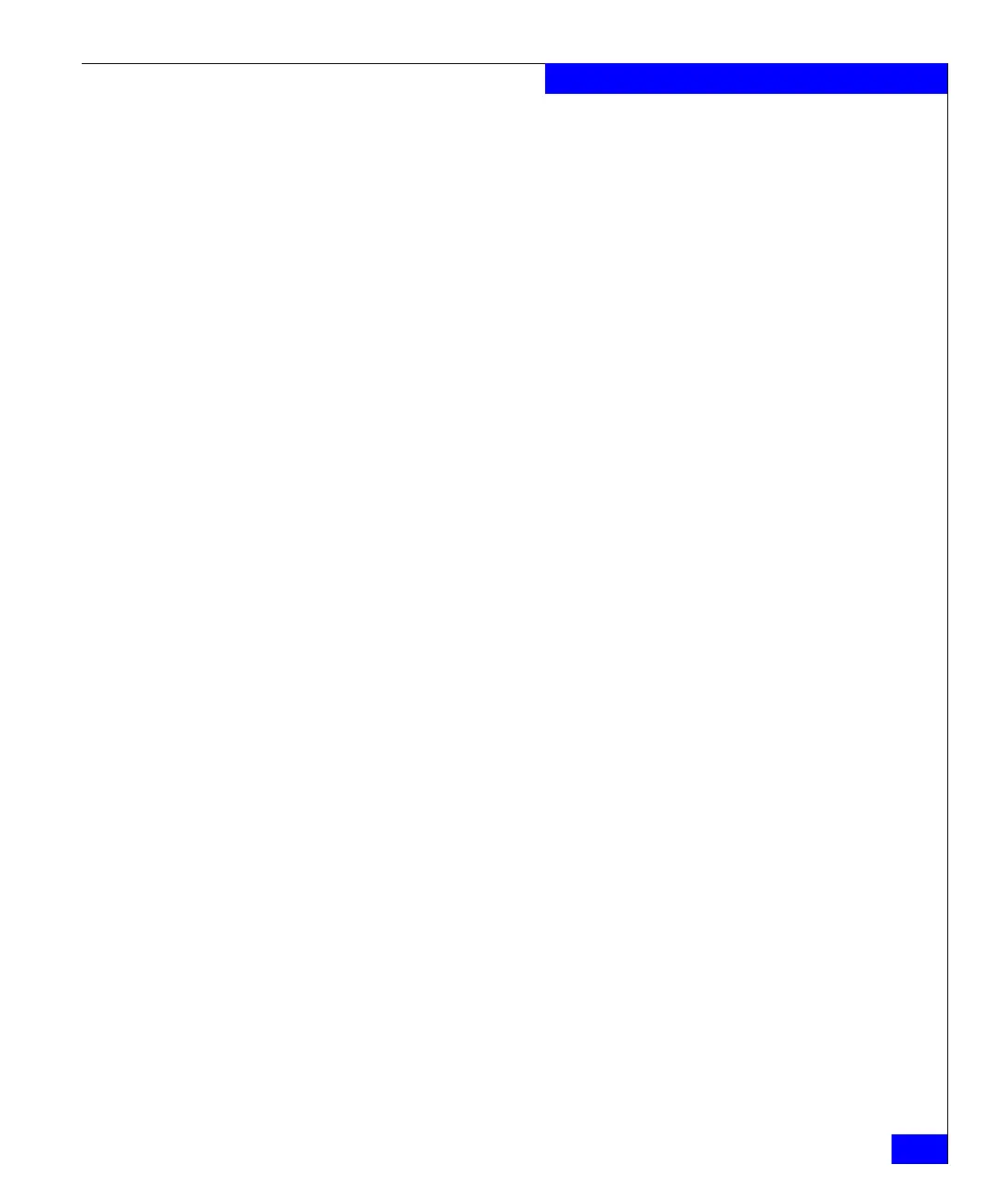fs_replicate
105
The fs Commands
disk=d19 stor_dev=APM00042000818-0018 addr=c32t0l11 server=server_2
disk=d10 stor_dev=APM00042000818-0017 addr=c0t0l12 server=server_2
disk=d10 stor_dev=APM00042000818-0017 addr=c32t0l12 server=server_2
disk=d10 stor_dev=APM00042000818-0017 addr=c16t0l12 server=server_2
disk=d10 stor_dev=APM00042000818-0017 addr=c48t0l12 server=server_2
IP Copy remaining (%) 100..Done.
done
Deleting root_restart_ckpt_58_2...
id = 66
name = root_restart_ckpt_58_2
acl = 0
in_use = False
type = ckpt
worm = off
volume =
rw_servers=
ro_servers=
rw_vdms =
ro_vdms =
Deleting root_new_ckpt_dst_ufs1...
id = 73
name = root_new_ckpt_dst_ufs1
acl = 0
in_use = False
type = ckpt
worm = off
volume =
rw_servers=
ro_servers=
rw_vdms =
ro_vdms =
Operation complete
done
See Example #1 and #2 for a description of the output.
EXAMPLE #10 This example shows the reverse of a replication relationship that has
not been failed over and resynchronized. To reverse the direction of
the replication relationship, type:
$ fs_replicate -reverse dst_ufs1:cel=cs110 src_ufs1
operation in progress (not interruptible)...id = 58
name = src_ufs1
acl = 0
in_use = True
type = uxfs
worm = off
volume = v156
pool = clar_r5_performance
member_of = root_avm_fs_group_3
rw_servers= server_2