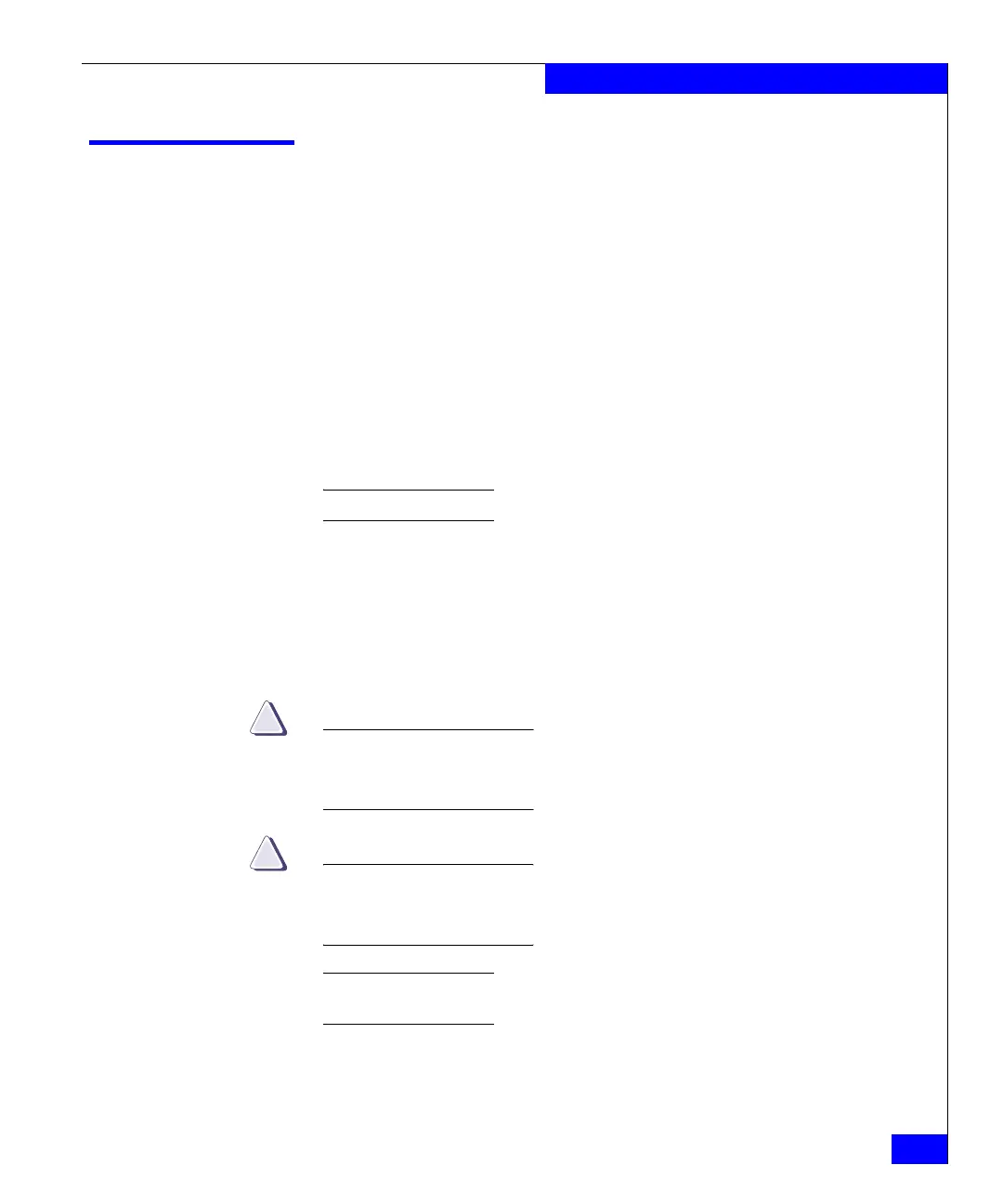cs_standby
23
The cel and cs Commands
cs_standby
Initiates a takeover and failover of a Control Station on a Celerra
Network Server with dual Control Stations.
SYNOPSIS
cs_standby
{ -takeover | -failover }
DESCRIPTION cs_standby initiates a Control Station takeover and failover. When a
Control Station is activated, the name of the primary Control Station
is displayed.
su to root and execute this command from the
/nas/sbin or
/nasmcd/sbin directory.
Note: SRDF is not supported on the secondary Control Station.
OPTIONS -takeover
Executed from the standby Control Station, initiates a reboot of the
primary Control Station, then changes the state of the standby to that
of the primary. The original primary Control Station now becomes
the standby Control Station. The -takeover option can only be
executed from the standby Control Station.
CAUTION
When executing a takeover or failover, Data Movers performing
RDF, TimeFinder/FS, file system extends, or quotas may be
interrupted.
CAUTION
If a primary Control Station fails over to a standby Control Station,
for remote replication, service continues to run but replication
management capabilities are no longer available.
Note: After executing a takeover or failover, a few minutes may be needed to
stop Linux and other services running on the Control Station.
-failover
Executed from the primary Control Station, initiates a reboot of the