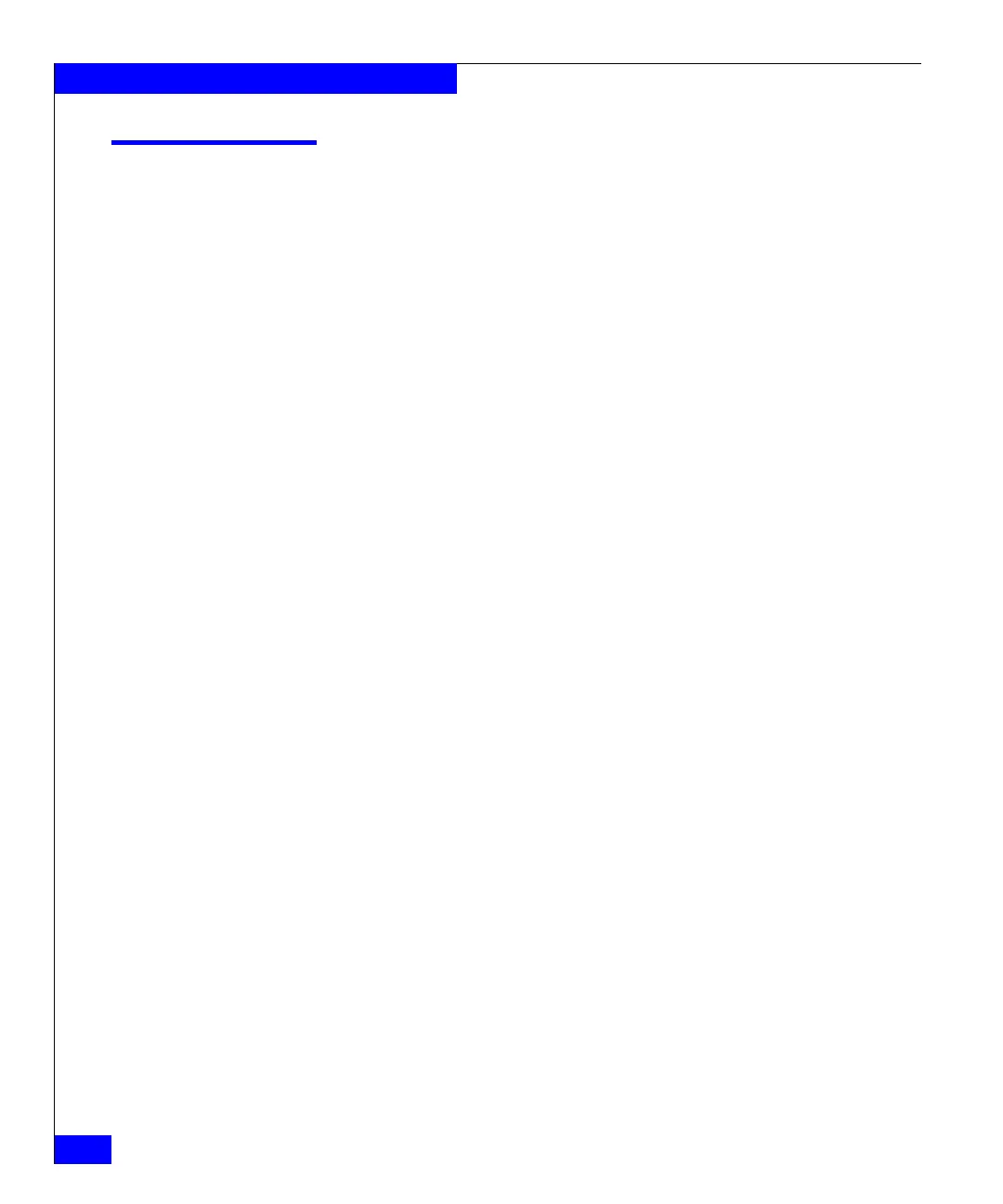444
Celerra Network Server Command Reference Manual
The server Commands
server_rip
Manages the Routing Information Protocol (RIP) configuration for
the specified Data Mover(s).
SYNOPSIS
server_rip {<movername> | ALL}
status
| {{ ripin | noripin} {<interface_name>[,...]}}
DESCRIPTION server_rip disables and enables RIP processing for the specified
interfaces on a specified Data Mover. server_rip displays the status of
the RIP configuration for the specified Data Mover. By default, all
interfaces process RIP messages. See server_setup to start and stop
RIP for a Data Mover.
The ALL option executes the command for all of the Data Movers.
OPTIONS status
Displays the status of the routed daemon, RIP processing, and the
interfaces with RIP processing disabled.
ripin | noripin { <interface_name>[,...] }
ripin enables RIP processing and noripin disables RIP processing for
the specified interface(s).
SEE ALSO server_setup.
EXAMPLE #1 To disable an interface for RIP processing, type:
$ server_rip server_2 noripin cge0
server_2 : done
EXAMPLE #2 To display the status of RIP processing, type:
$ server_rip server_2 status
server_2 :
routed started, RIP processing is on
cge0 (172.24.102.237), ifp = 0x8d6a178, disabled
EXAMPLE #3 To enable RIP processing for a specified interface, type:
$ server_rip server_2 ripin cge0
server_2 : done