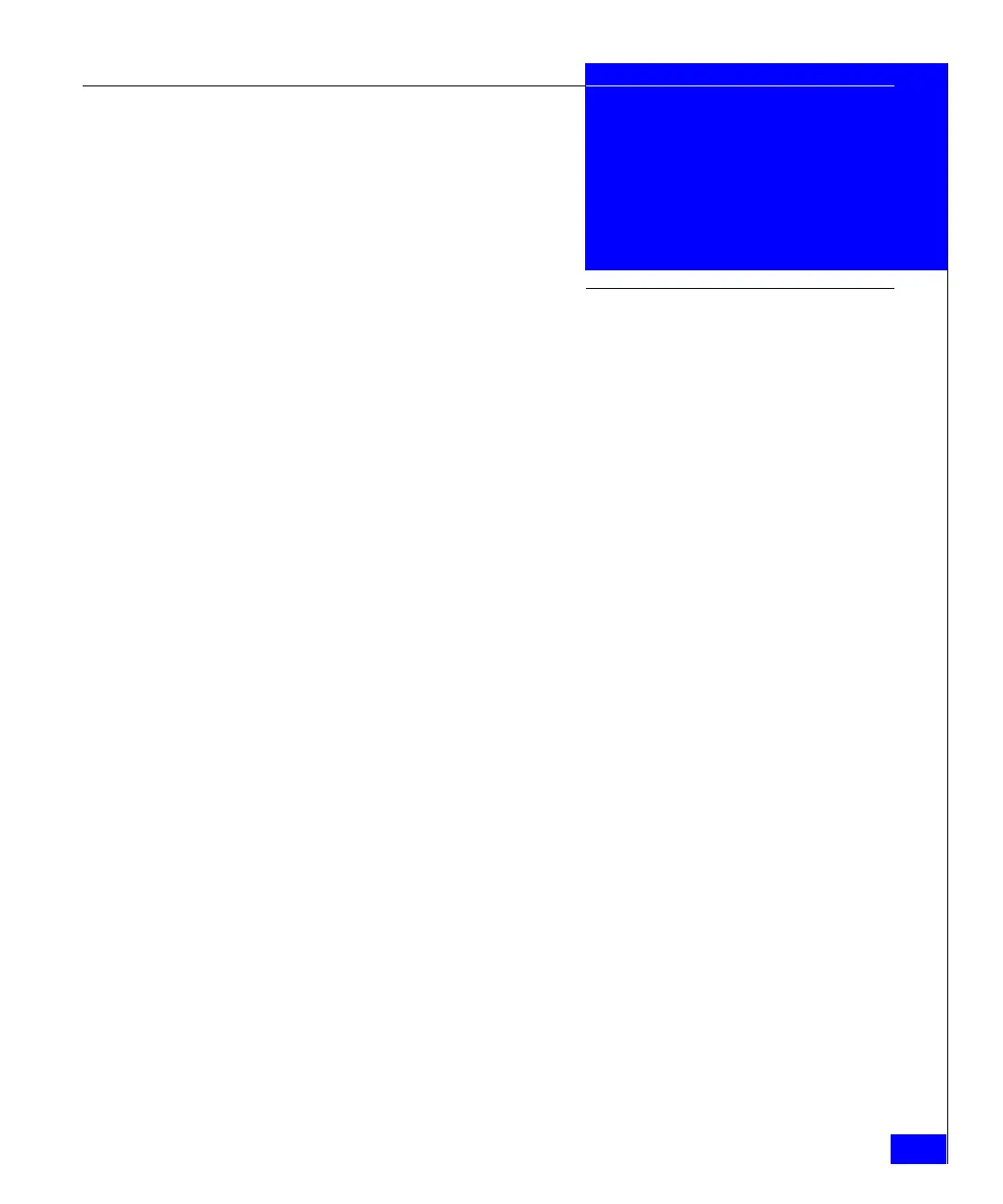Celerra Network Server Command Reference Manual
513
Symbols
/.etc/homedir 312
/etc/passwd 118
/nas/sbin 23
/nas/sys directory 484
/nasmcd/sbin 23
A
Access control levels
creating 118
deleting 118
file systems 169, 241, 255, 269
storage systems 255
volumes 269
Access list, iSCSI 374
Access procedures
local 13
remote 13
ACL database 191, 322
aclchk utility 191
action, nas_event 157
Activating
license keys 196
time services 335
Active Directory database 319
Active Directory workgroup 313
Aliases, using server_cifs 314
Antivirus 300
ARP table 292
ATA solution 35
Attached storage system, displaying 254
Auditing
CIFS configuration 312
AUTH_SYS 353
Authentication
CIFS 311
Data Mover 124
HTTP 364
kerberos 314
Automatic checkpoint scheduling 473
Automatic Data Mover reboot 333
Automatic File System Extension 167
Auto-migration processes 294
Automount map 121
automount daemon 121
conflicting list 121
infile 121
outfile 121
Automounting 121
Autonegotiation 460
Autonegotiation, for Gigabit Ethernet 460
B
Backing up file systems 278
bcpio 285
BCV 154, 155, 211
Block limit, quotas 222
Blockmap memory 468
BoxMonitor 158
Bus speed 463
C
Case-sensitive, names and options 15
CDMS 294
Celerra Data Migration Service 294
Celerra FileMover 41, 42, 363
Index