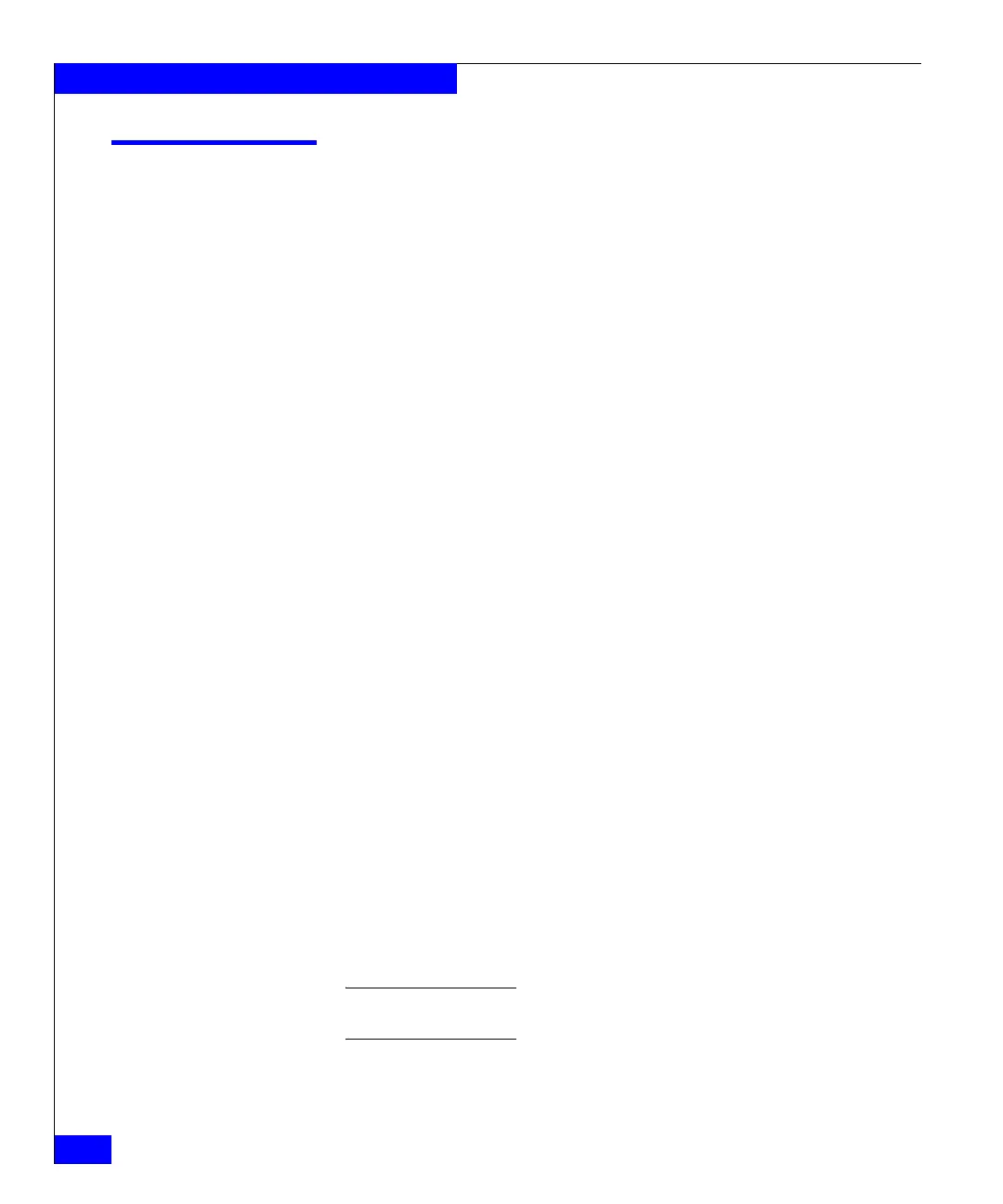198
Celerra Network Server Command Reference Manual
The nas Commands
nas_mview
Performs MirrorView/Synchronous (MirrorView/S) operations on a
Celerra Network Server attached to a CLARiiON CX-Series storage
system.
SYNOPSIS
nas_mview
-info
| -init <cel_name>
| -activate
| -restore
DESCRIPTION nas_mview retrieves MirrorView/S cabinet-level information,
initializes the source and destination Celerra Network Servers for
MirrorView/S, activates a failover to a destination Celerra, or
restores the source site after a failover.
MirrorView/S is supported on a Celerra Network Server attached to
a CLARiiON CX-Series storage array serving as the boot storage, not
the secondary storage. nas_mview must be run from a Control
Station in slot 0; it will report an error if run from a Control Station in
slot 1.
nas_mview must be issued as root from the
/nas/sbin directory.
For-init and -info, you can log in as nasadmin and su to root; for
-activate and -restore, you must log in to the destination Celerra
Network Server using the remote administration account (for
example, dradmin) and su to root.
OPTIONS -info
Displays disaster recovery information such as the MirrorView/S
device group eligible displays the MirrorView/S Data Mover
configuration for the current Celerra Network Server.
-init <cel_name>}
Initializes the MirrorView/S relationship between the source and
destination Celerra Network Servers based on if the configuration is
active/passive (unidirectional) or active/active’ (bidirectional).
Note: The apostrophe in active/active’ indicates that both sites have source
LUNs mirrored at the other site.
The passphrase-protected relationship between the source and
destination Celerra Network Servers in the MirrorView/S