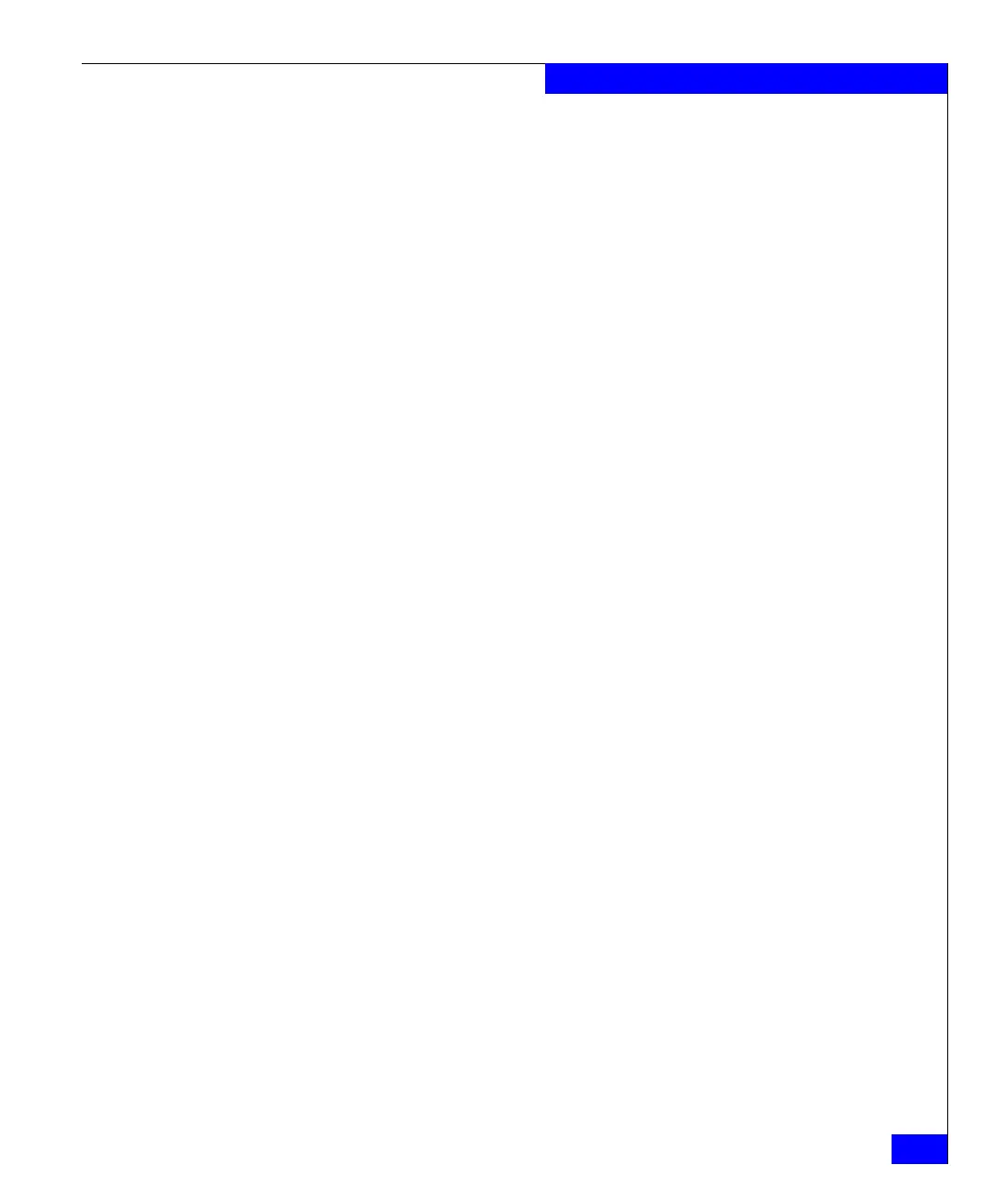nas_license
197
The nas Commands
-init
Initialize the database and recreates the license file using the
site_key that is already installed. The license file is located at
/nas/site as nas_license. It contains license keys in an encrypted
format. The -init should be run only if the license file containing all
the license information has been lost and the following error message
is received:
license table is not initialized
Once the license file has been recreated, the rest of the entries, if
present, should be re-added by using the -create option.
EXAMPLE #1 To install a license for the iscsi software package, type:
$ nas_license -create iscsi=11111111
done
EXAMPLE #2 To display all software packages with currently installed licenses,
type:
$ nas_license -list
key status value
site_key online 42 de 6f d1
advancedmanager online
nfs online
cifs online
iscsi online
snapsure online
replicator online
EXAMPLE #3 To delete a license for specified software package, type:
$ nas_license -delete iscsi
done
EXAMPLE #4 To initialize the database and recreates the license file, type:
$ nas_license -init
done