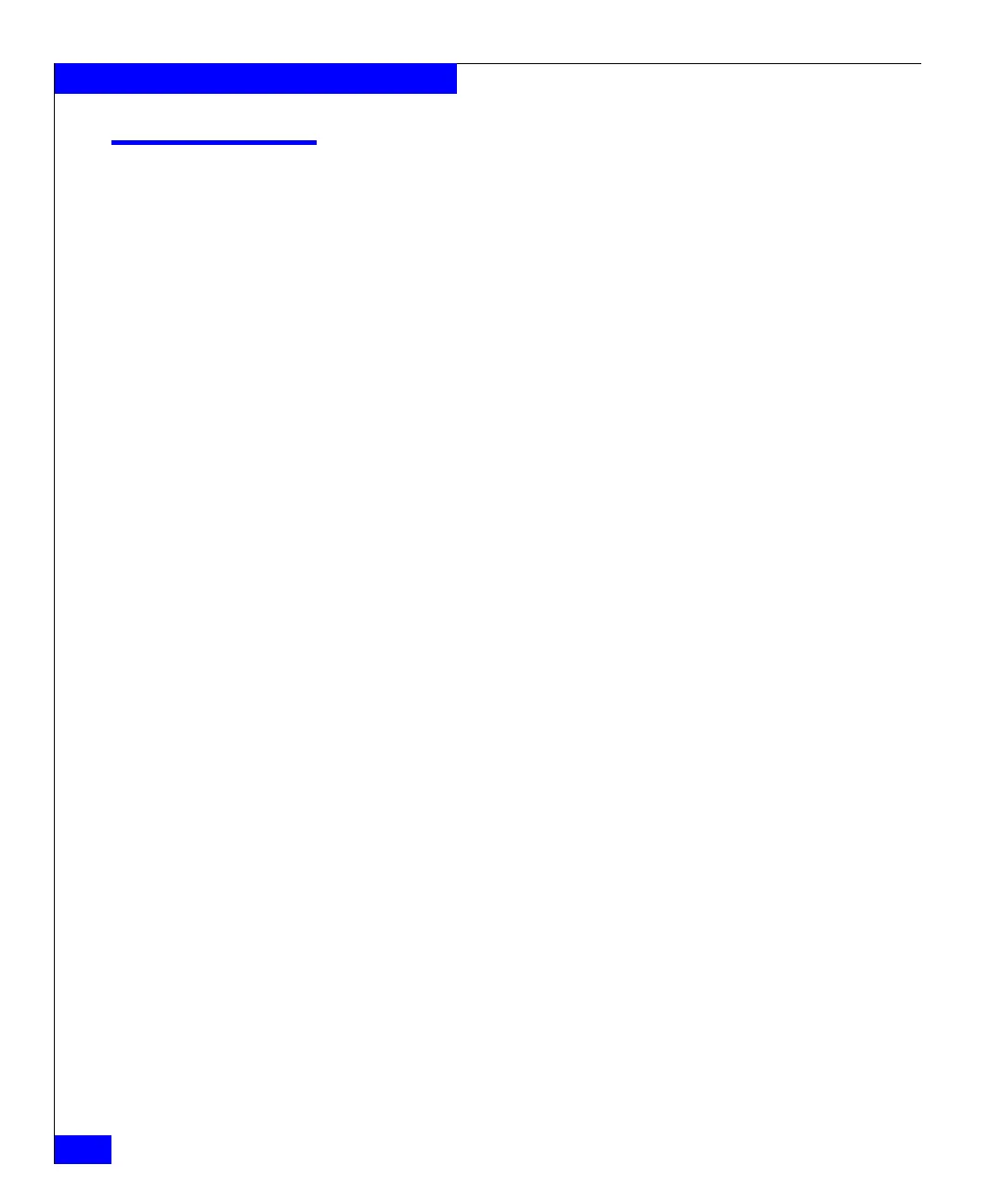404
Celerra Network Server Command Reference Manual
The server Commands
server_mountpoint
Manages mount points for the specified Data Mover(s).
SYNOPSIS
server_mountpoint {<movername> | ALL}
-list
| {-create | -delete | -exist} <pathname>
DESCRIPTION server_mountpoint creates, deletes, lists, or queries a mount point
for the specified Data Mover or all Data Movers.
The ALL option executes the command for all of the Data Movers.
OPTIONS -list
Lists all mount points for the specified Data Mover(s).
-create <pathname>
Creates a mount point. A <pathname> must begin with a forward
slash (/).
-delete <pathname>
Deletes a mount point.
-exist <pathname>
Displays whether or not a mount point exists.
SEE ALSO Managing Celerra Volumes and File Systems with Automatic Volume
Management and Managing Celerra Volumes and File Systems Manually,
nas_fs, server_export, server_mountpoint.
EXAMPLE #1 To create a mount point on server_2, type:
$ server_mountpoint server_2 -create /ufs1
server_2 : done
EXAMPLE #2 To list all mount points on a server_2, type:
$ server_mountpoint server_2 -list
server_2 :
/.etc_common
/ufs1
/ufs1_ckpt1
/ufs2
/ufs3