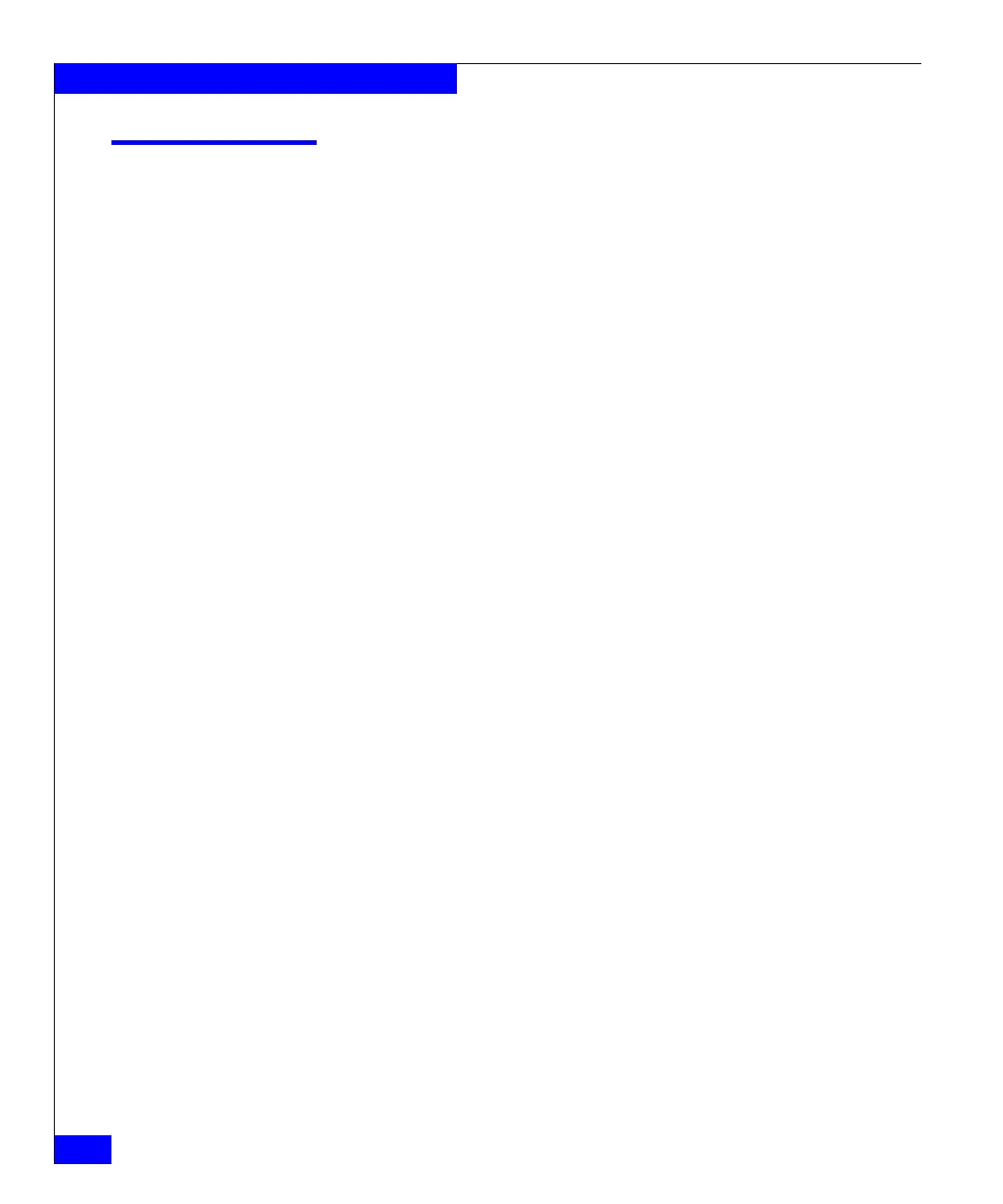148
Celerra Network Server Command Reference Manual
The nas Commands
nas_devicegroup
Manages an established MirrorView/Synchronous (MirrorView/S)
consistency group, also known as a device group.
SYNOPSIS
nas_devicegroup
-list
| -info {<name>|id=<id>|-all} [-sync [yes|no]]
| -acl <acl_value> {<name>|id=<id>}
| -suspend {<name>|id=<id>}
| -resume {<name>|id=<id>}
DESCRIPTION nas_devicegroup lists the device group information for a
MirrorView/S configuration, gets detailed information about a
consistency group, specifies an ACL value for the group, suspends
MirrorView/S operations, or resumes operations of the device group.
A MirrorView/S with a Celerra Network Server configuration
involves source and destination Celerra Network Servers attached to
CLARiiON CX Series storage systems. MirrorView/S performs
synchronous mirroring of source storage logical units (LUNs)
representing production images, where the mirrored LUNs are part
of a MirrorView/S consistency group
.
On the source Celerra, root permission is needed to issue the -acl,
-suspend, and -resume options.
nas_devicegroup must be run from a Control Station in slot 0; it will
report an error if run from a Control Station in slot 1.
OPTIONS -list
Displays a list of available configured MirrorView/S device groups.
-info {<name>|id=<id>|-all} [ -sync [yes|no] ]
Displays detailed information about the MirrorView/S configuration
for a specific device group or for all groups.
[ -sync [yes|no] ]
The -sync option first synchronizes the Control Station’s view
with the CLARiiON storage system before displaying
configuration information. The default is yes.
-acl <acl_value> {<name>|id=<id>}
Designates an access control level (ACL) value for the device group