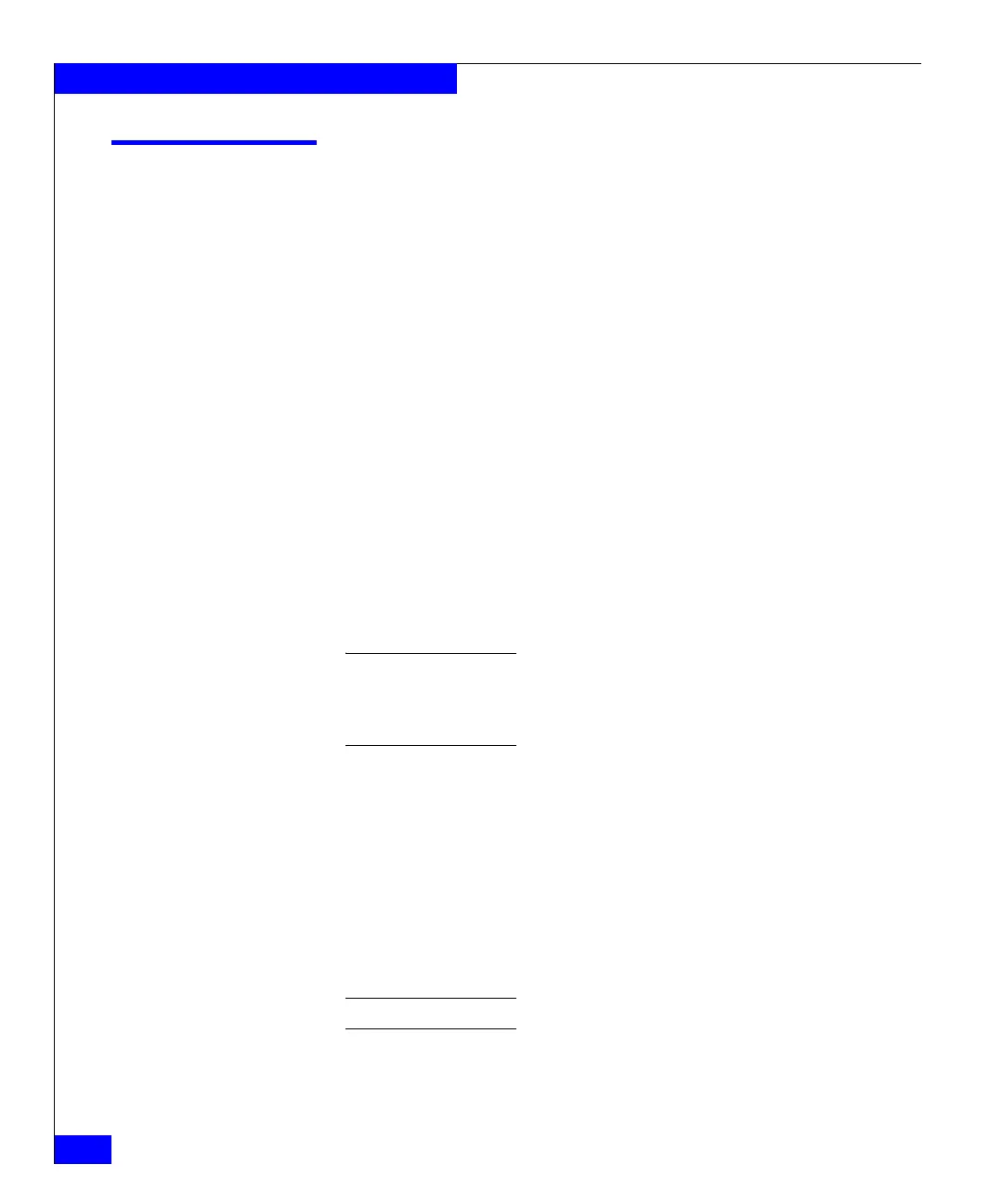196
Celerra Network Server Command Reference Manual
The nas Commands
nas_license
Enables software packages.
SYNOPSIS
nas_license
-list
| -create <package_name>=<key_code>
| -delete <package_name>
| -init
DESCRIPTION nas_license enables software packages that are available for use with
your Celerra Network Server. The <key_code> is supplied by EMC.
OPTIONS No arguments
Displays a usage message containing all available and valid software
packages that can be installed.
-list
Displays the
site_key as a string and any software packages for
which a license has been installed. The
site_key is a permanent
license and cannot be deleted. The failover license is legacy and
should only be used when instructed to do so by EMC personnel.
Note: Licenses installed on the Control Station are read by the system. The
site_key is a unique identifier which gets generated the first time nas_license
is run. The site_key is used to decode the key_code which is supplied by
EMC personnel to enable the license.
-create <package_name>=<key_code>
Installs the license for the indicated <package_name> using the EMC
supplied <key_code>. Valid <package_names> are:
nfs
cifs
failover
snapsure
advancedmanager
replicator
iscsi
Note: Obtain the key code from an EMC Customer Service Engineer.
-delete <package_name>
Deletes the license for the specified <package_name>.