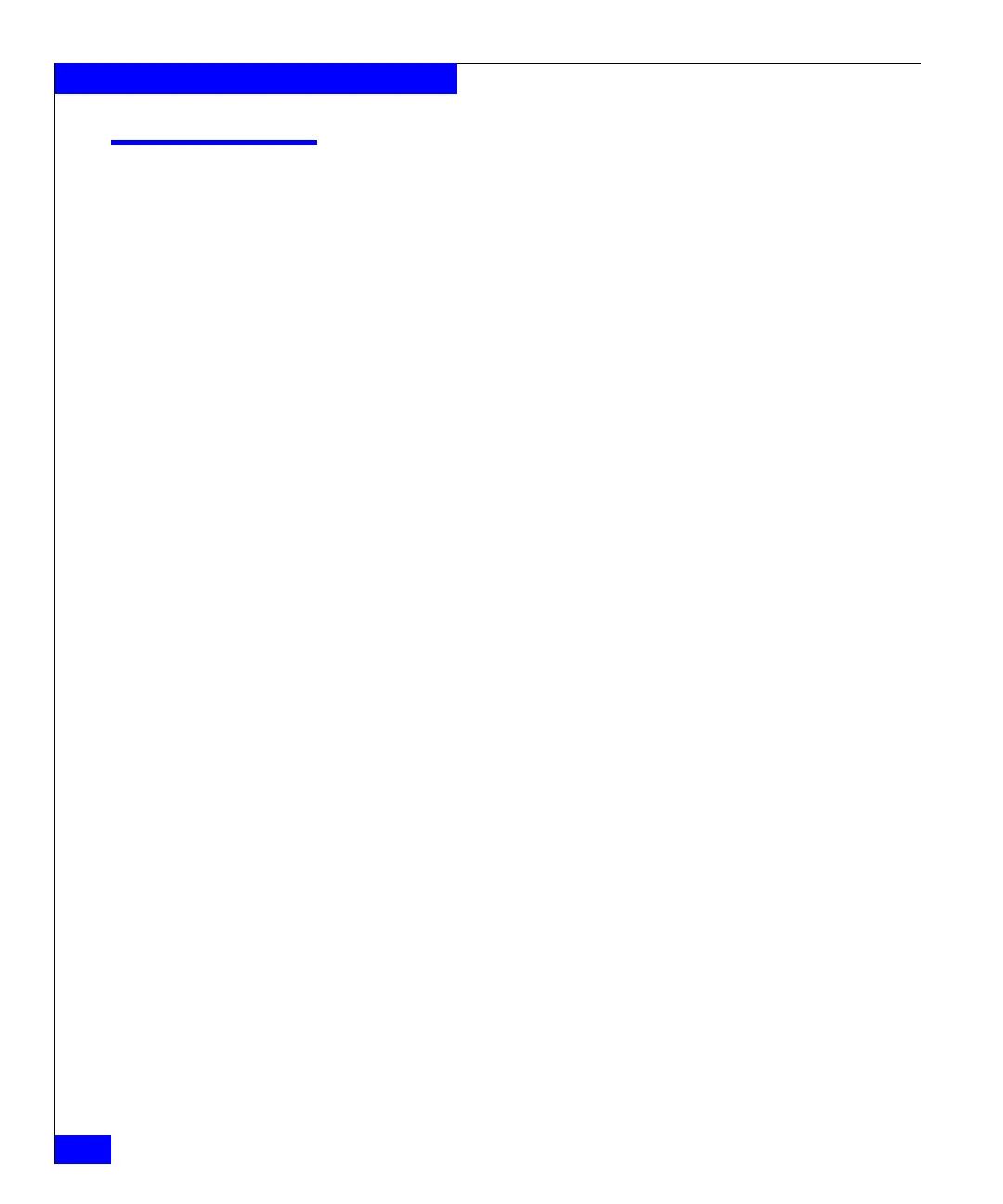470
Celerra Network Server Command Reference Manual
The server Commands
server_tftp
Manages the Trivial File Transfer Protocol (TFTP) for the specified
Data Mover(s).
SYNOPSIS
server_tftp {<movername> | ALL}
-service {-status | -stop | -start | -stats}
| -info
| -set [-path <pathname>][-readaccess {all|none}] [-writeaccess {all|none}]
| -clear
DESCRIPTION server_tftp provides a service to read and write files to and from a
remote server, displays the status of the service and the number of
attempted transfers.
The ALL option executes the command for all of the Data Movers.
OPTIONS -service {-status | -stop | -start | -stats}
Displays the status of the TFTP service, stops and starts the service on
the specified Data Mover, or displays TFTP statistics.
-info
Displays the number of attempted TFTP transfers and the status
information for ongoing transfers.
-set [-path <pathname>]
Sets the directory <pathname> for the TFTP service to use for file
transfers. If the -set has been executed, re-executing the -set option
with a different <pathname> overwrites the original <pathname>.
[-readaccess {all|none}]
Sets read access for all users or no users (default).
[-writeaccess {all|none}]
Sets write access for all users or no users (default).
-clear
Clears the path/readaccess/writeaccess settings TFTP service for the
specified Data Mover.
SEE ALSO Using TFTP on Celerra Network Server .
EXAMPLE #1 To start TFTP service for server_2, type:
$ server_tftp server_2 -service -start
server_2 : done