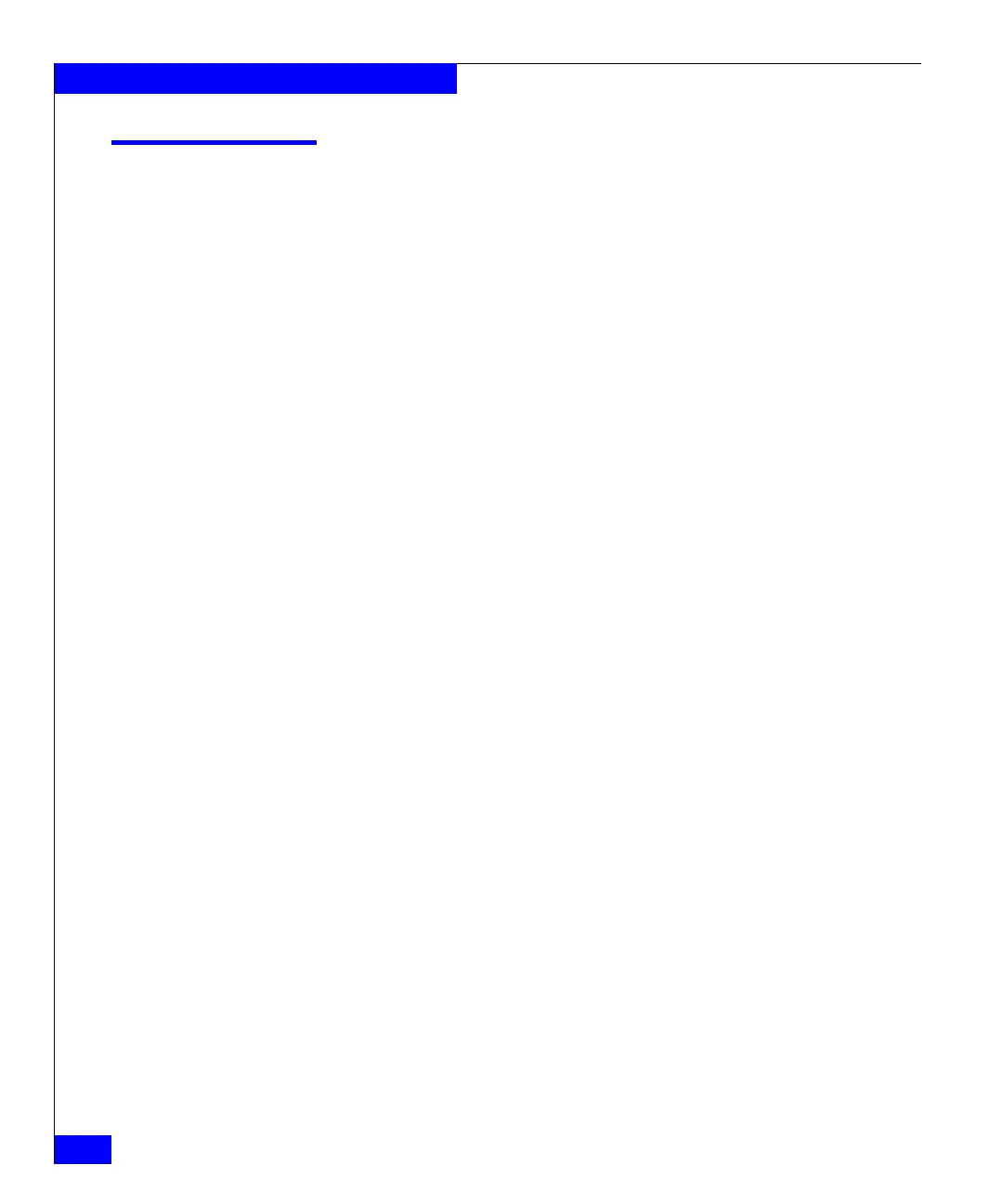438
Celerra Network Server Command Reference Manual
The server Commands
server_pax
Displays and resets backup and restore statistics and file system
information for a backup session already in progress.
SYNOPSIS
server_pax { <movername> | ALL }
-stats [-reset | -verbose]
DESCRIPTION server_pax displays and resets backup and restore statistics and file
system information for a backup session already in progress.
OPTIONS -stats
Displays backup and restore statistics for a backup or restore session
in progress.
[ -reset | -verbose ]
The -reset option resets the statistics for a backup or restore
session already in progress. The -verbose option displays backup
performance statistics and file size distribution data for a backup
or restore session in progress.
SEE ALSO Celerra Network Server Parameters Guide
EXAMPLE #1 To reset the statistics for a backup session already in progress, type:
$ server_pax server_2 -stats -reset
server_2 : done
EXAMPLE #2 To view the verbose statistics for an active NDMP backup session on
server_2, type:
$ server_pax server_2 -stat -verbose
************** SUMMARY PAX STATS ****************
---- NASS STATS ----
nass00 is not doing backup
nass01 is not doing backup
nass02 is not doing backup
nass03 is not doing backup
---- NASA STATS ----
** nasa thid 0 (RESTORE) **
Backup root directory: /16m_ok_1_0
Total bytes processed: 12140605440
Total file processed: 738
throughput: 68 MB/sec
average file size: 16065KB
Total nasa wait nass count: 0
Total nasa wait nass time: 0 msec