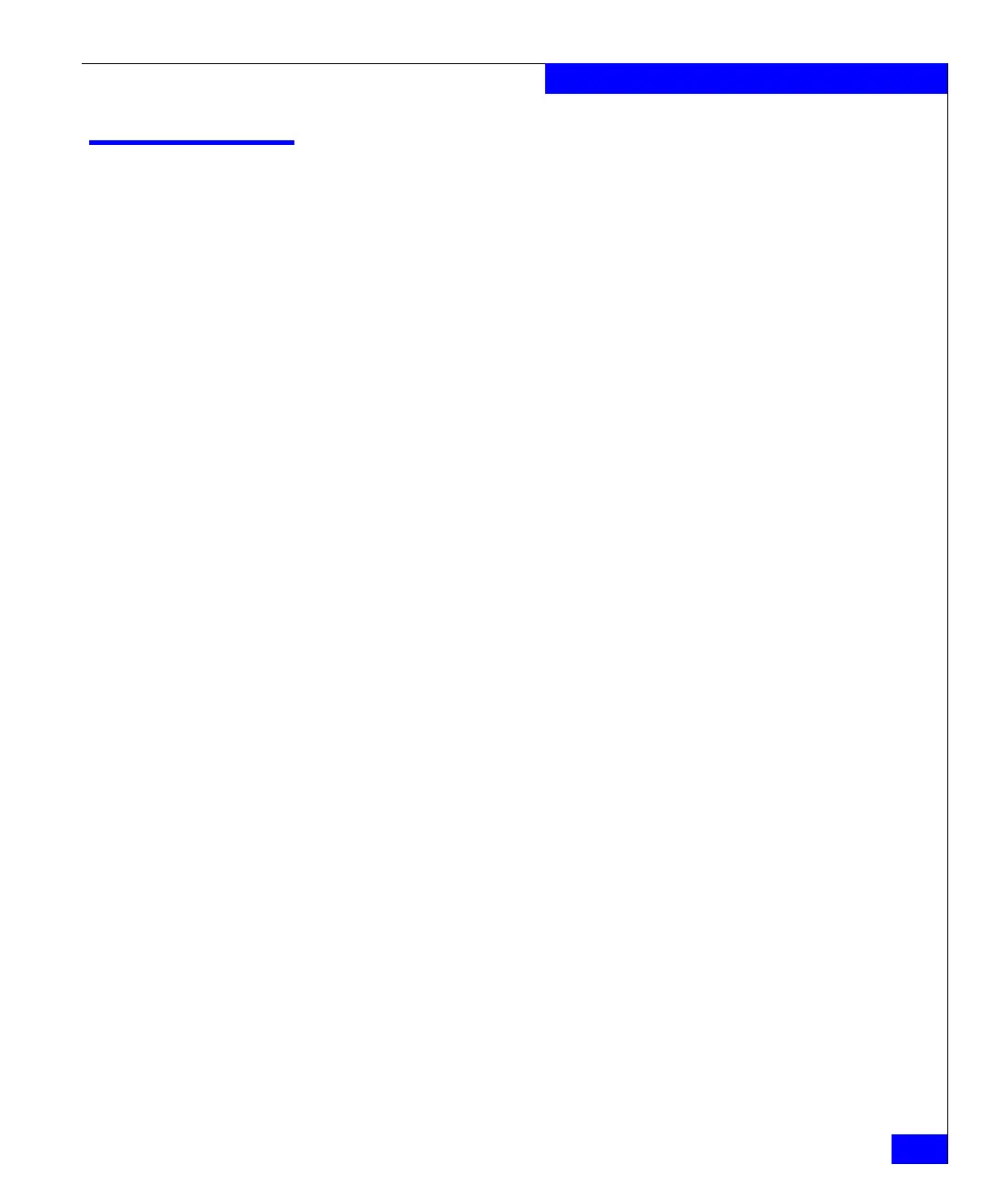server_usermapper
479
The server Commands
server_usermapper
Provides an interface to manage the Internal Usermapper service.
SYNOPSIS
server_usermapper {<movername> | ALL}
| -enable [primary=<ip>] [config=<path>]
| -disable
| -remove -all
| -Import {-user | -group} [-force] <pathname>
| -Export {-user | -group} <pathname>
DESCRIPTION server_usermapper enables, disables, deletes, and displays the status
of an Internal Usermapper service running on a Data Mover. Only
one primary Usermapper service is recommended for a Celerra
Network Server environment. In a single Celerra Network Server
environment, there should only be one primary instance of the
Usermapper service. All the other Data Movers in that environment
are clients of the primary or secondary service.
server_usermapper displays whether the Usermapper service is
configured as a primary or secondary service. Additionally, it
displays information such as the service’s operational status and, if
the service is a secondary service, the IP address of the primary
Usermapper service used by the secondary.
This command is relevant only for Internal Usermapper, which runs
on the Data Mover. It cannot be used to manage External
Usermapper, which runs on the Control Station or an external host.
The ALL option executes the command for all of the Data Movers.
OPTIONS No arguments
Displays the state of the Internal Usermapper service.
-enable
Enables the Usermapper service. You do not need to issue this option
if you are using the default Internal Usermapper configuration. In
this case, primary Usermapper is automatically enabled when the
NAS software is installed. You only need to issue this option if you
are modifying a default Internal Usermapper configuration, or if you
are upgrading from External to Internal Usermapper.
Use the -enable command with caution. It changes a Data Mover’s
relationship with Usermapper without confirming the change.