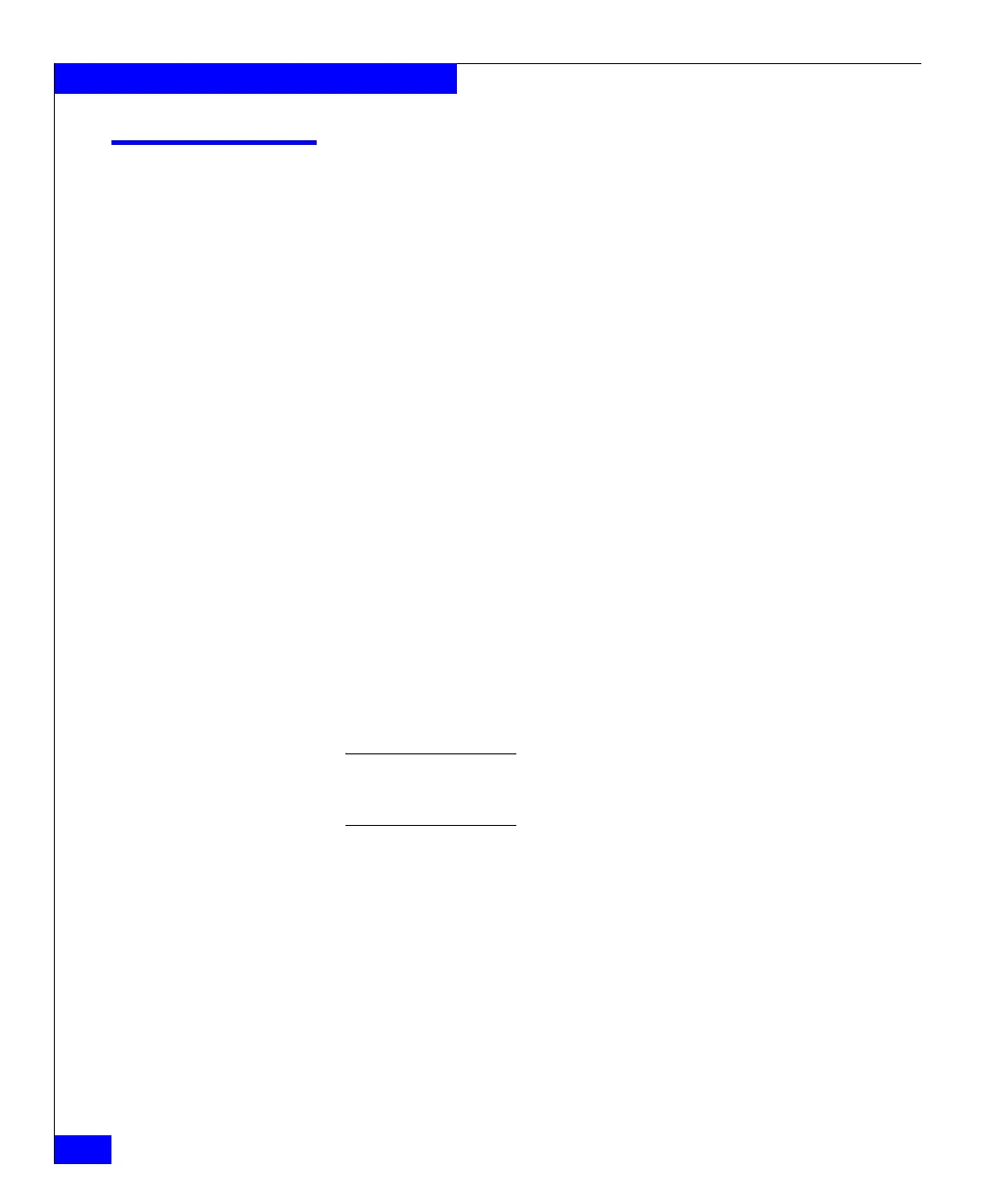18
Celerra Network Server Command Reference Manual
The cel and cs Commands
cel_fs
Manages file systems residing on a remotely-linked Celerra Network
Server.
SYNOPSIS
cel_fs <cel_name>
-list
| -info [-size]{-all | {<fs_name> | id=<fs_id>},...}
| -Extract {-all | {<fs_name> | id=<fs_id> },...}
| -Import {{<fs_name>,...} | -file <filename>}
DESCRIPTION From the remotely-linked Celerra Network Server, cel_fs imports
and enables the definition of a remote file system known as the R2,
onto the local system known as the R1. The <cel_name> is the default
hostname of the remote Control Station active during installation, or
when performing a nas_rdf -init to set up the RDF environment. To
find the <cel_name>, go to nas_cel and execute the -list option. The
local Celerra Network Server, by default has an ID of 0 (zero).
cel_fs displays a listing of the file systems residing on the remote
Celerra Network Server including their attributes.
This command is used in FarCopy and NearCopy environments.
OPTIONS -list
Lists all of the file systems residing on the remote Celerra Network
Server as specified by its <cel_name>.
Note: The ID of the object is an integer and is assigned automatically. The
name of a file system may be truncated if it is too long for the display. To
display the full name, use the -info option with a file system ID.
-info [-size] { -all | {<fs_name> | id=<fs_id>},...}
Displays the attributes and size of the file system residing on the
<cel_name>. The <fs_name> can be a file system name or group
name and can be up to 16 characters.
-Extract { -all | {<fs_name> | id=<fs_id>},...}
Extracts all file system attributes that can be redirected for import
into the Celerra Network Server. The second <fs_name> specifies a
file system where the attributes can be imported.