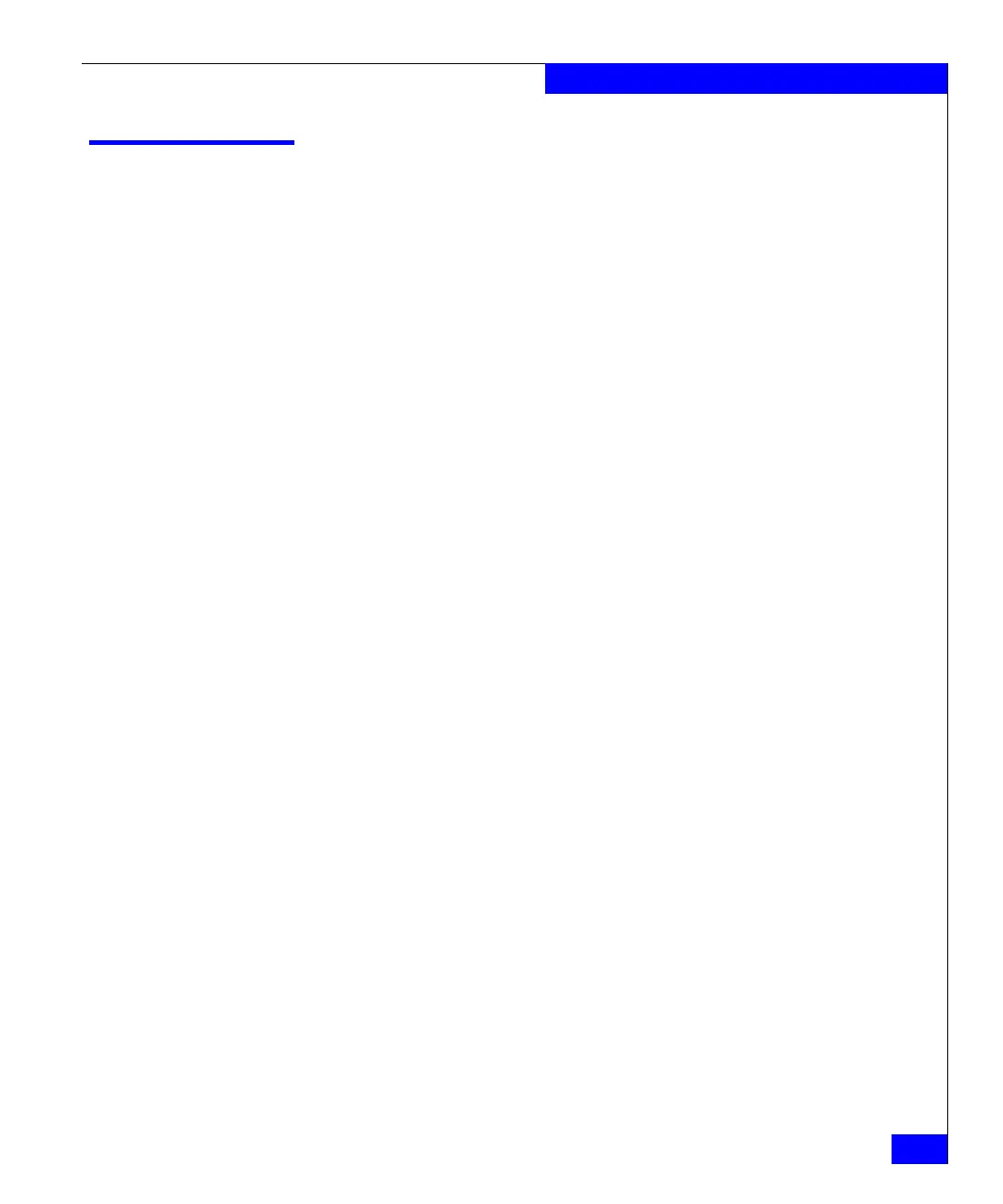server_param
431
The server Commands
server_param
Manages parameter information for the specified Data Mover(s).
SYNOPSIS
server_param {<movername> | ALL}
-info
| -facility {<facility_name> | -all}
{-list | -info {<param_name> [-verbose] | -all}
| -facility <facility_name> -modify <param_name> -value <new_value>
DESCRIPTION server_param modifies and displays information on parameters for
the Celerra Network Server.
The ALL option executes the command for all of the Data Movers.
OPTIONS -info
Displays the facilities that can be modified.
-facility
{<facility_name> |-all} -list
Lists all of the parameters with their default, current, and configured
values for the specified facility, or all facilities.
-facility
{<facility_name>|-all} -info {<param_name> [-verbose] |
-all}
Displays information on the specified parameter or on all parameters
for the specified facility or all facilities. The -verbose option displays
a more detailed description, if one is available, for the specified
<param_name>.
-facility <facility_name> -modify <param_name> -value
<new_value>
Modifies the value of the specified <param_name> and changes the
value to <new_value>. The <facility_name> is the facility for
<param_name>.
SEE ALSO Celerra Network Server Parameters Guide.
EXAMPLE #1 To view all facilities that can be modified on server_2, type:
$ server_param server_2 -info
server_2 :
facility description
NDMP Network Data Management Protocol
PAX Data Backup/Restore facility for NDMP/server_archive
RCP Replication Control Protocol
VRPL Volume replication control