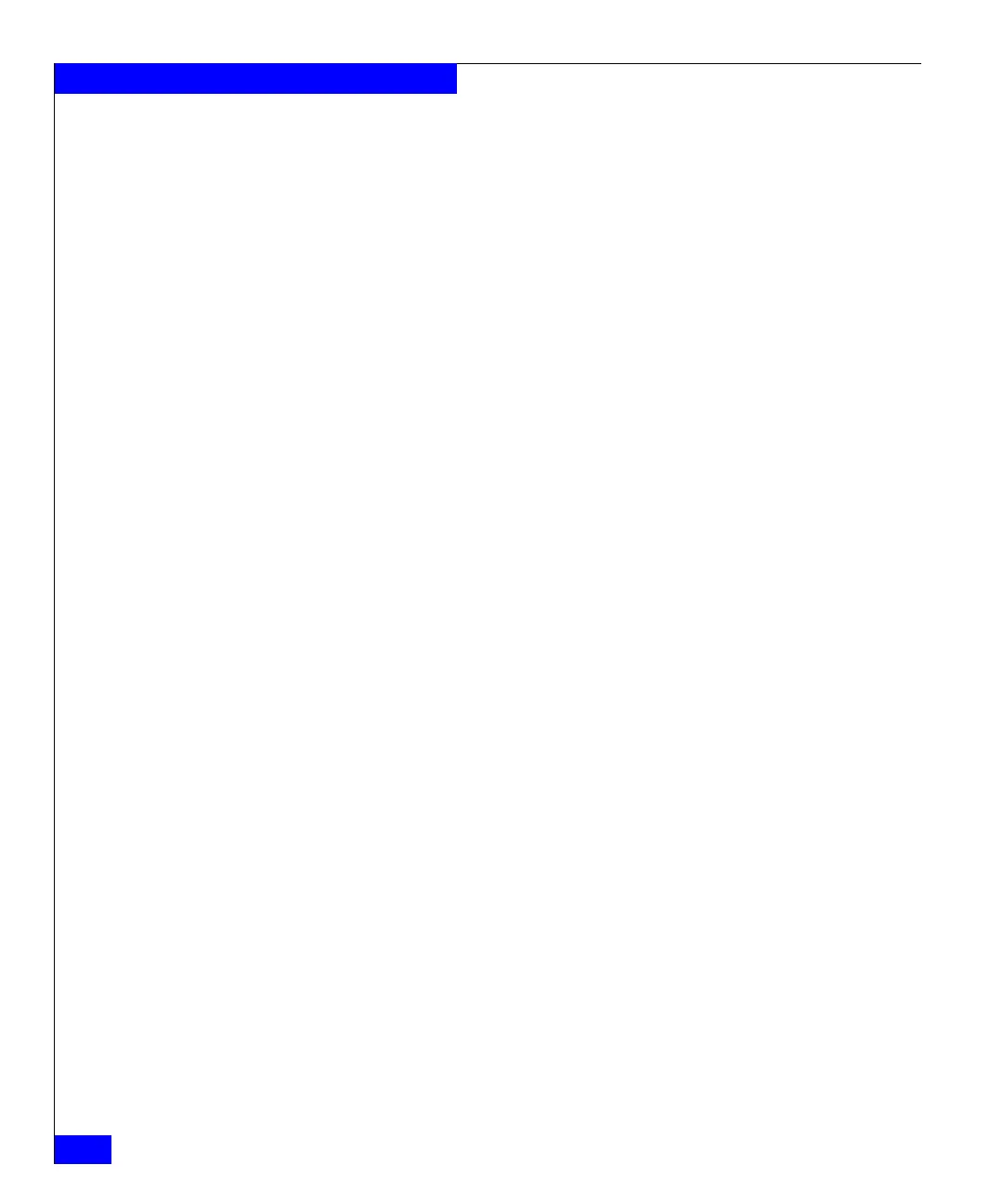430
Celerra Network Server Command Reference Manual
The server Commands
EXAMPLE #1 To provide connectivity to the NIS lookup server for the specified
domain, type:
$ server_nis server_2 nasdocs 172.24.102.30
server_2 : done
EXAMPLE #2 To query NIS lookup servers using both a hostname and IP address,
type:
$ server_nis server_2 test40,172.24.102.36,test44
server_2 :
test40 = 172.24.102.30
test46 = 172.24.102.36
test44 = 172.24.102.34
EXAMPLE #3 To display the NIS configuration, type:
$ server_nis server_2
server_2 : yp domain=nasdocs server=172.24.102.30
EXAMPLE #4 To display the status of the NIS lookup servers, type:
$ server_nis server_2 -status
server_2 :
NIS default domain: nasdocs
NIS server 172.24.102.30
If NIS was not started, the output of this command will display as:
$ server_nis server_2 -status
server_2 :
NIS not started
EXAMPLE #5 To delete all of the NIS lookup servers for a Data Mover, type:
$ server_nis server_2 -delete
server_2 : done