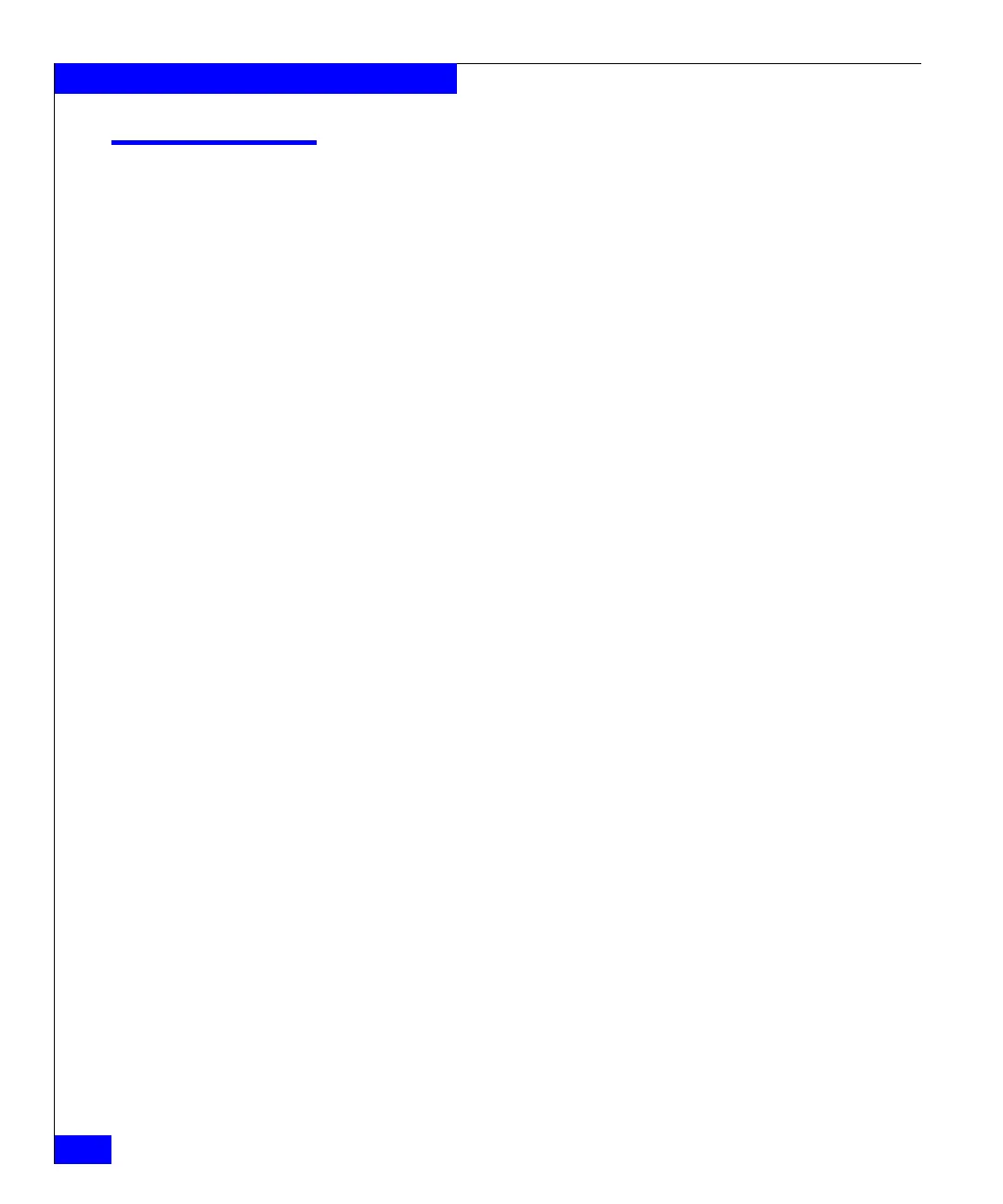268
Celerra Network Server Command Reference Manual
The nas Commands
nas_version
Displays the software version running on the Control Station.
SYNOPSIS
nas_version
[ -h | -l ]
DESCRIPTION nas_version displays the Control Station version in long-form or
short-form.
OPTIONS No arguments
Displays the software version running on the Control Station.
-h
Displays command usage.
-l
Displays detailed software version information for the Control
Station.
EXAMPLE #1 To display the software version running on the Control Station, type:
$ nas_version
5.5.80-0
EXAMPLE #2 To display the usage for nas_version, type:
$ nas_version -h
usage: /nas/bin/nas_version [ -h | -l ]
-h help
-l long_format
EXAMPLE #3 To display detailed software version information for the Control
Station, type:
$ nas_version -l
Name : emcnas Relocations: /nas
Version : 5.5.80 Vendor: EMC
Release : 0 Build Date: Tue 19 Dec 2006 08:53:31 PM EST
Size : 454239545 License: EMC Copyright
Signature : (none)
Packager : EMC Corporation
URL : http://www.emc.com
Summary : EMC nfs base install
Description :
EMC nfs base install