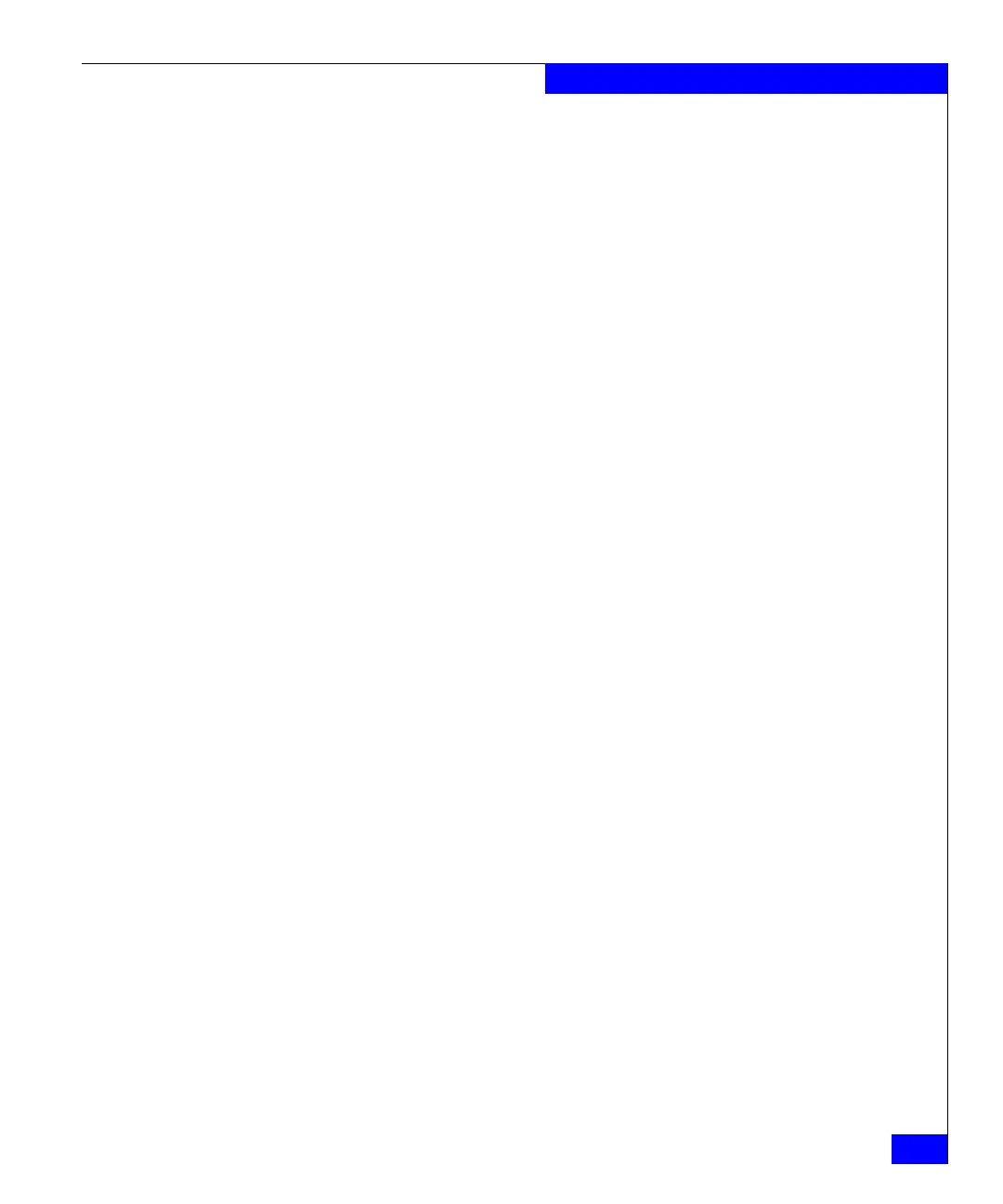nas_storage
267
The nas Commands
EXAMPLE #8 To turn synchronization on for all systems, type:
$ nas_storage -sync -all
EXAMPLE #9 To perform a health check on the backend storage system, type:
$ nas_storage -check -all
Discovering storage (may take several minutes)
EXAMPLE #10 To set up an access control level value of 1432 for storage system,
type:
$ nas_storage -acl 1432 APM00042000818
id = 1
serial_number = APM00042000818
name = APM00042000818
acl = 1432, owner=nasadmin, ID=201
EXAMPLE #11 To modify the IP address of the CLARiiON backend on the Celerra
Network Server, type:
$ nas_storage -modify APM00072303347 -network -spa 10.6.4.225
Changing IP address for APM00072303347
Discovering storage (may take several minutes)
done