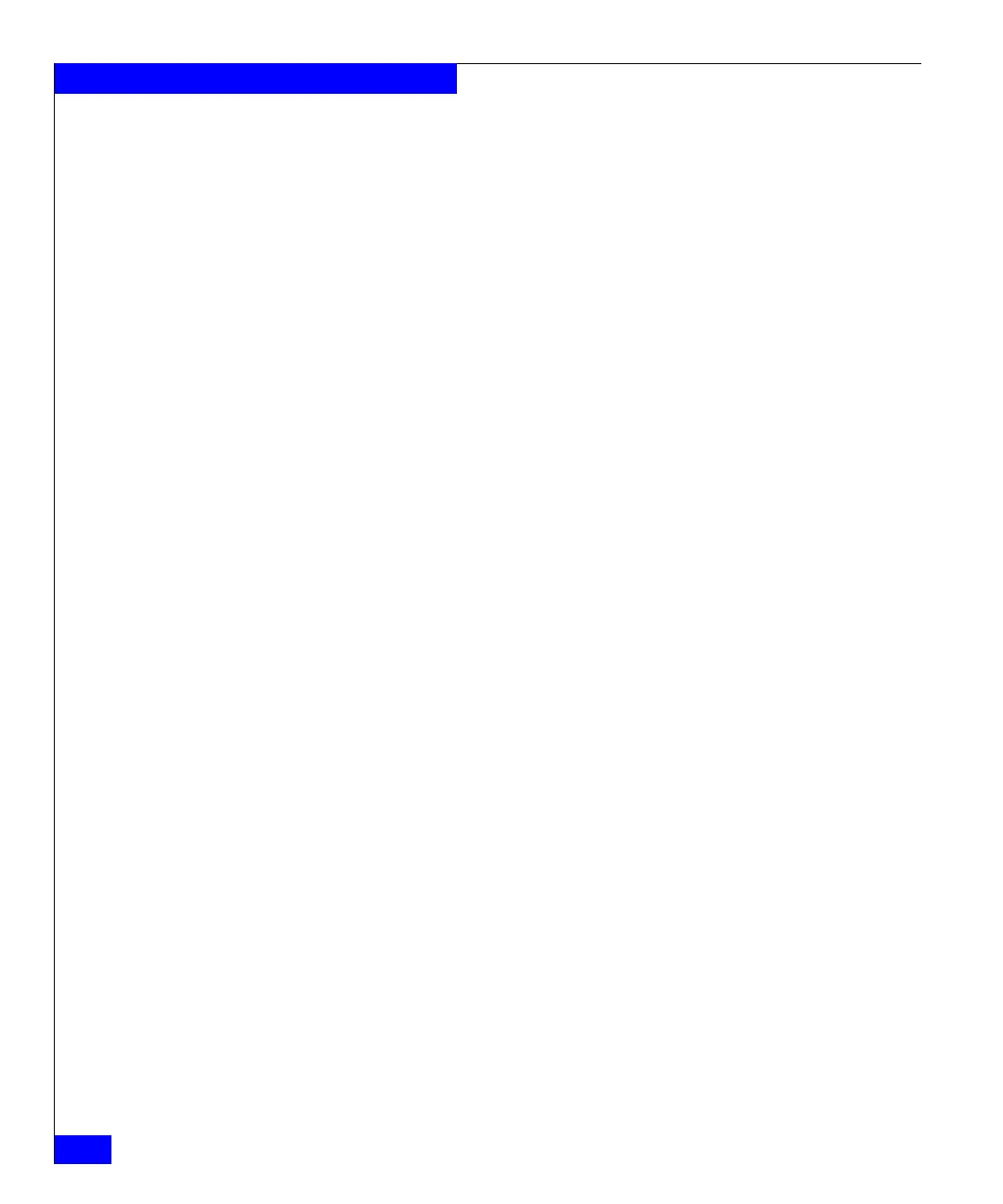478
Celerra Network Server Command Reference Manual
The server Commands
5 Shell ()
Please select a field to modify, "done" to apply
your changes or "quit" to cancel: 2
Group ID: 102
Please select a field to modify, "done" to apply
your changes or "quit" to cancel: quit
EXAMPLE #5 To lock an account password for ndmp, type:
# /nas/sbin/server_user server_2 -passwd -lock ndmp
Changing password for user ndmp
Locking password for user ndmp
EXAMPLE #6 To disable the password for user1, type:
# /nas/sbin/server_user server_2 -passwd -disable user1
Changing password for user user1
Removing password for user user1
EXAMPLE #7 To unlock an account password for user1, type:
# /nas/sbin/server_user server_2 -passwd -unlock -force user1
Changing password for user user1
Unlocking password for user user1
EXAMPLE #8 To disable an account password for ndmp, type:
# /nas/sbin/server_user server_2 -password -disable ndmp
Changing password for user ndmp
Removing password for user ndmp
EXAMPLE #9 To delete a user account for user1, type:
# /nas/sbin/server_user server_2 -delete user1