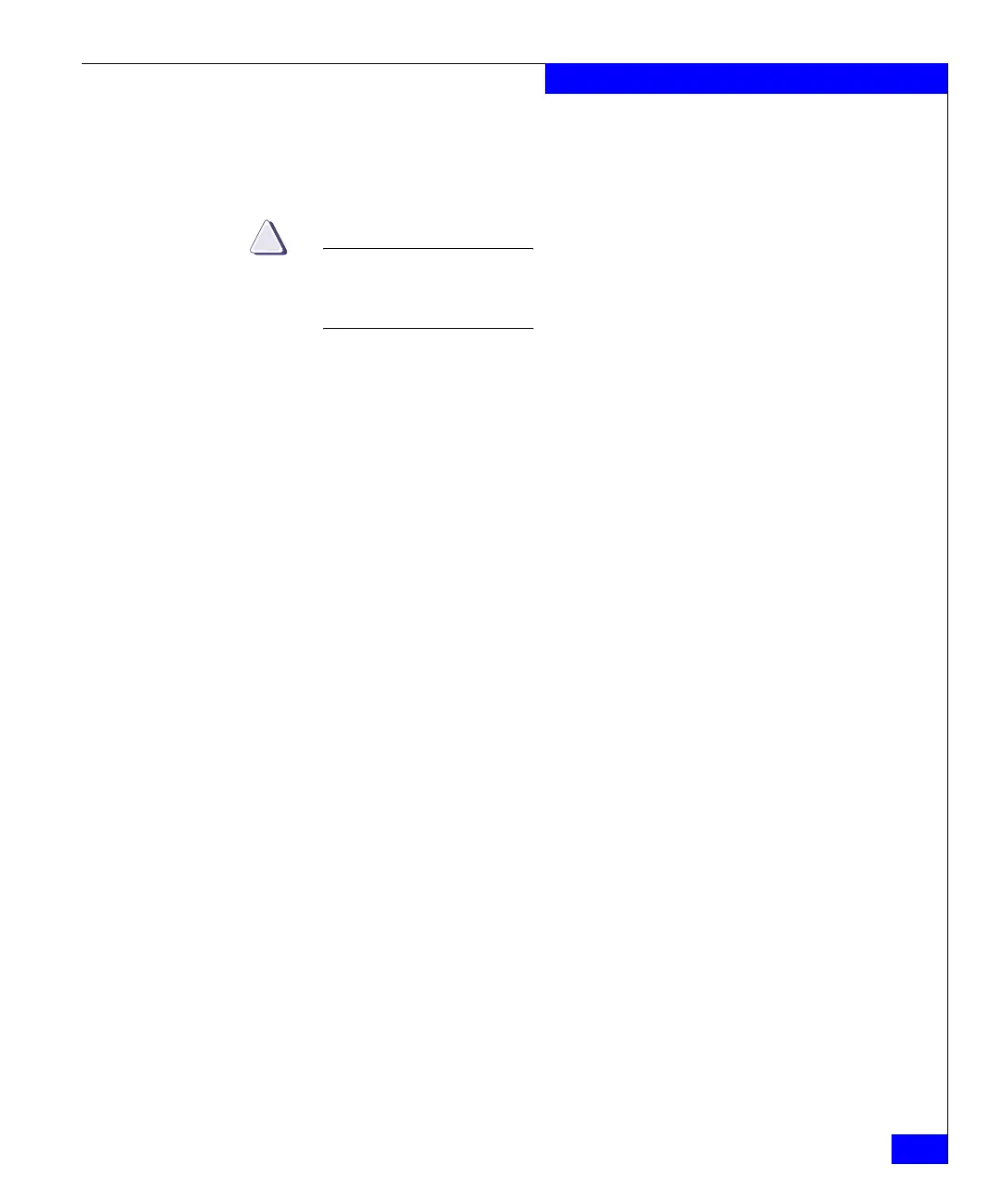nas_devicegroup
149
The nas Commands
to define the owner of the group, or the level of access allowed for
users and groups defined in the access control level table (see
nas_acl).
CAUTION
The ACL value for the group should not be changed from the
default setting. A change in ACL can prevent MirrorView/S from
functioning properly.
-suspend {<name>|id=<id>}
Temporarily halts mirroring from the source to the destination,
thereby suspending the link. Changes can still be made to the source
LUNs, but are not applied to the destination LUNs until operations
are resumed.
-resume {<name>|id=<id>}
Resumes device group operations and restarts mirroring,
synchronizing the destination LUNs with the source LUNs.
SEE ALSO Using MirrorView/Synchronous with Celerra for Disaster Recovery,
nas_acl, nas_mview.
BACKEND OUTPUT The number associated with the storage device is dependent on the
attached backend of the system; for MirrorView/S, some CLARiiON
backends display a prefix of APM before a set of integers, for
example, APM00033900124-0019. The CLARiiON backend supports
the following system-defined AVM storage pools for MirrorView/S
only: cm_r1, cm_r5_performance, cm_r5_economy, cmata_archive,
and cmata_r3.
EXAMPLE #1 To list the configured MirrorView/S device groups that are available,
type:
$ nas_devicegroup -list
ID name owner storage ID acl type
2 mviewgroup 500 APM00053001549 0 MVIEW
EXAMPLE #2 To display detailed information for a MirrorView/S device group,
type:
$ nas_devicegroup -info mviewgroup
Sync with CLARiiON backend ...... done
name = mviewgroup
description =
uid = 50:6:1:60:B0:60:27:20:0:0:0:0:0:0:0:0
state = Synchronized
