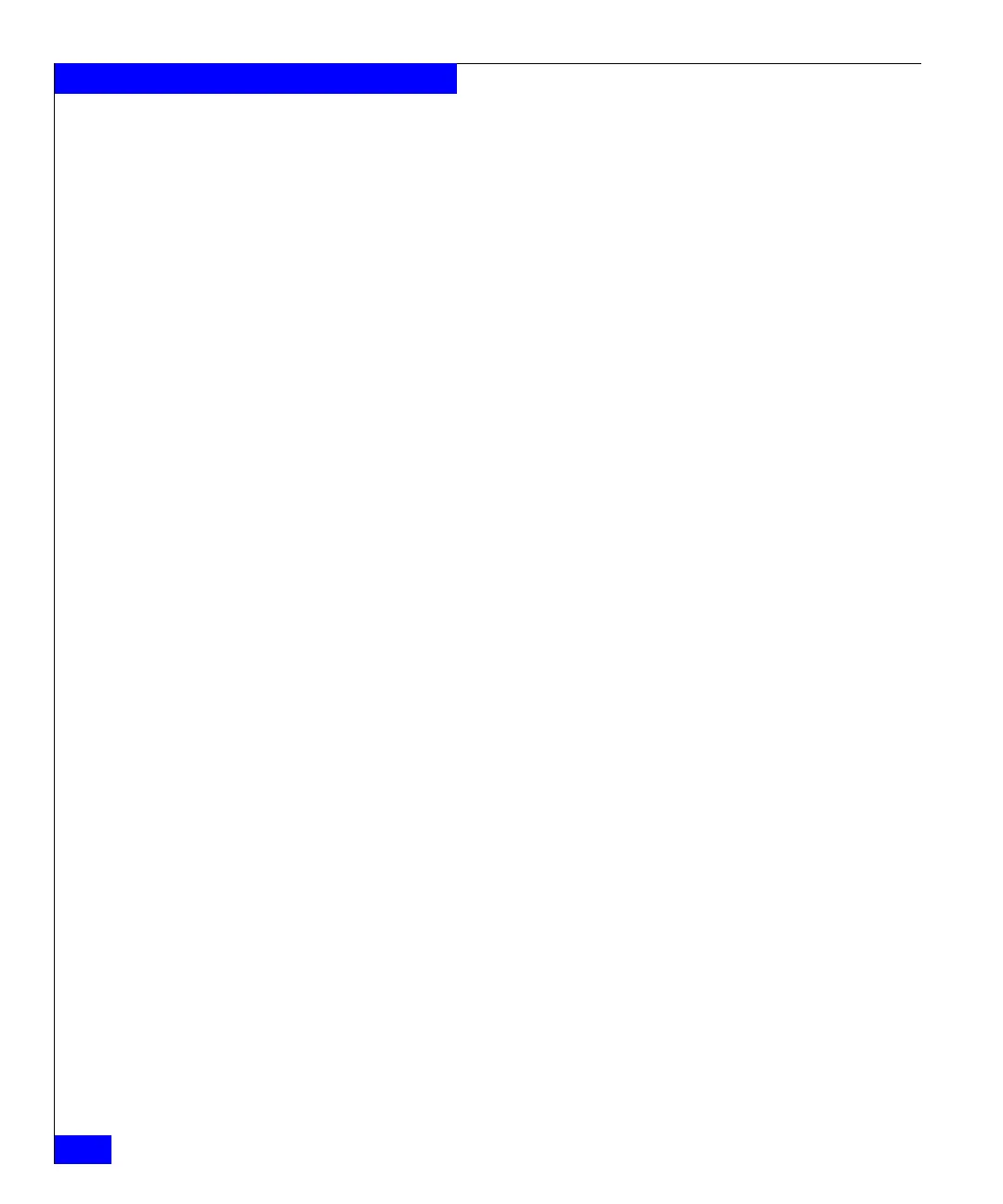364
Celerra Network Server Command Reference Manual
The server Commands
[-users [valid|<user>[,<user>,<user>…]]]
Allows the users who correctly authenticate as defined in the
Data Mover
passwd file (see server_user), to administer
commands for the specified <feature>.
If valid is entered, all users in the
passwd file are allowed to
digest authenticate. A comma-separated list of users can also be
given. If no users are given, digest authentication is turned off.
[-hosts <ip>[,<ip>,<ip>…]]
Specifies hosts by their IP addresses that are to allowed to execute
commands for the specified <feature>.
-append <feature> [-users {valid|<user>[,<user>,<user>…]}]
[-hosts <ip>[,<ip>,<ip>…]]
Adds specified users or hosts for the specified <feature> without
having to re-specify the existing content. See users and hosts
description above.
-remove <feature> [-users {valid|<user>[,<user>,<user>…]}]
[-hosts <ip>[,<ip>,<ip>…]
Removes specified users and hosts without impacting others in the
list. See users and hosts description above.
SEE ALSO Using Celerra FileMover, fs_dhsm.
EXAMPLE #1 To modify an HTTP protocol connection, type:
$ server_http server_2 -modify dhsm -threads 30
server_2 :
Warning 4126: server_2 : You must reboot server_2 for thread changes to take
effect.
EXAMPLE #2 To set the users for the HTTP protocol connection, type:
$ server_http server_2 -modify dhsm -users valid -hosts 10.240.12.146
server_2 : done
EXAMPLE #3 To change an existing HTTP protocol connection, type:
$ server_http server_2 -append dhsm -users user1,user2,user3
server_2 : done
EXAMPLE #4 To change an existing HTTP protocol connection, type:
$ server_http server_2 -append dhsm -users user4 -hosts
172.24.102.20,172.24.102.21
server_2 : done