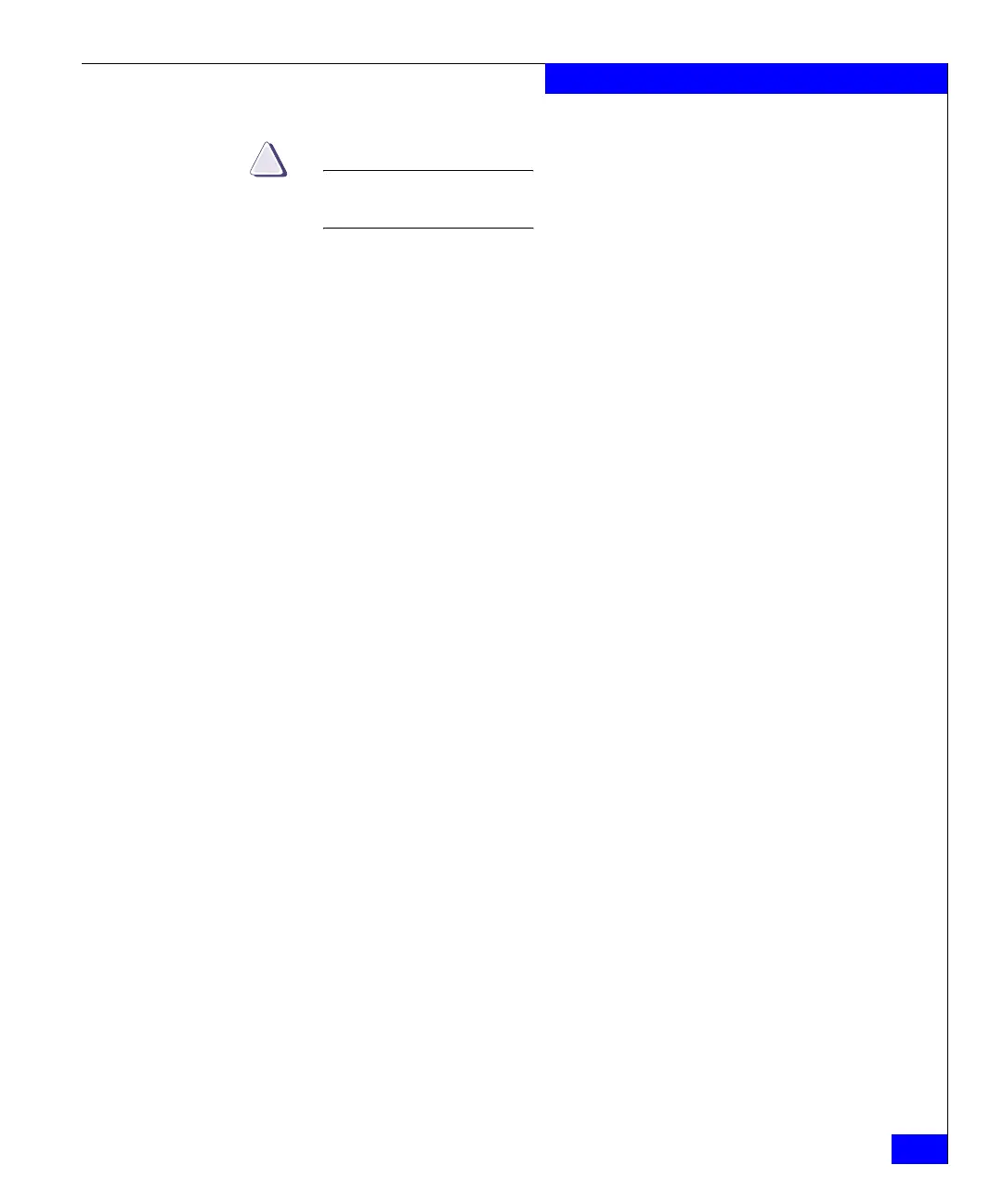server_sysconfig
463
The server Commands
CAUTION
The virtual device must be created before the IP interfaces can be
configured for the fail-safe network device.
SEE ALSO Configuring and Managing Celerra Networking and
Configuring and
Managing Celerra Network High Availability, server_devconfig,
server_ifconfig.
INTERFACE OUTPUTS The network interface cards available are dependent on the type of
system used.
For the Celerra Network Server, the following NICs are available:
loop, ace, ana, cge, el30, el31, fpa, and fa2. Note that loop, el30, and
el31 are for internal use only.
For the NS series, the following NICs are available: loop, cge, el30,
el31, and fge.
VDMs are included in both the CNS and NS series.
EXAMPLE #1 For the NS series, to view the system configuration for a Data Mover,
type:
$ server_sysconfig server_2 -Platform
server_2 :
Processor = Intel Pentium 4
Processor speed (MHz) = 3100
Total main memory (MB) = 4023
Mother board = Barracuda XP
Bus speed (MHz) = 533
Bios Version = 3.30
Post Version = Rev. 02.14
For the CNS series, to view the system configuration for a Data
Mover, type:
$ server_sysconfig server_2 -Platform
server_2 :
Processor = Intel Pentium 4
Processor speed (MHz) = 1600
Total main memory (MB) = 3967
Mother board = CMB-400
Bus speed (MHz) = 400
Bios Version = No Ver Info
Post Version = No Ver Info
EXAMPLE #2 For the NS series, to view the installed PCI configuration for a Data
Mover, type:
