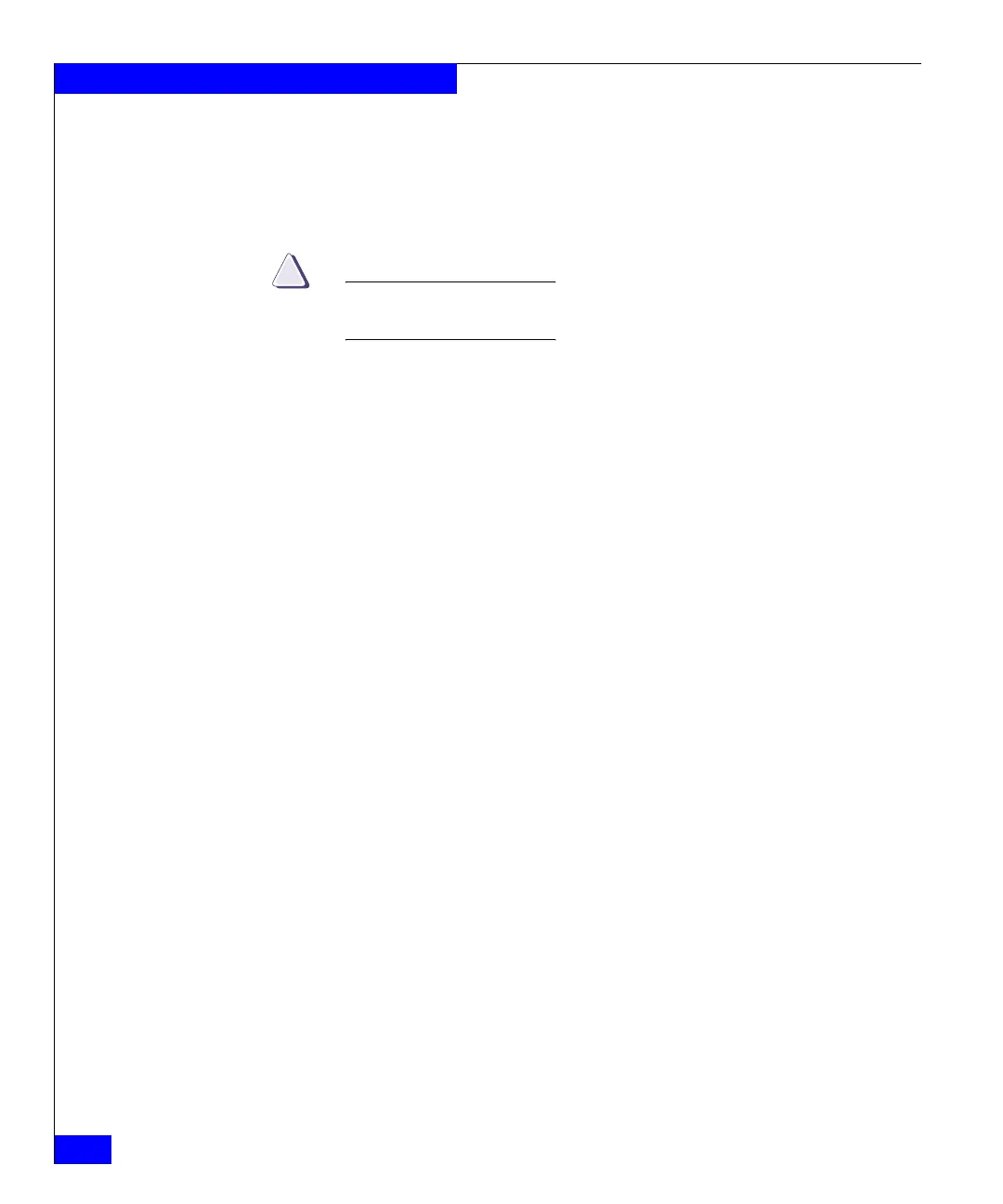462
Celerra Network Server Command Reference Manual
The server Commands
two port is created. The NS series has a six gigabit port, so a four port
gigabit trunk can be created.
For link aggregation there can be any number of ports greater than
one, up to a maximum of 12.
CAUTION
The virtual device must be created before the IP interfaces can be
configured for a trunk network device.
[protocol=lacp]
Initializes link aggregation control protocol for Ethernet devices
which allows a non-exponential number of devices. For example
one, three, or five entries.
[lb=mac|ip|tcp]
Specifies the statistical load balancing method that applies to the
aggregator/trunk. mac indicates that the output link on the
trunk/aggregator is chosen based on source and destination
MAC addresses. ip (default) indicates that the output link on the
trunk/aggregatoris chosen based on source and destination IP
addresses. This is useful in the situation that the Data Mover is
connected to a router or to a layer 3 switch. tcp indicates that the
output link on the trunk/aggregator is chosen based on source
and destination IP addresses as well as source and destination
TCP ports.
-virtual -name <device> -create fsn -option primary=<device>
device=<device,... >
Creates a virtual device for fsn (fail-safe network). The fail-safe
network device is a high-availability feature that provides
switch-level redundancy. Configuring a failover channel is optional.
Specifies the device name of the virtual device.
The -option string indicates a primary device for the fail-safe
network device and a second device to be defined as the standby in
case the primary device fails. <device,...> specifies the device or
devices separated by commas. The -option string must be defined in
sequence, separated with a space, and enclosed with double quotes.
If not, the command appears to execute, but does not pick up any
options not contained within double quotes.
