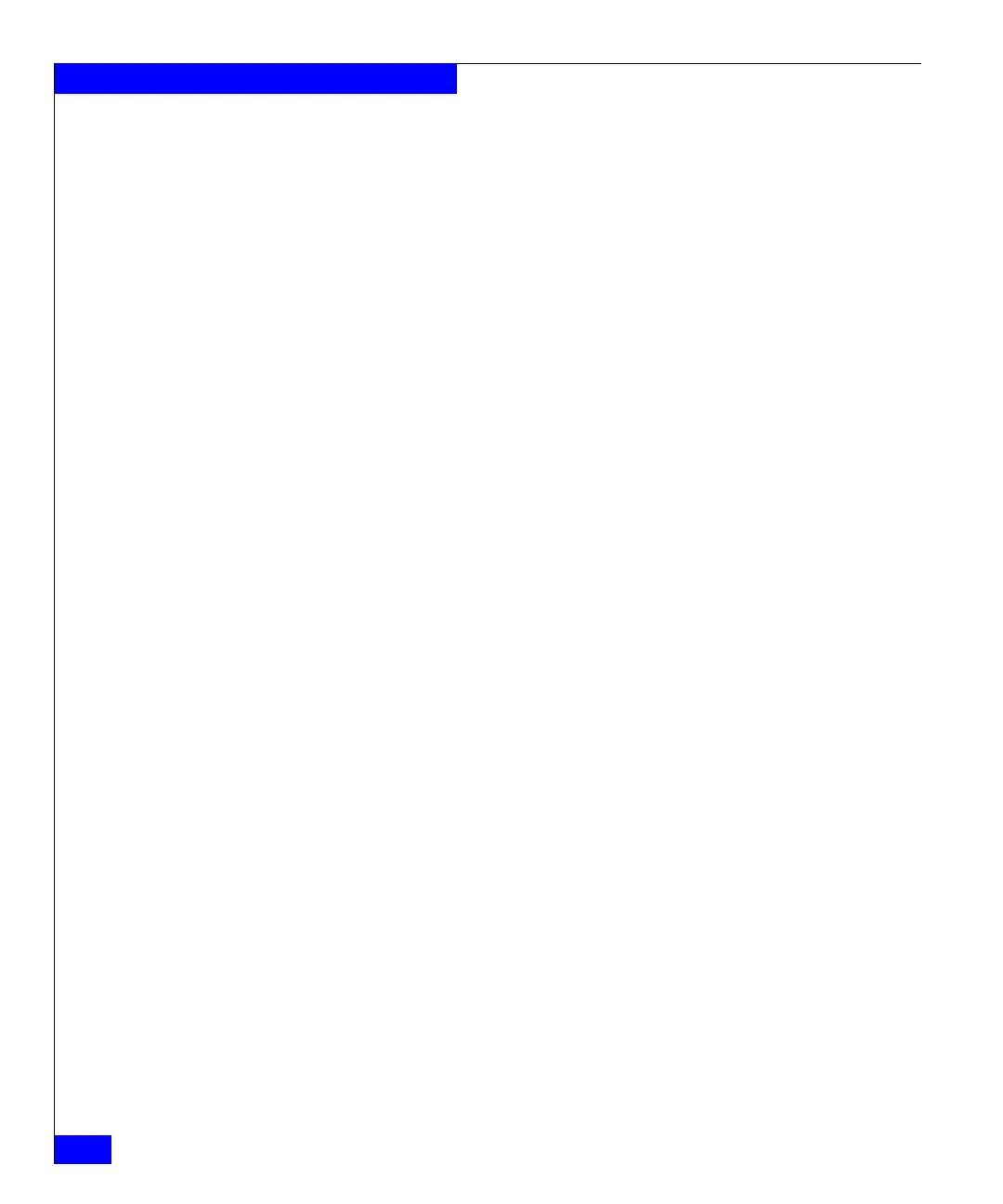464
Celerra Network Server Command Reference Manual
The server Commands
$ server_sysconfig server_2 -pci
server_2 : PCI DEVICES:
On Board:
Agilent Fibre Channel Controller
0: fcp-0 IRQ: 22 addr: 50060160006004f0
0: fcp-1 IRQ: 21 addr: 50060161006004f0
0: fcp-2 IRQ: 18 addr: 50060162006004f0
0: fcp-3 IRQ: 20 addr: 50060163006004f0
Broadcom Gigabit Ethernet Controller
0: fge0 IRQ: 24
linkneg=enable txflowctl=disable rxflowctl=disable
0: fge1 IRQ: 23
linkneg=enable txflowctl=disable rxflowctl=disable
0: cge0 IRQ: 24
speed=auto duplex=auto txflowctl=disable rxflowctl=disable
0: cge1 IRQ: 23
speed=auto duplex=auto txflowctl=disable rxflowctl=disable
0: cge2 IRQ: 26
speed=auto duplex=auto txflowctl=disable rxflowctl=disable
0: cge3 IRQ: 25
speed=auto duplex=auto txflowctl=disable rxflowctl=disable
0: cge4 IRQ: 28
speed=auto duplex=auto txflowctl=disable rxflowctl=disable
0: cge5 IRQ: 27
speed=auto duplex=auto txflowctl=disable rxflowctl=disable
For the CNS series, to view the installed PCI configuration for a Data
Mover, type:
$ server_sysconfig server_2 -pci
server_2 : PCI DEVICES:
Slot: 1
Emulex LP9000 Fibre Channel Controller
0: fcp-0 IRQ: 23 addr: 10000000c92b5a10
1: fcp-1 IRQ: 24 addr: 10000000c92b5a11
Slot: 2
Emulex LP9000 Fibre Channel Controller
