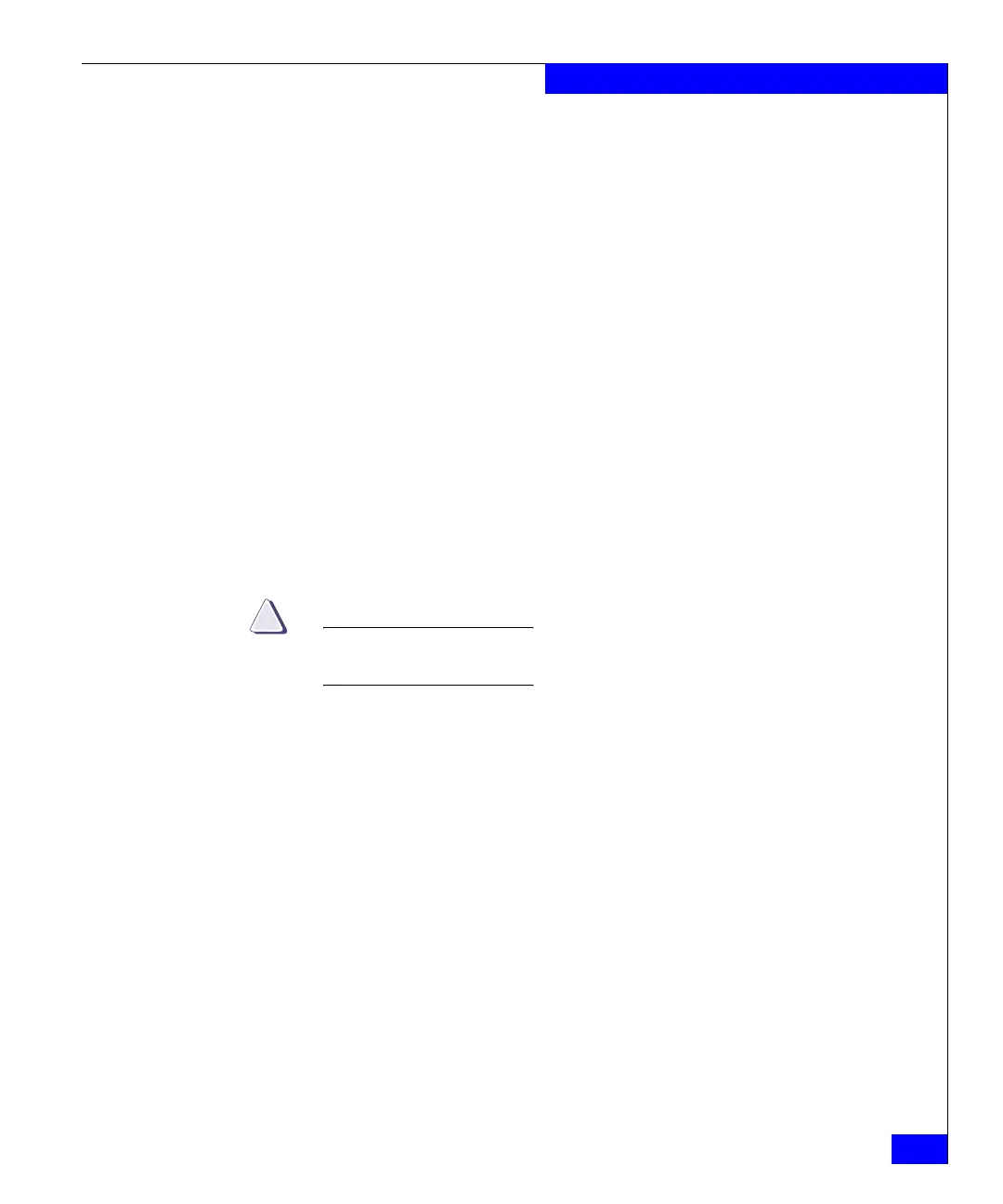server_cifs
319
The server Commands
The addservice option adds the NFS service to the CIFS server,
making it possible for NFS users to access the Windows Kerberos
Domain Controller. Before adding NFS service, the
<comp_name> must already be joined to the domain, otherwise
the command will fail.
-Unjoin compname=<comp_name>,domain=<full_domain_name>,
admin=<admin_name>
Deletes the account for the CIFS server as specified by its
<comp_name> from the Active Directory database. The user is
prompted to enter a password for the admin account.
-add security={ NT | UNIX | SHARE }
Defines the user authentication mechanism used by the Data Mover
for CIFS services. NT (default) security mode uses standard
Windows domain based user authentication. The local password and
group files, NIS, EMC Active Directory UNIX users and groups
extension, or UserMapper are required to translate Windows user
and group names into UNIX UIDs and GIDs. NT security mode is
required for the Data Mover to run Windows 2000 or later native
environments. UTF-8 should be enabled for NT security mode.
CAUTION
EMC does not recommend the use of UNIX or SHARE security
modes.
For UNIX security mode, the client supplies a username and a
plain-text password to the server. The server uses the local (password
or group) file or NIS to authenticate the user. To use UNIX security
mode, CIFS client machines must be configured to send user
passwords to the Data Mover unencrypted, in plain text. This
requires a registry or security policy change on every CIFS client
machine.
For VDM, UNIX and SHARE security modes are global to the Data
Mover and cannot be set per VDM. UTF-8 must not be enabled.
For SHARE security mode, clients supply a read-only or read-write
password for the share. No user authentication is performed using
SHARE security. Since this password is sent through the network in
clear text, you must modify the Client Registry to allow for clear text
passwords.
