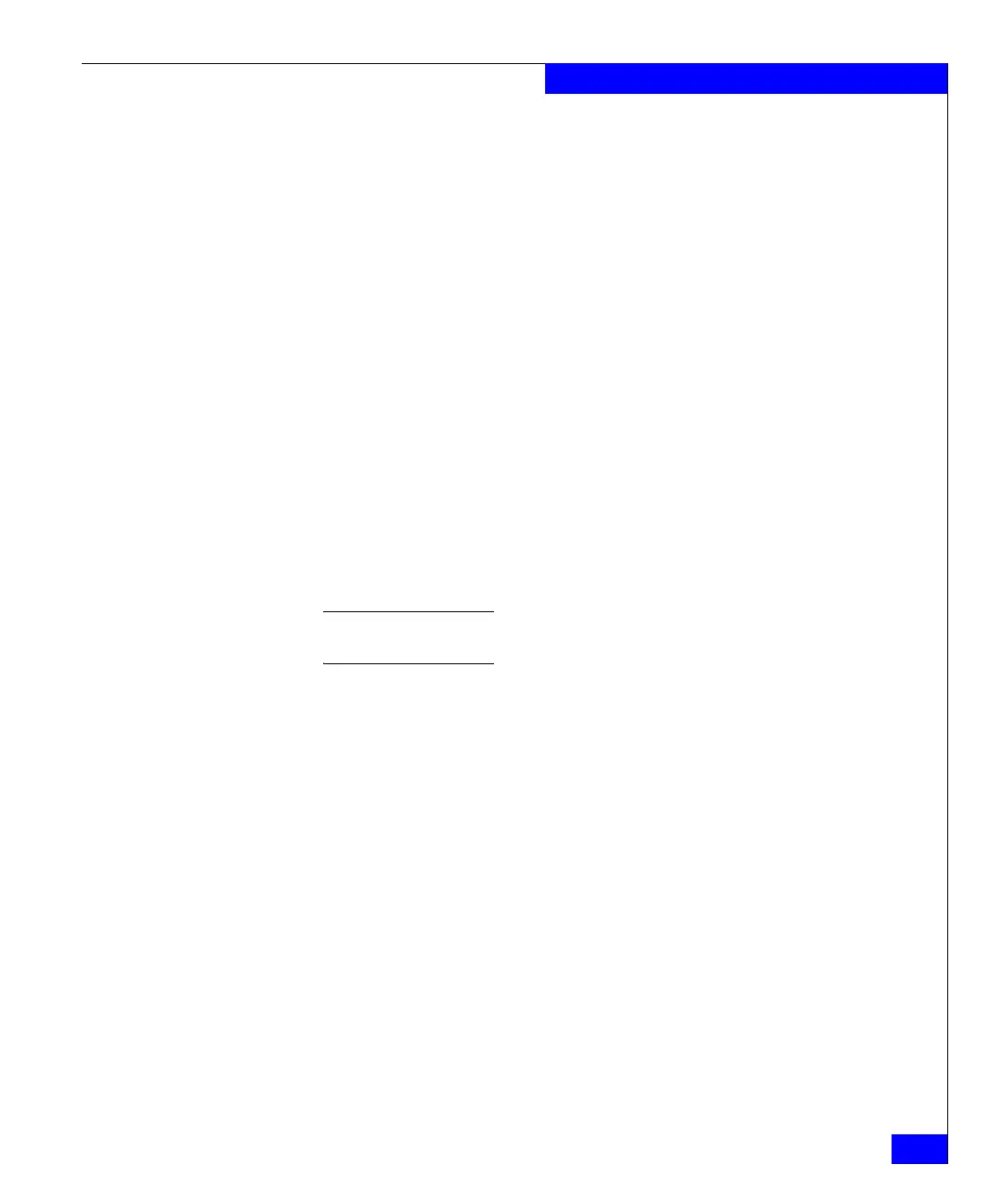nas_fs
169
The nas Commands
[-option <options>]
Specifies the following comma-separated option(s):
mpd
Displays the current directory type and translation status for the
specified Multi-Protocol Directory (MPD) file system.
-rename <old_name> <new_name>
Changes the file system name from <old_name> to <new_name>.
[-Force]
Forces the rename of the file system with SnapSure checkpoints
known as the PFS.
-size <fs_name>
Displays the total size of the file system and the block count in
megabytes. The total size of a file system relates to the mounted or
unmounted status of a file system.
-acl <acl_value> <fs_name>
Sets an access control level value that defines the owner of a file
system, or the level of access allowed for users and groups defined in
the access control level table (see nas_acl).
Note: root or owner privileges are required to create, delete, or modify
access control level entries.
-translate <fs_name> -access_policy start -to {MIXED}
-from {NT|NATIVE|UNIX|SECURE}
Synchronizes the UNIX and Windows permissions on the specified
file system. Prior to executing the -translate option, using
server_mount, mount the specified file system with the MIXED
access-checking policy. The <fs_name> must be a uxfs file system
type mounted as read-write.
The policy specified in the -from option instructs the Celerra
Network Server which operating system (UNIX or Windows) to
derive permissions from when migrating to the MIXED or
MIXED_COMPAT access-checking policy (set with server_mount).
For example, if you enter UNIX in the -from option, all ACLs are
regenerated from the UNIX mode bits. The policy entered in the
-from option does not relate to the policy previously used by the file
system object.
-translate <fs_name> -access_policy status
Prints the status of the access policy translation for the specified file
system.