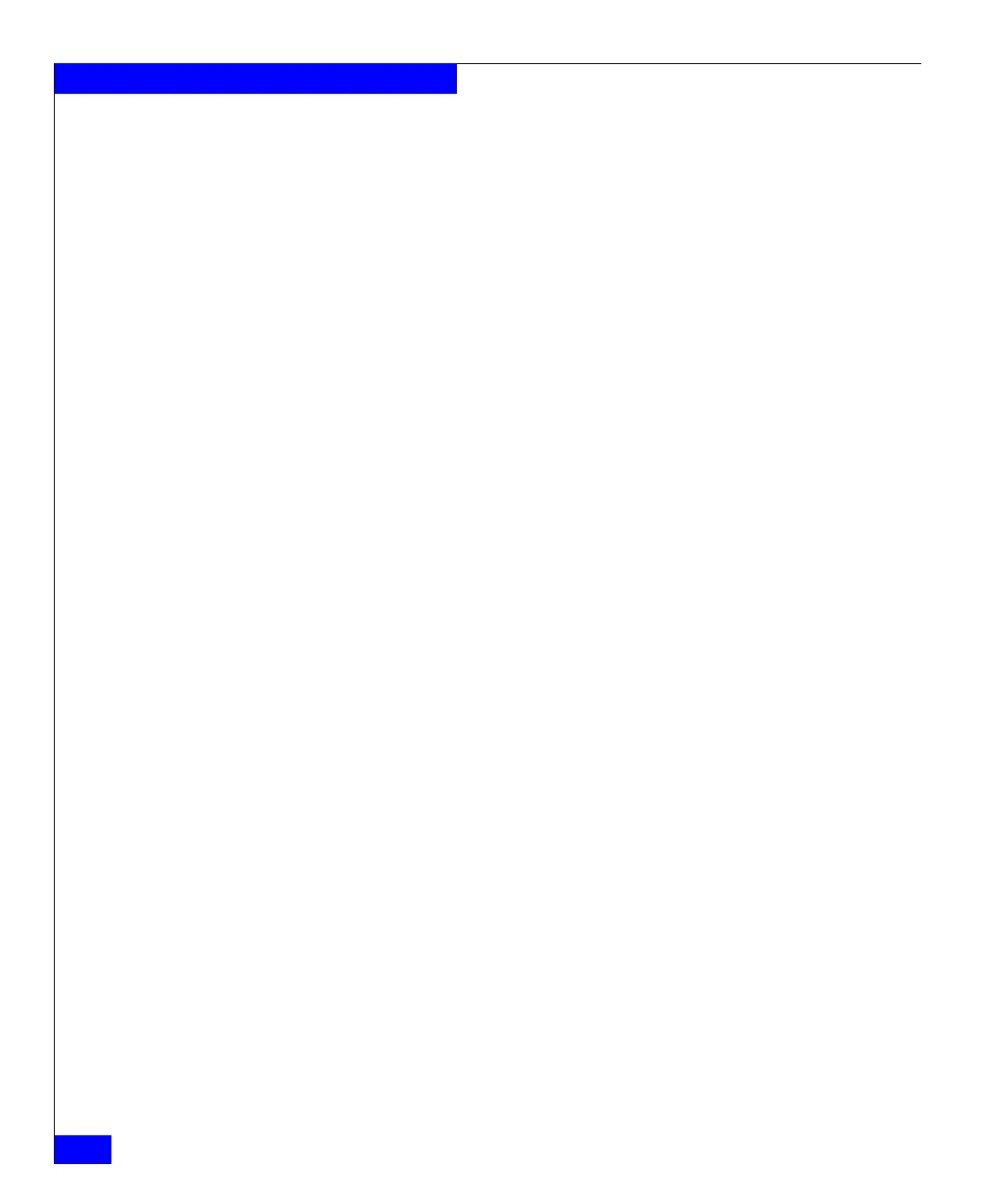158
Celerra Network Server Command Reference Manual
The nas Commands
-list {-a {-info | <action>} | -f {-info | <facility>} | -k <keyword>}
With the -info option, lists all of the actions associated with events
and the facilities generating the events. If the <action> or <facility> is
specified, lists the events that generate the specified action, or lists all
the events that are generated by the facility. Also, displays events that
contain the specified <keyword>. The <keyword> is case sensitive.
SEE ALSO Configuring Celerra Events and Notifications.
EXAMPLE #1 After using a text editor to create an event configuration file, to load
the new configuration file into the NAS database, type:
$ nas_event -Load /nas/site/new_eventlog.cfg
EventLog : will load /nas/site/new_eventlog.cfg...done
EXAMPLE #2 To verify that the configuration file was loaded, type:
$ nas_event -Load -info
Loaded config. files:
1: /nas/sys/nas_eventlog.cfg
2: /nas/http/webui/etc/web_client_eventlog.cfg
3: /nas/site/new_eventlog.cfg
EXAMPLE #3 To list all of the facilities able to generate events, type:
$ nas_event -list -f -info
id facility
140 UPSMonitor
139 LocalHardwareMonitor
138 NaviEventMonitor
137 NASDB
135 JServer
131 BoxMonitor
129 MasterControl
102 FCP
101 ACLUPD
96 DHSM
93 USRMAP
91 SNAPSURE_SCHED
86 CHAMIIENCMON
84 VMCAST
81 VC
77 VRPL
75 MGFS
70 SVFS
64 UFS
58 STORAGE
54 SECURITY
52 NFS
51 NDMP
46 LIB