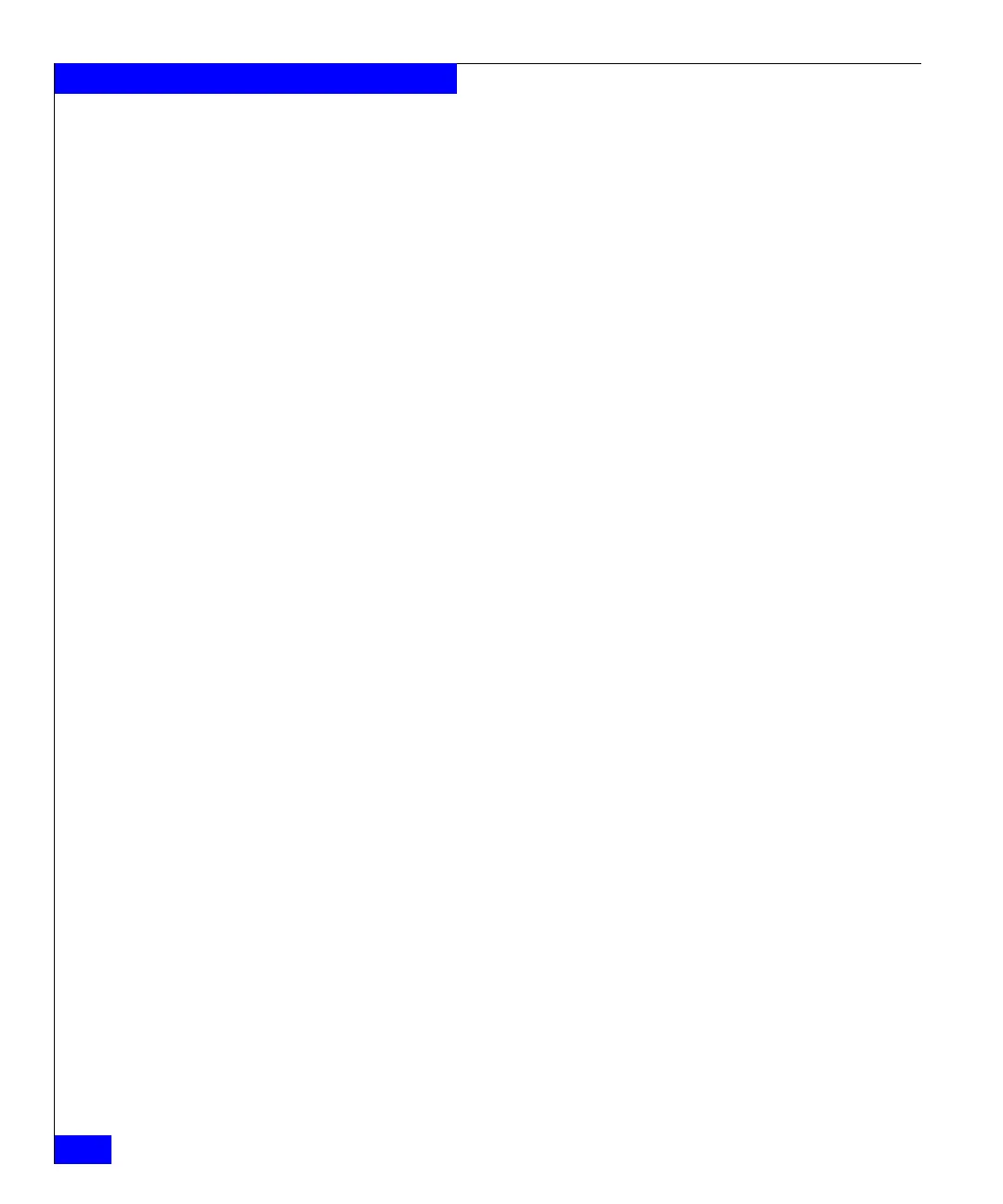24
Celerra Network Server Command Reference Manual
The cel and cs Commands
primary Control Station, then activates the standby to take over the
role of the primary Control Station. A -failover can only be executed
from the primary Control Station.
To display the primary Control Station, type:
nas/sbin/getreason
EXAMPLE #1 To change the state of the standby Control Station to primary, cd to
the
/nasmcd/sbin directory of the standby Control Station, then
type:
#./cs_standby -takeover
Taking over as Primary Control Station............done
If the takeover command is executed on the primary Control Station,
the following error message appears:
The -takeover option is only valid on a standby Control
Station
EXAMPLE #2 To initiate a failover from the primary Control Station to the standby
Control Station, cd to the
/nas/sbin directory of the primary
Control Station, then type:
#./cs_standby -failover
The system will reboot, do you wish to continue [yes or no]: y
Failing over from Primary Control Station