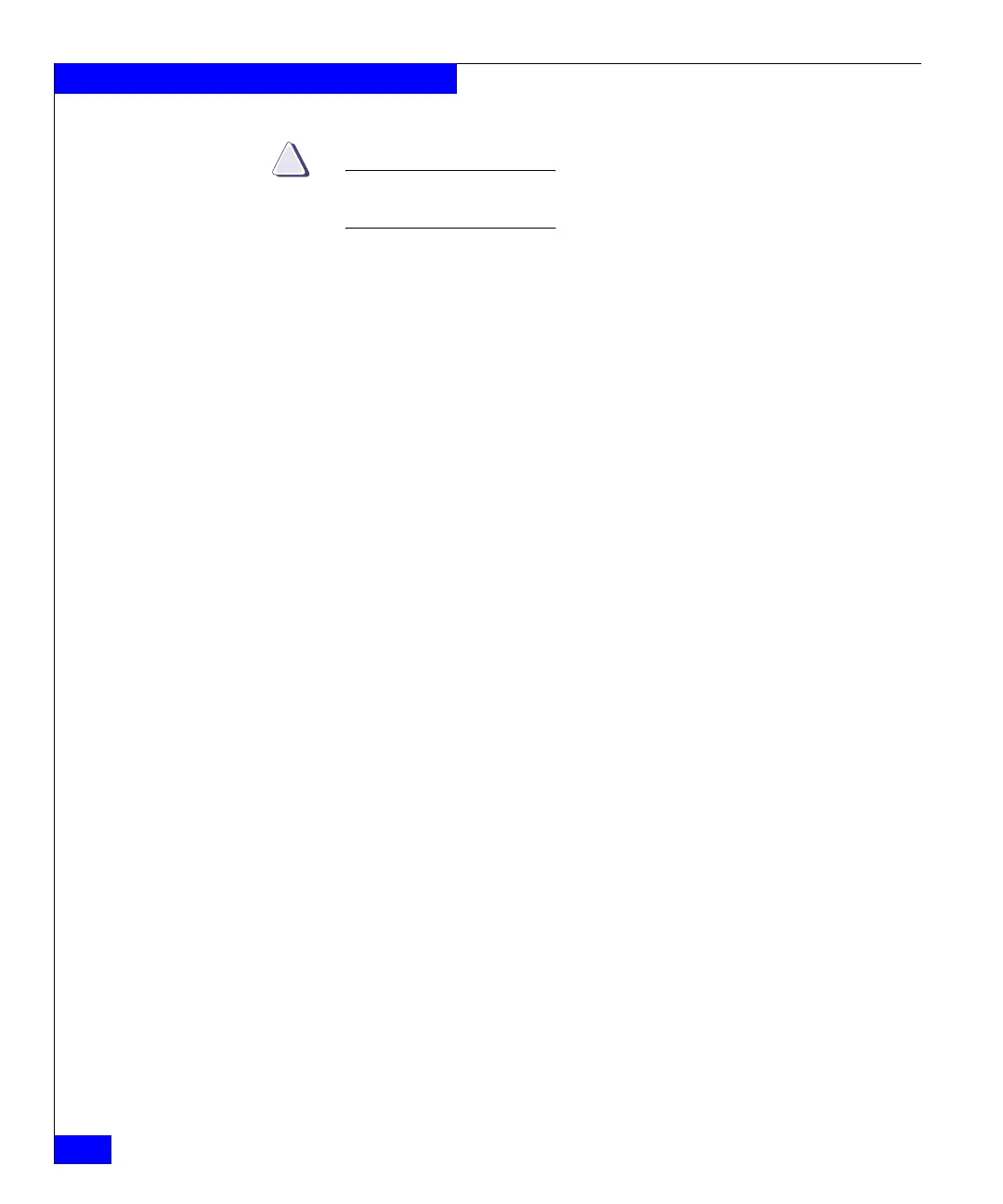110
Celerra Network Server Command Reference Manual
The fs Commands
CAUTION
Restoring a file system may be time consuming, relative to the
amount of data that has changed in the file system.
[-Force]
Forces a restore of a file system copy that is mounted on the
metavolume as read-only, or if the volume is an STD type.
[-option <options>]
Specifies the following comma-separated option(s):
mirror=on
Places the file system copy in mirrored mode.
SEE ALSO Using TimeFinder/FS, Near Copy, and Far Copy with Celerra, fs_ckpt,
fs_group, nas_fs.
EXAMPLE #1 To create a TimeFinder/FS copy of the PFS, type:
$ fs_timefinder ufs1 -Snapshot
operation in progress (not interruptible)...
remainder(MB) =
43688..37205..31142..24933..18649..12608..7115..4991..4129..3281..2457..1653.
.815..0
operation in progress (not interruptible)...id = 18
name = ufs1
acl = 0
in_use = True
type = uxfs
worm = off
volume = mtv1
pool =
rw_servers= server_2
ro_servers=
rw_vdms =
ro_vdms =
backups = ufs1_snap1
stor_devs =
000187940268-0006,000187940268-0007,000187940268-0008,000187940268-0009
disks = d3,d4,d5,d6
disk=d3 stor_dev=000187940268-0006 addr=c0t1l0-48-0 server=server_2
disk=d3 stor_dev=000187940268-0006 addr=c16t1l0-33-0 server=server_2
disk=d4 stor_dev=000187940268-0007 addr=c0t1l1-48-0 server=server_2
disk=d4 stor_dev=000187940268-0007 addr=c16t1l1-33-0 server=server_2
disk=d5 stor_dev=000187940268-0008 addr=c0t1l2-48-0 server=server_2
disk=d5 stor_dev=000187940268-0008 addr=c16t1l2-33-0 server=server_2
disk=d6 stor_dev=000187940268-0009 addr=c0t1l3-48-0 server=server_2
disk=d6 stor_dev=000187940268-0009 addr=c16t1l3-33-0 server=server_2