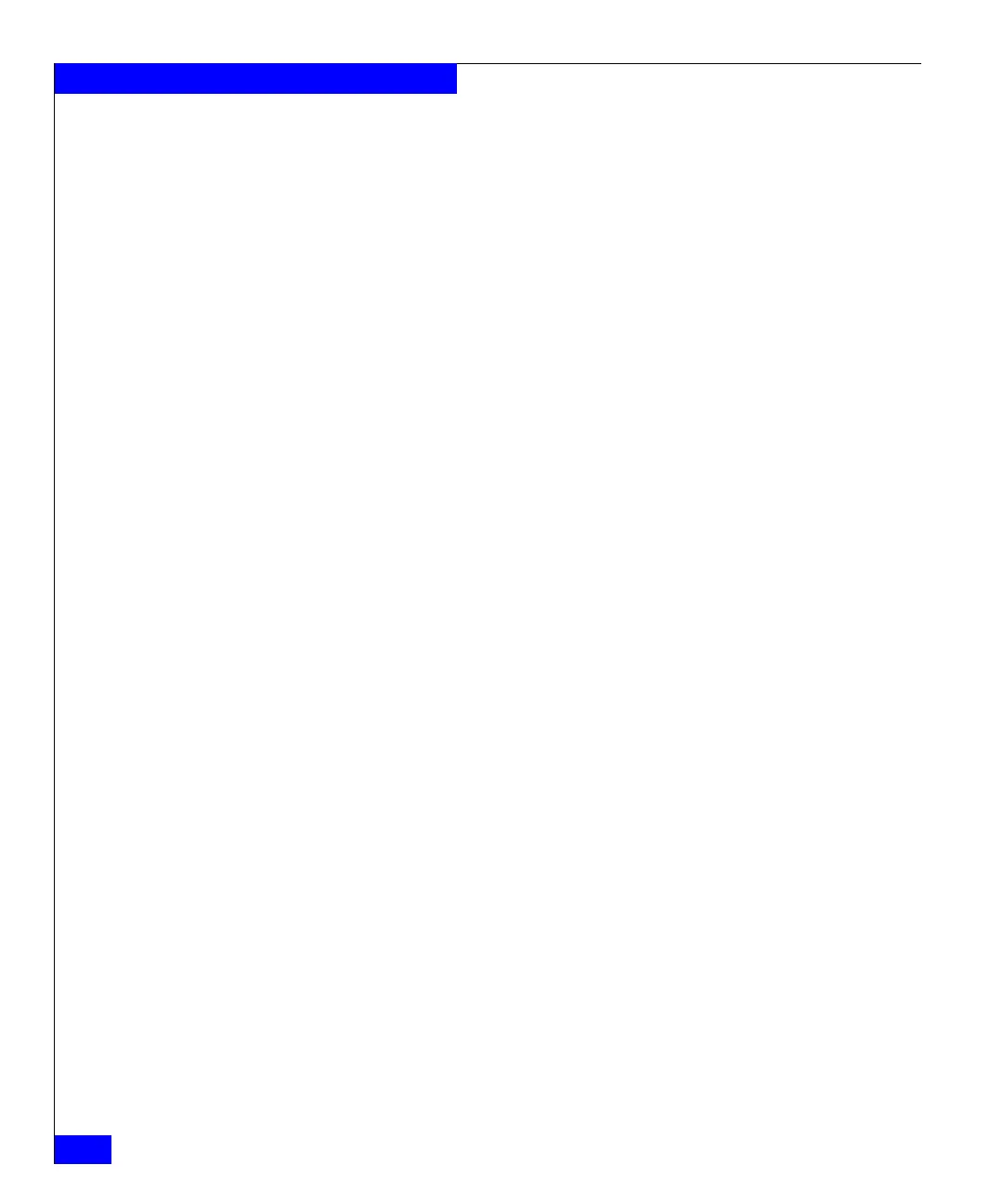112
Celerra Network Server Command Reference Manual
The fs Commands
stor_devs =
000187940268-0006,000187940268-0007,000187940268-0008,000187940268-0009
disks = d3,d4,d5,d6
disk=d3 stor_dev=000187940268-0006 addr=c0t1l0-48-0 server=server_2
disk=d3 stor_dev=000187940268-0006 addr=c16t1l0-33-0 server=server_2
disk=d4 stor_dev=000187940268-0007 addr=c0t1l1-48-0 server=server_2
disk=d4 stor_dev=000187940268-0007 addr=c16t1l1-33-0 server=server_2
disk=d5 stor_dev=000187940268-0008 addr=c0t1l2-48-0 server=server_2
disk=d5 stor_dev=000187940268-0008 addr=c16t1l2-33-0 server=server_2
disk=d6 stor_dev=000187940268-0009 addr=c0t1l3-48-0 server=server_2
disk=d6 stor_dev=000187940268-0009 addr=c16t1l3-33-0 server=server_2
id = 19
name = ufs1_snap1
acl = 0
in_use = False
type = mirrorfs
worm = off
volume = v456
pool =
rw_servers=
ro_servers=
rw_vdms =
ro_vdms =
backup_of = ufs1 Thu Oct 28 14:19:03 EDT 2004
remainder = 0 MB (0%)
stor_devs =
000187940268-0180,000187940268-0181,000187940268-0182,000187940268-0183
disks = rootd378,rootd379,rootd380,rootd381
See Example #1 for a description of command output.
EXAMPLE #3 To turn mirroring off for a file system copy, ufs1_snap1, type:
$ fs_timefinder ufs1_snap1 -Mirror off
operation in progress (not interruptible)...
remainder(MB) = 0
operation in progress (not interruptible)...id = 18
name = ufs1
acl = 0
in_use = True
type = uxfs
worm = off
volume = mtv1
pool =
rw_servers= server_2
ro_servers=
rw_vdms =
ro_vdms =
backups = ufs1_snap1
stor_devs =
000187940268-0006,000187940268-0007,000187940268-0008,000187940268-0009