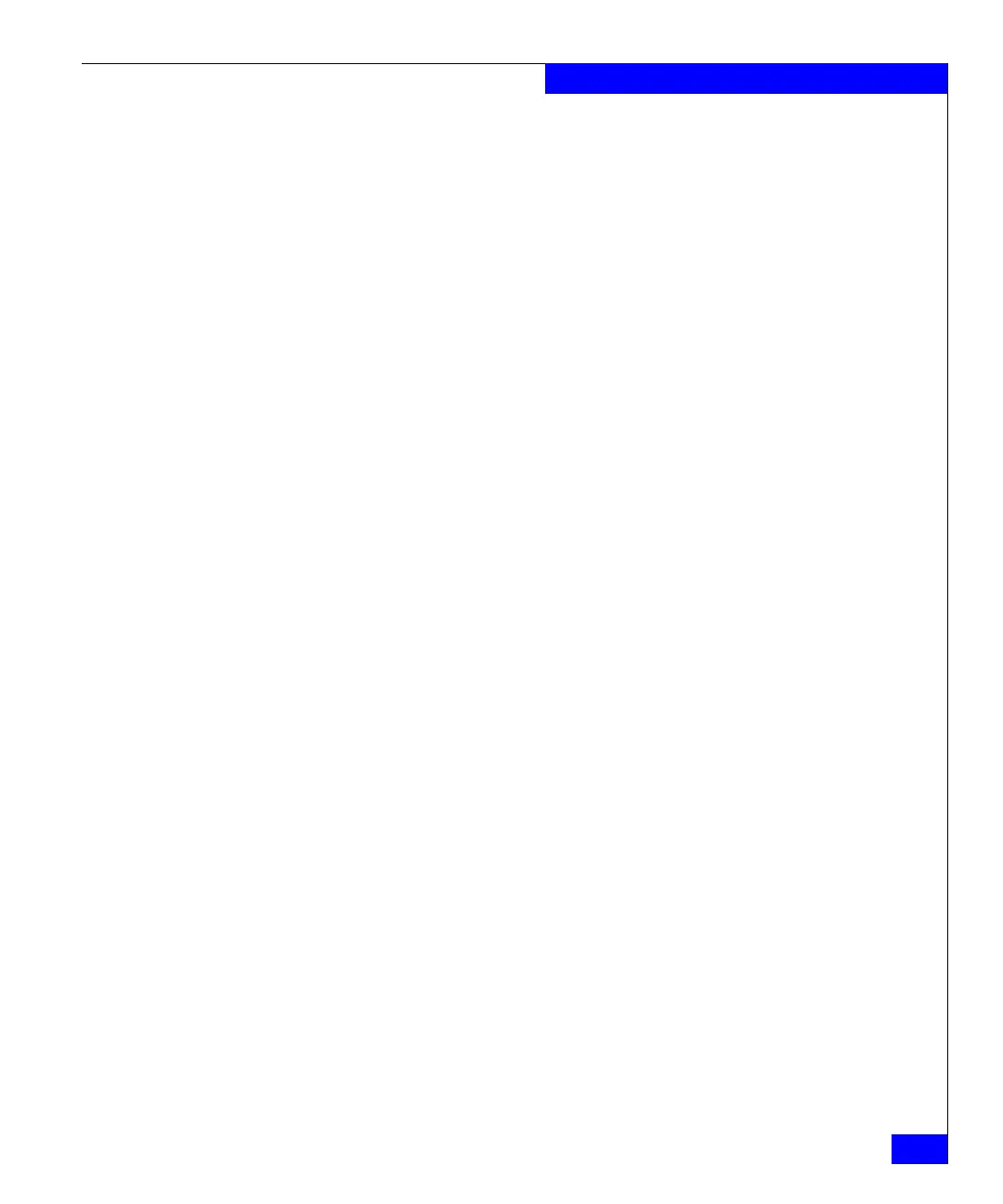nas_acl
119
The nas Commands
The <acl_level> is a single-digit (between numbers 2 though 9) input
representing available access control levels. Levels 2, 3, and 4 which
are established by default are:
2 -- admin - is the most privileged level and includes privileges
allowed from the operator and observer levels.
3 -- operator - includes privileges from the observer level.
4 -- observer - the least privileged.
Levels 5-9 are available for configuration.
[ -name <name> ]
The name is case-sensitive and indicates a name by which the
entry is referred.
Once a value has been set, the level assigned the user or group is
checked in the ACL table and the level of access to the object is
determined.
-modify { -user | -group } <numerical_id>
{[num_id=<numerical_id> ] [,level=<acl_level> ] }
Modifies the <numerical_id> and level for an access control level
entry.
SEE ALSO Controlling Access to Celerra System Objects, nas_fs, nas_volume,
nas_server, and nas_storage.
EXAMPLE #1 Before creating access control level entries, su to root. To create
entries in the access control level table, type:
# nas_acl -name user1 -create -user 211 level=3
done
# nas_acl -name user2 -create -user 212 level=2
done
# nas_acl -name user3 -create -user 213 level=4
done
# nas_acl -name user4 -create -user 214 level=2
done
# nas_acl -name user5 -create -user 215 level=3
done
# nas_acl -name user6 -create -user 216 level=4
done
