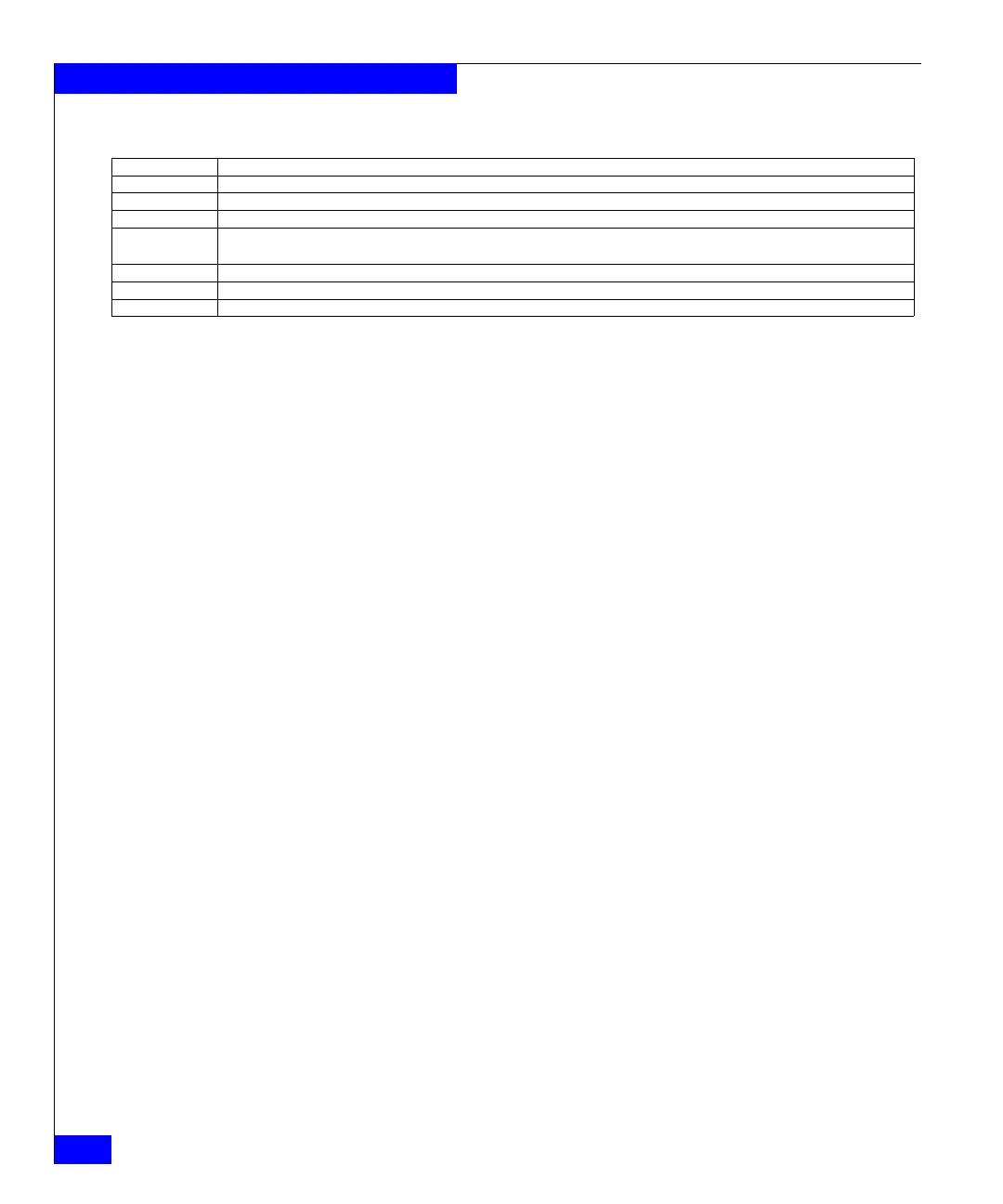126
Celerra Network Server Command Reference Manual
The nas Commands
Where:
EXAMPLE #3 To display information for the remote Celerra Network Server, cs110,
type:
$ nas_cel -info cs110
id = 3
name = cs110
owner = 0
device =
channel =
net_path = 172.24.102.240
celerra_id = APM000438070430000
passphrase = nasdocs
See Example #1 for a description of command output.
EXAMPLE #4 To update the Control Station entry for cs110, type:
# nas_cel -update cs110
operation in progress (not interruptible)...
id = 3
name = cs110
owner = 0
device =
channel =
net_path = 172.24.102.240
celerra_id = APM000438070430000
passphrase = nasdocs
See Example #1 for a description of command output.
EXAMPLE #5 To modify the passphrase and name for the remote Control Station
cs110, type:
# nas_cel -modify cs110 -passphrase nasdocs_replication -name cs110_target
operation in progress (not interruptible)...
id = 3
name = cs110_target
owner = 0
device =
channel =
net_path = 172.24.102.240
Value Definition
id ID of the remote Celerra Network Server.
name name assigned in the local view to the remote Celerra Network Server.
owner ACL ID assigned automatically.
mount_dev mounted database from the remote Celerra Network Server in the SRDF environment. This value is unique to the
Symmetrix backend.
channel RDF channel from where information is read and written. This value is unique to the Symmetrix backend.
net_path IP address of the remote Celerra Network Server.
CMU Celerra Management Unit (unique Celerra ID number).