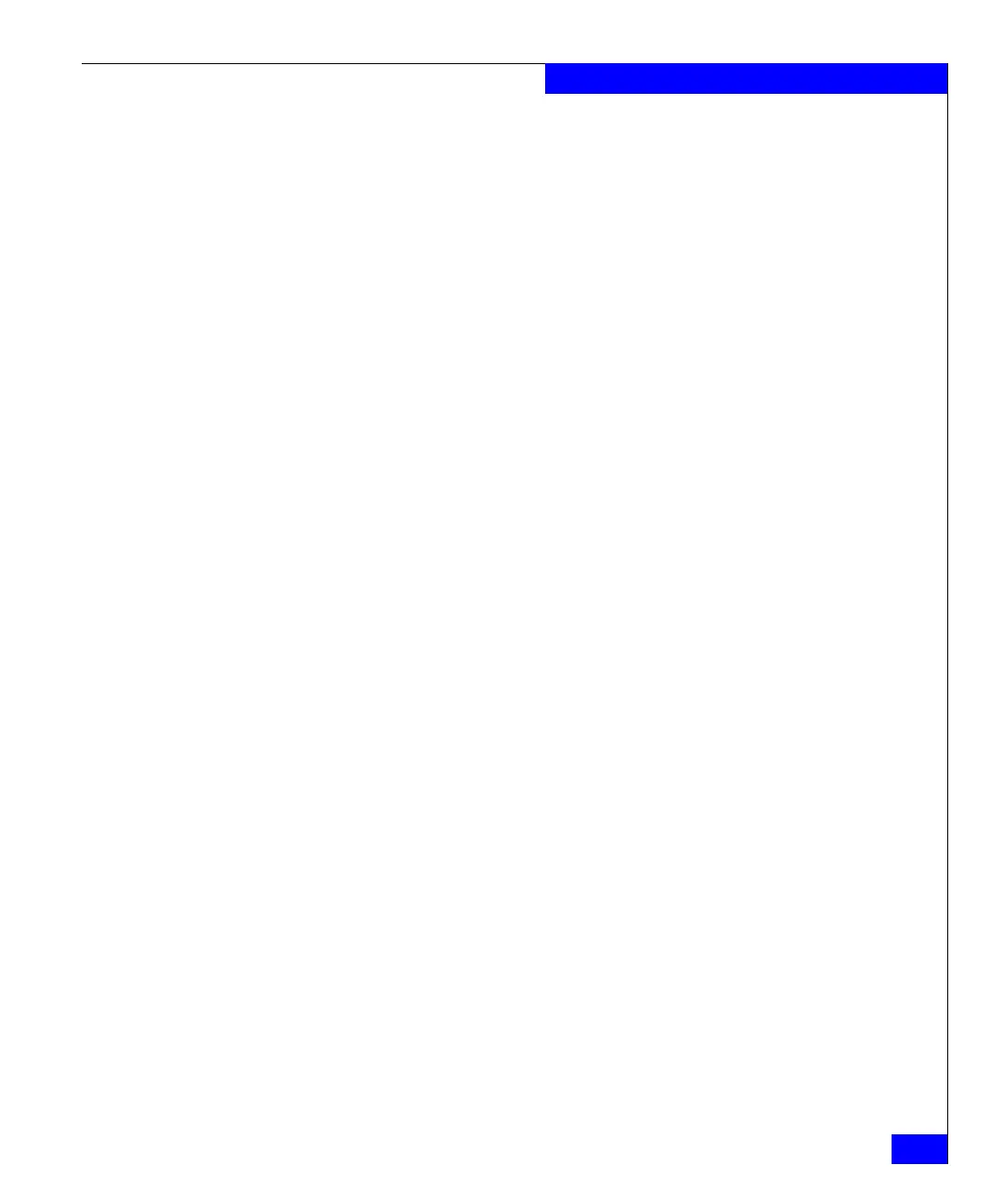nas_checkup
129
The nas Commands
Check if enough free space exists ns
Check if NAS Storage API is installed correctly
Check if NAS Storage APIs match
Check if NBS clients are started
Check if NBS configuration exists
Check if NBS devices are accessible
Check if NBS service is started
Check if standby is up
Check if Symapi data is present
Check if Symapi is synced with Storage System
Check integrity of NASDB
Check if primary is active
Check all callhome files delivered
Check if NAS partitions are mounted
Data Mover Checks:
Check boot files
Check if hardware is supported
Check if primary is active
Check if root filesystem has enough free space
Check if using standard DART image
Check MAC address
Check network connectivity
Check status
Storage System Checks:
Check disk emulation type
Check disk high availability access
Check disks read cache enabled
Check disks and storage processors write cache enabled
Check if access logix is enabled
Check if FLARE is committed
Check if FLARE is supported
Check if microcode is supported
Check no disks or storage processors are failed over
Check that no disks or storage processors are faulted
Check that no hot spares are in use
Check that no hot spares are rebuilding
Check control lun size
Check if storage processors are read cache enabled
FILES The files associated with system health checkups are:
SEE ALSO Configuring Celerra Events and Notifications.
/nas/log/nas_
checkup-run.<timestamp>.log
contains information about the checks that were run, problems found, and actions
needed to fix the problem.
/nas/log/nas_checkup.<timestamp>.log
produced when a scheduled nas_checkup is run and contains the same
information as the nas_checkup-run.<timestamp>.log
/nas/log/syslog
contains the overall results of nas_checkup.
/nas/site/checkup_eventlog.cfg
provides a sample nas_checkup event configuration file. This is the file to be
modified to add email addresses and load the file.