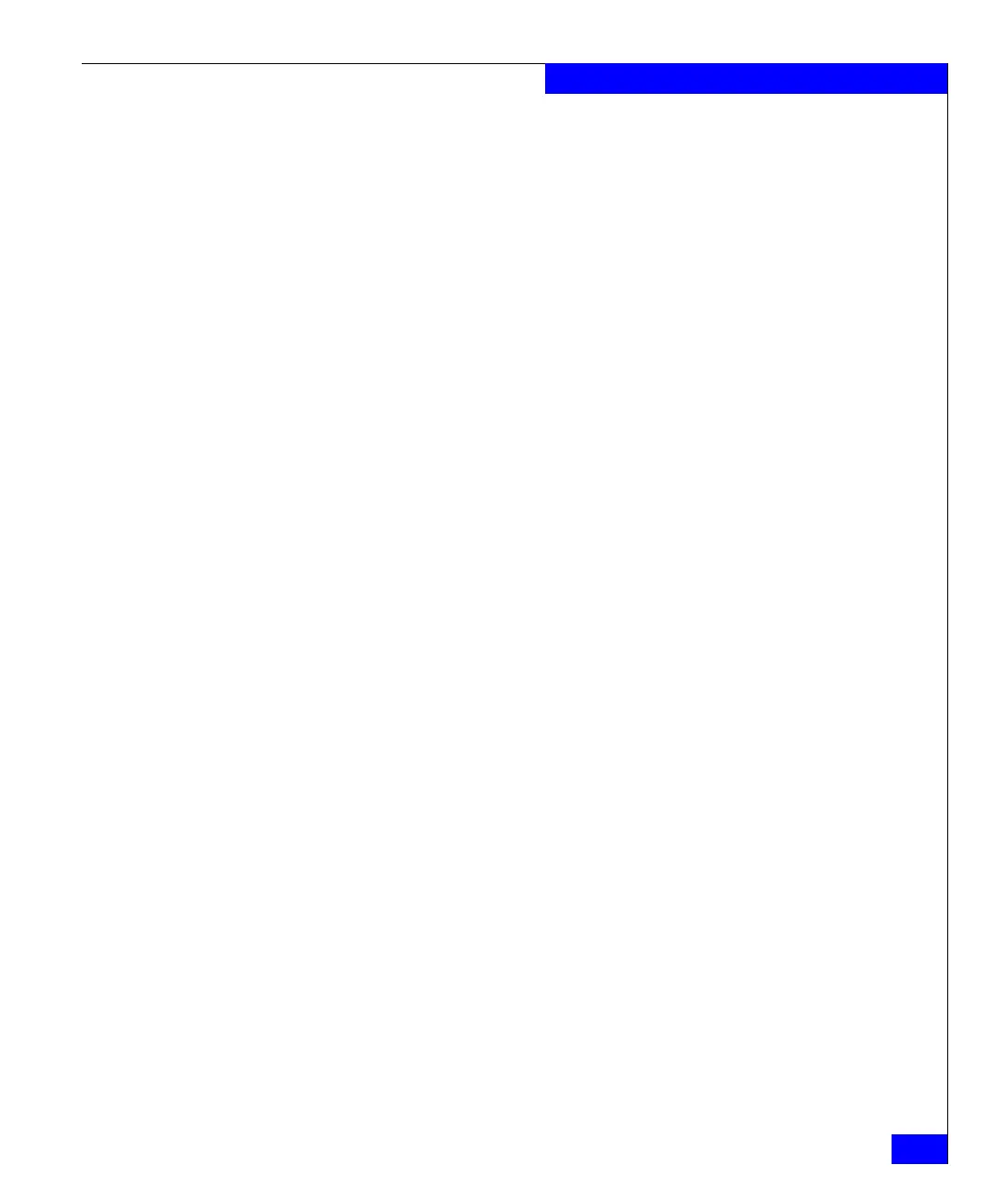nas_checkup
131
The nas Commands
EXAMPLE #2 To display help for nas_checkup, type:
$ nas_checkup -help
Check Version: 5.5.75.0
Check Command: /nas/bin/nas_checkup
usage: nas_checkup
[ -help | -version ]
EXAMPLE #3 To display the version of nas_checkup utility, type:
$ nas_checkup -version
Check Version: 5.5.75.0
Check Command: /nas/bin/nas_checkup
DIAGNOSTICS nas_checkup returns one of the following exit statuses:
0 – no problems found
1 – nas_checkup posted information.
2– nas_checkup discovered a warning.
3 – nas_checkup discovered an error.
255 – Any other error. Examples of errors that could cause a 255
exit status include, but are not limited to:
If nas_checkup is run when another instance of nas_checkup
is running
If nas_checkup is run by someone other than root or the
administrator group (generally nasadmin)
If nas_checkup is run on the standby Control Station