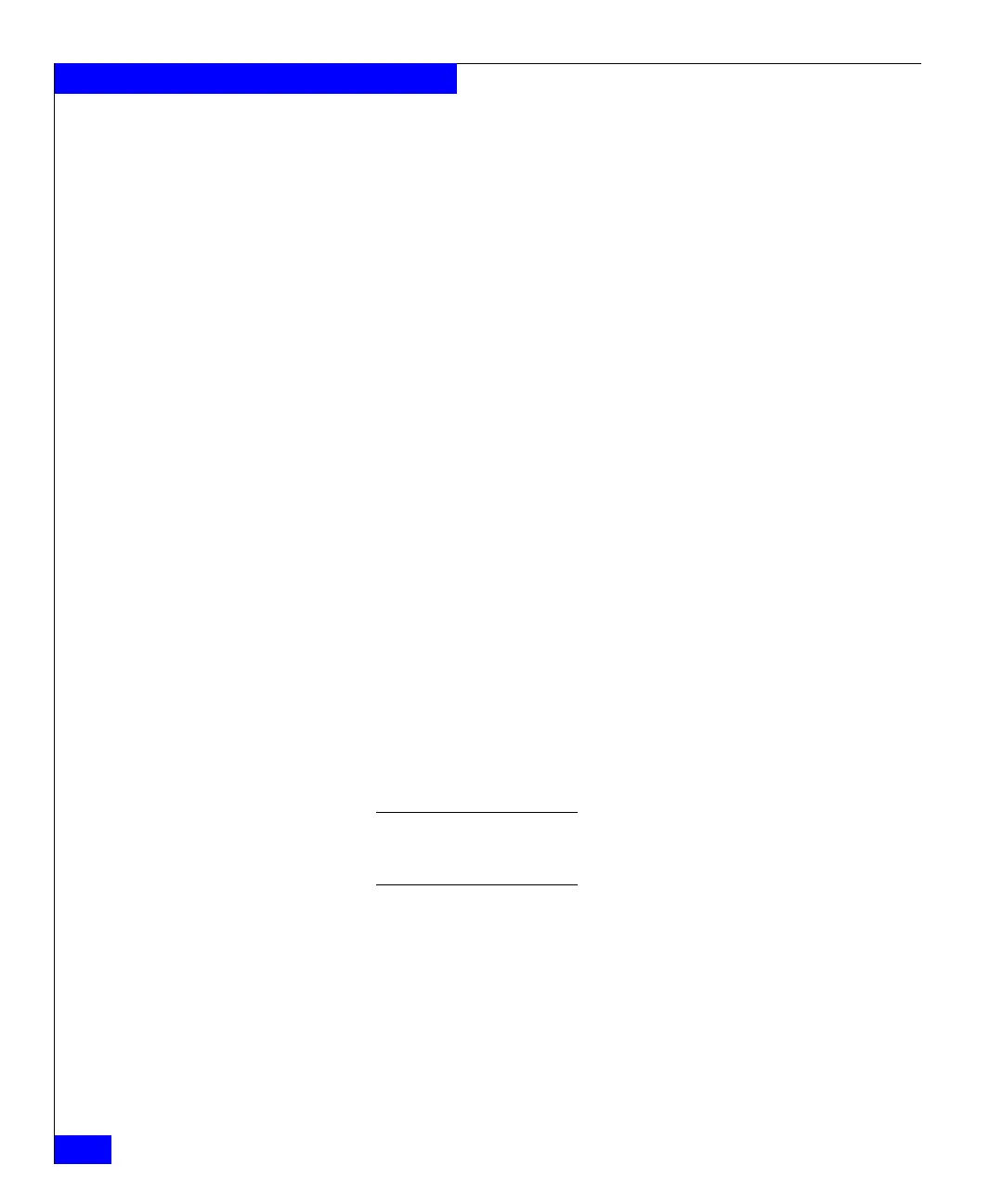134
Celerra Network Server Command Reference Manual
The nas Commands
the -every is specified indicating the number of weeks between
runs. The -days_of_week option specifies one or more days
during the week on which to run the schedule. The -start_on
option indicates the day when the checkpoints will start and
-end_on indicates the day when they end.
The -runtimes option specifies one or more times to take a
checkpoint on each scheduled day. The -keep option specifies the
maximum number of checkpoints to be kept at any one time
(using default checkpoint naming) . The -ckpt_name option
assigns one or more specific names to each checkpoint as it is
taken.
| monthly [ -every <number_of_months> ] -days_of_month
<days>[,...] [ -start_on <YYYY-MM-DD> ]
[ -end_on <YYYY-MM-DD> ]-runtimes <HH:MM>[,...]
{-keep <number_of_ckpts> |-ckpt_names <ckpt_name>[,...]}}
If monthly is specified, the checkpoint is taken every month
unless the -every is specified indicating the number of months
between runs. The -days_of_month option specifies one or more
days during the month on which to run the schedule. <days> is
specified as an integer 1 through 31. The -start_on option
indicates the day when the checkpoints will start and -end_on
indicates the day when they end.
The -runtimes option specifies one or more times to take a
checkpoint on each scheduled day. The -keep option specifies
either the maximum number of checkpoints to be kept at any one
time (using default checkpoint naming) or using the -ckpt_name
option, one or more specific names to assign each checkpoint as it
is taken.
Note: The schedule that is set takes effect immediately unless -start_on is
specified. Daily, weekly and monthly schedules run indefinitely unless
-end_on is included.
-modify { <name> | id=<id> } [ -name <new_name> ]
[ -description <description> ]
[ -recurrence { daily | weekly | monthly } ]
[ -every
<number_of_days>|<number_of_weeks>|<number_of_months> ]
[ -days_of_week {Mon|Tue|Wed|Thu|Fri|Sat|Sun}[,...]]
[ -days_of_month <days>[,...]][ -start_on <YYYY-MM-DD> ]
[ -end_on <YYYY-MM-DD> ][ -runtimes <HH:MM>[,...]]
Modifies the scheduled checkpoint entry as specified.