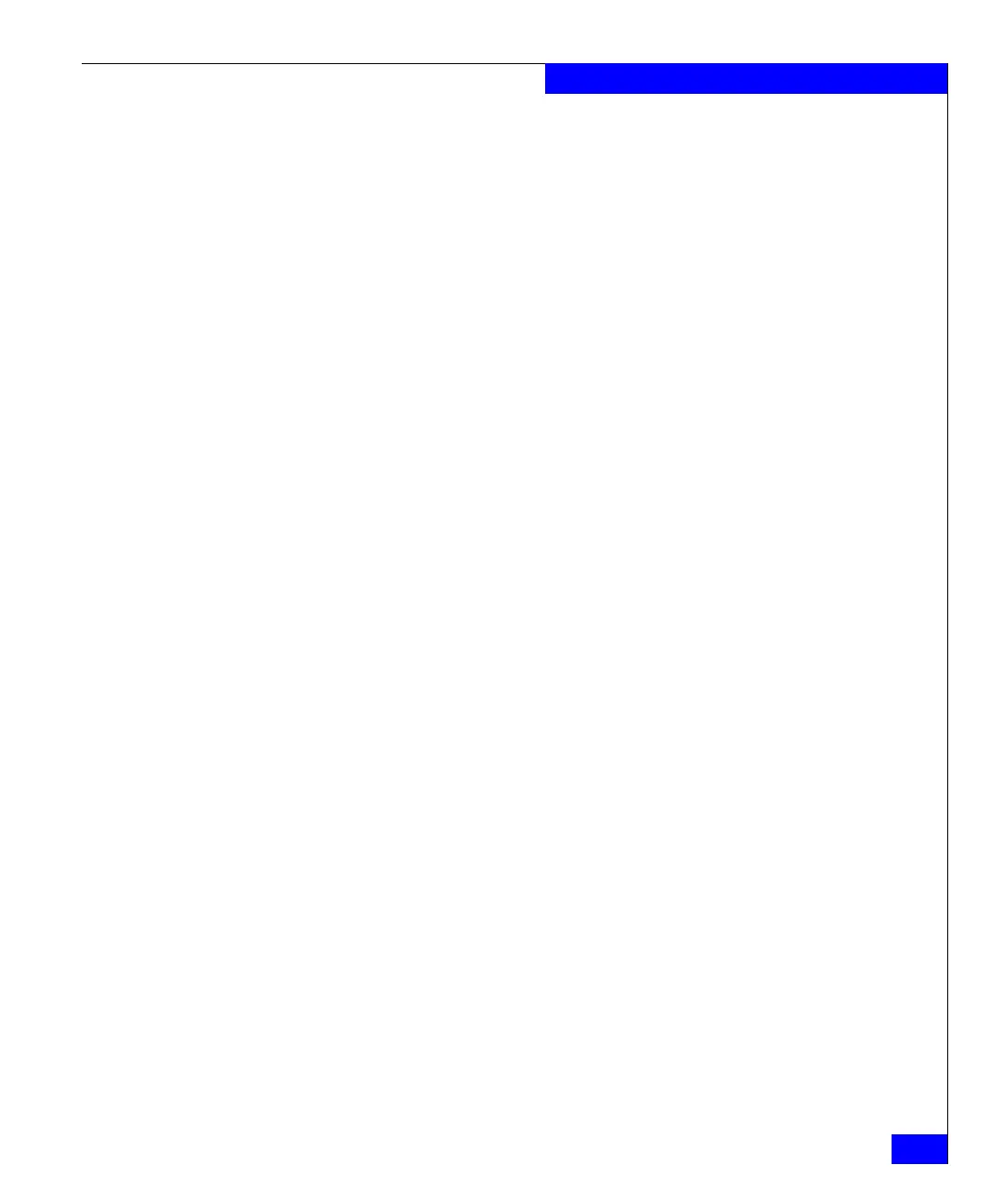nas_ckpt_schedule
137
The nas Commands
tasks = Checkpoint ckpt_ufs1_ckpt_sched3_001 on filesystem id=25, Checkpoint
ckpt_ufs1_ckpt_sched3_002 on filesystem id=25, Checkpoint
ckpt_ufs1_ckpt_sched3_003 on filesystem id=25, Checkpoint
ckpt_ufs1_ckpt_sched3_004 on filesystem id=25, Checkpoint
ckpt_ufs1_ckpt_sched3_005 on filesystem id=25, Checkpoint
ckpt_ufs1_ckpt_sched3_006 on filesystem id=25, Checkpoint
ckpt_ufs1_ckpt_sched3_007 on filesystem id=25, Checkpoint
ckpt_ufs1_ckpt_sched3_008 on filesystem id=25, Checkpoint
ckpt_ufs1_ckpt_sched3_009 on filesystem id=25, Checkpoint
ckpt_ufs1_ckpt_sched3_010 on filesystem id=25, Checkpoint
ckpt_ufs1_ckpt_sched3_011 on filesystem id=25, Checkpoint
ckpt_ufs1_ckpt_sched3_012 on filesystem id=25
next run = Sun Dec 10 19:00:00 EST 2006
state = Pending
recurrence = every 1 months
start on = Mon Nov 13 16:47:51 EST 2006
end on =
at which times = 19:00
on which days of week =
on which days of month = 10
EXAMPLE #8 To pause a checkpoint schedule, type:
$ nas_ckpt_schedule -pause ufs1_ckpt_sched1
This command returns no output.
EXAMPLE #9 To resume a checkpoint schedule, type:
$ nas_ckpt_schedule -resume ufs1_ckpt_sched1
This command returns no output.
EXAMPLE #10 To delete a checkpoint schedule, type:
$ nas_ckpt_schedule -delete ufs1_ckpt_sched2
This command returns no output.
