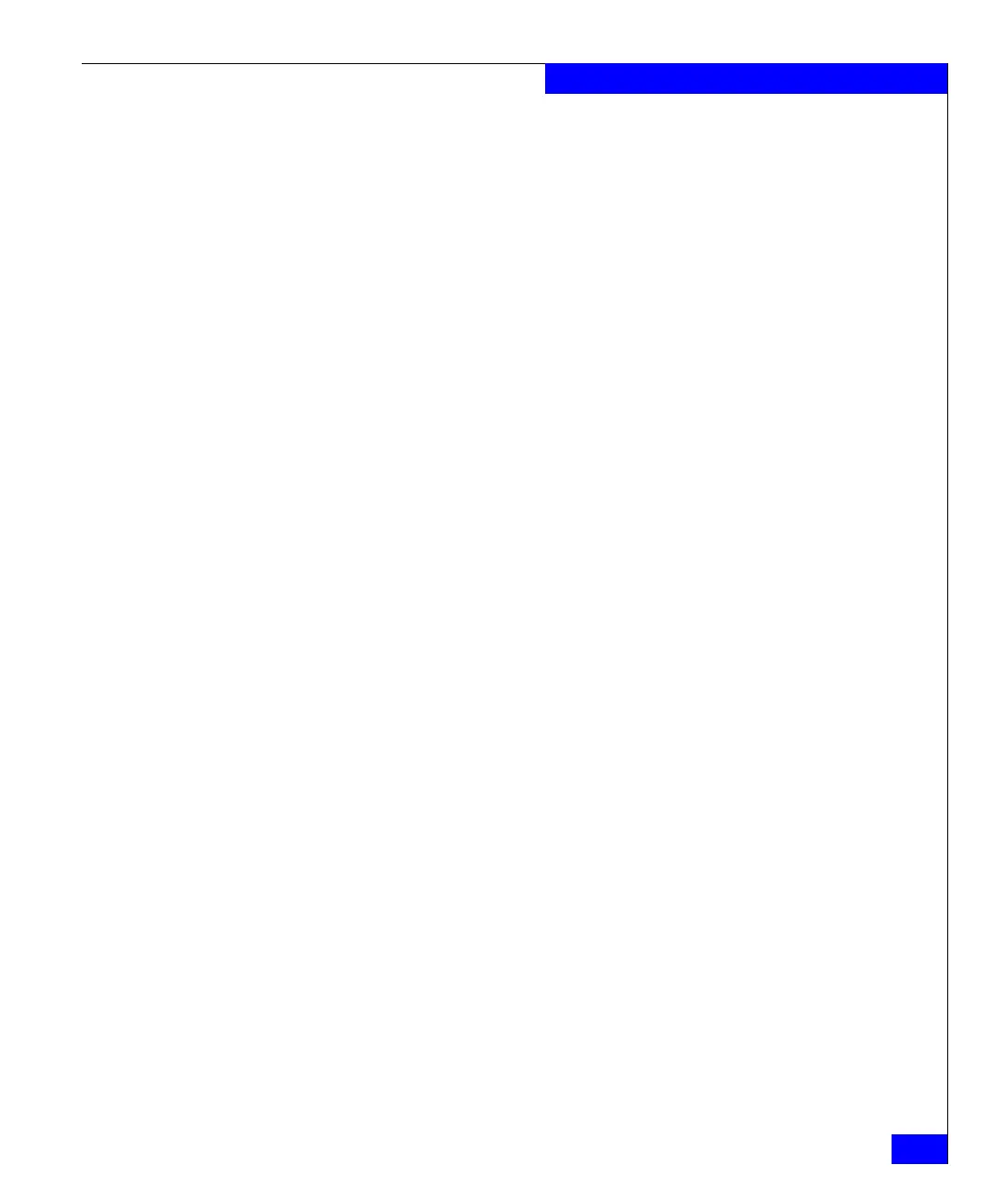nas_config
139
The nas Commands
The alias IP address must be in the same subnet as the device that is
being aliased.
-delete [ -name <device_name> ] <numeric_id>
Deletes an IP alias for the Control Station.
-ssl
Installs an SSL certificate on the Control Station and restarts the
HTTP server.
-sessiontimeout
Reports the status of the session timeout.
[ <number_in_minutes> | off ]
Sets the number of minutes before a Control Station shell sesssion
can be inactive and timed out. Session timeout is enabled by
default. The default value is 60 minutes. Possible values are 5 to
240 minutes. To disable session timeout, enter off or 0 to indicate
zero minutes.
Refer to the bash or csh shell man page for a description of how
the mechanism works.
SEE ALSO Celerra Network Server System Operations
EXAMPLE #1 To create an IP alias for the Control Station with alias id 0, type:
# /nas/sbin/nas_config -IPalias -create -name eth3 0
Do you want slot_0 IP address <172.24.95.244> as your alias? [yes or no]: no
Please enter an IP address to use as an alias: 172.24.95.183
done
EXAMPLE #2 To view the IP alias created, type:
# /nas/sbin/nas_config -IPalias -list
alias IPaddress state
eth3:0 172.24.95.183 UP
EXAMPLE #3 To delete an IP alias with alias id 0, type:
# /nas/sbin/nas_config -IPalias -delete 0
All current sessions using alias eth3:0 will terminate.
Do you want to continue? [yes or no]: yes
done
EXAMPLE #4 To install the SSL certificate for the Apache web server on the Control
Station, type:
# /nas/sbin/nas_config -ssl
Installing a new SSL certificate requires restarting the
Apache web server.