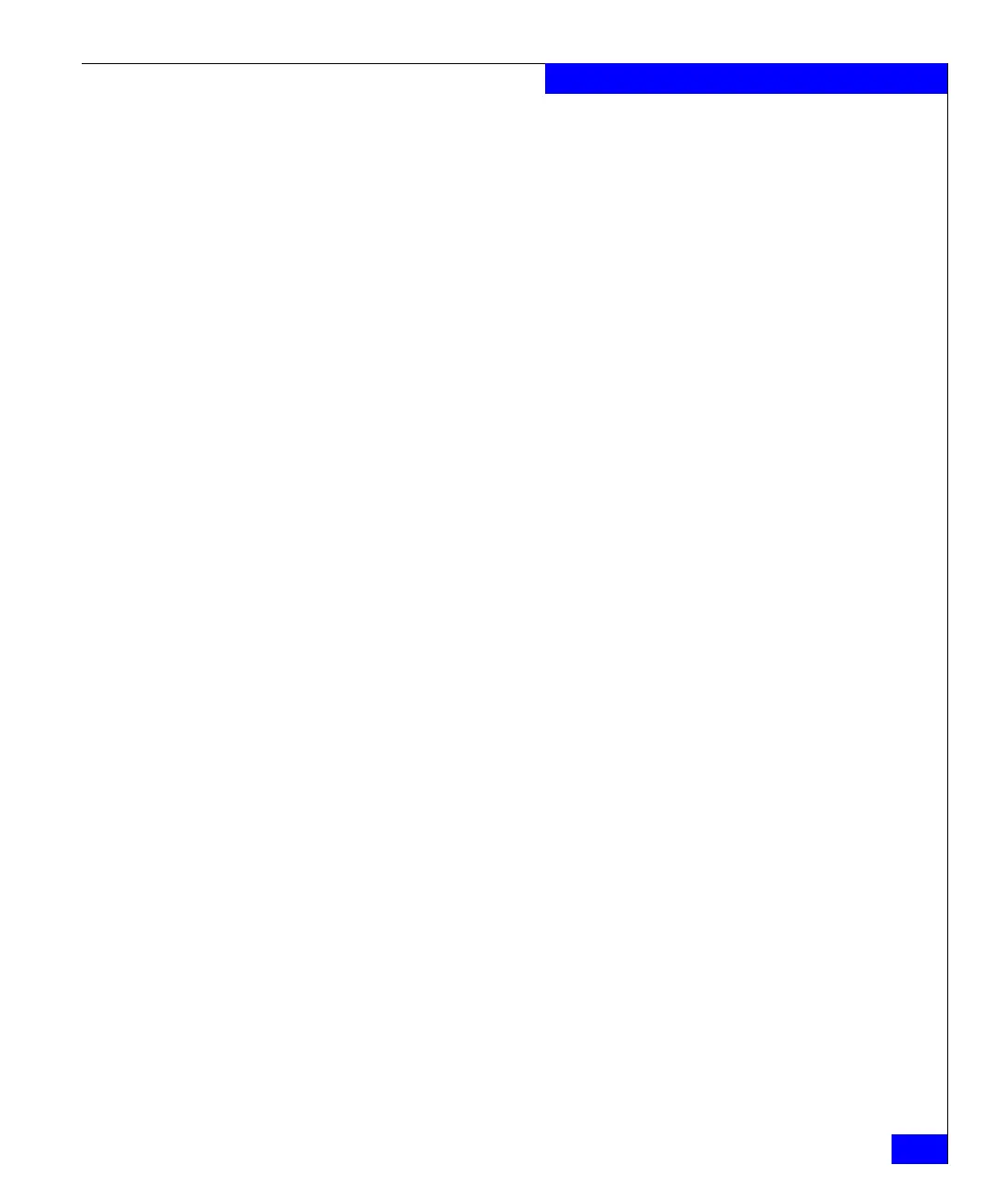nas_devicegroup
151
The nas Commands
mirror direction = local -> remote
EXAMPLE #4 To halt operation of the specified device group, as root user, type:
# nas_devicegroup -suspend mviewgroup
Sync with CLARiiON backend ...... done
STARTING an MV 'SUSPEND' operation.
Device group: mviewgroup ............ done
The MV 'SUSPEND' operation SUCCEEDED.
done
EXAMPLE #5 To resume operations of the specified device group, as root user,
type:
# nas_devicegroup -resume mviewgroup
Sync with CLARiiON backend ...... done
STARTING an MV 'RESUME' operation.
Device group: mviewgroup ............ done
The MV 'RESUME' operation SUCCEEDED.
done
EXAMPLE #6 To designate an access control level value for the device group, type:
# nas_devicegroup -acl 1432 mviewgroup
done
