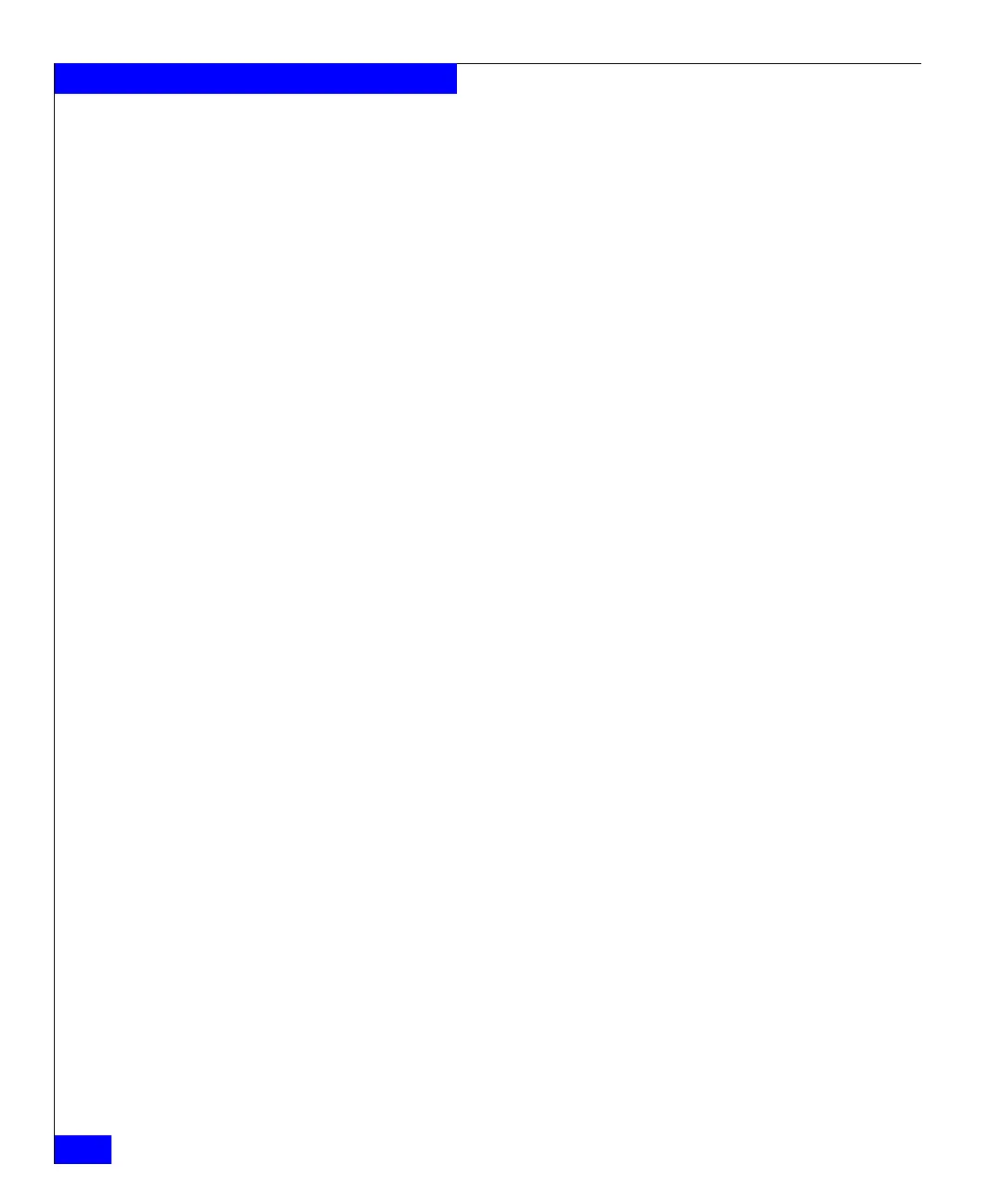160
Celerra Network Server Command Reference Manual
The nas Commands
EXAMPLE #5 To display events that contain the keyword, stale, type:
$ nas_event -list -k stale
facility id description
BoxMonitor 100 Slot 00 reason code is stale
BoxMonitor 101 Slot 01 reason code is stale
BoxMonitor 102 Slot 02 reason code is stale
BoxMonitor 103 Slot 03 reason code is stale
BoxMonitor 104 Slot 04 reason code is stale
BoxMonitor 105 Slot 05 reason code is stale
BoxMonitor 106 Slot 06 reason code is stale
BoxMonitor 107 Slot 07 reason code is stale
BoxMonitor 108 Slot 08 reason code is stale
BoxMonitor 109 Slot 09 reason code is stale
BoxMonitor 110 Slot 10 reason code is stale
BoxMonitor 111 Slot 11 reason code is stale
BoxMonitor 112 Slot 12 reason code is stale
BoxMonitor 113 Slot 13 reason code is stale
BoxMonitor 114 Slot 14 reason code is stale
BoxMonitor 115 Slot 15 reason code is stale
EXAMPLE #6 To list all of the available actions, type:
$ nas_event -list -a -info
action
udprpc
exec
terminate
trap
callhome
mail
logfile
EXAMPLE #7 To list the events that generate a call home action, type:
$ nas_event -list -a callhome
facility id description
CAM 7 CAM I/O error
CFS 4 Crossed the root filesystem size threshold
DRIVERS 6 NIC device panic
FSTOOLS 0 FSCK Started
MasterControl 6 Unexpected daemon exit
MasterControl 7 Control Station heartbeat missing
MasterControl 8 Sibpost failed
MasterControl 9 Unknown slot ID
MasterControl 10 File system error
MasterControl 12 NBS Device Error
MasterControl 13 IPMI connection failure
BoxMonitor 1 EPP did not initialize
BoxMonitor 3 Mandatory thread create failed
BoxMonitor 4 SIB read failure
BoxMonitor 5 SIB write failure
BoxMonitor 6 AC power failure
