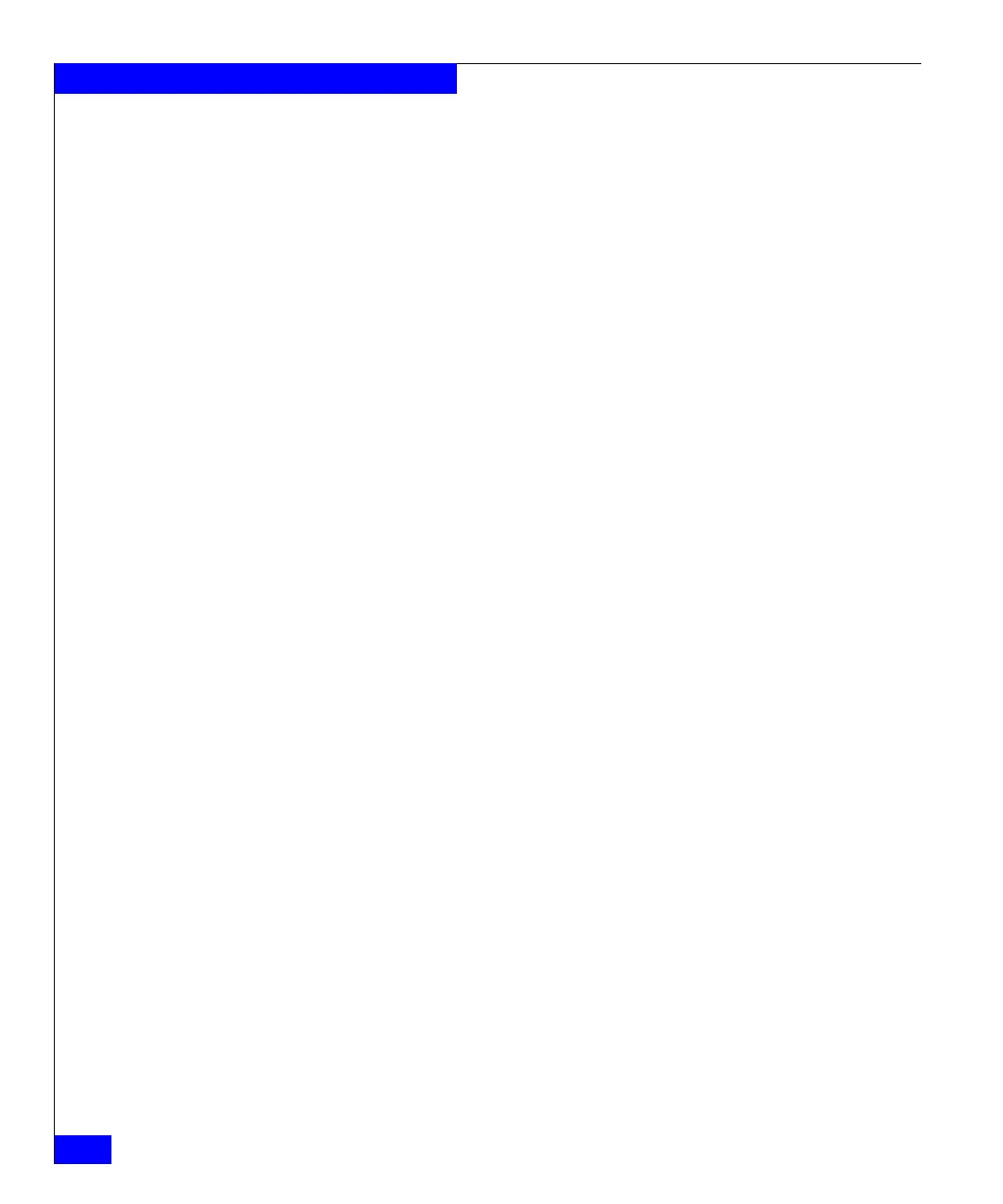164
Celerra Network Server Command Reference Manual
The nas Commands
LocalHardwareMonitor 121 Fan 5L Alarm
LocalHardwareMonitor 122 BB Temp Alarm
LocalHardwareMonitor 123 Amb Temp Alarm
LocalHardwareMonitor 124 CPU Temp Alarm
LocalHardwareMonitor 0
CHAMIIENCMON 0 Power Supply A installed
CHAMIIENCMON 1 Power Supply A removed
CHAMIIENCMON 5 Power Supply A OK
CHAMIIENCMON 6 Power Supply A failed
CHAMIIENCMON 10 Power Supply B installed
CHAMIIENCMON 11 Power Supply B removed
CHAMIIENCMON 15 Power Supply B OK
CHAMIIENCMON 16 Power Supply B failed
CHAMIIENCMON 21 One or more fans in Fan Module 1 failed
CHAMIIENCMON 23 One or more fans in Fan Module 2 failed
CHAMIIENCMON 25 One or more fans in Fan Module 3 failed
CHAMIIENCMON 26 Multiple fans failed. Critical
CHAMIIENCMON 28 ALL Fans OK
CHAMIIENCMON 29 XPE Enclosure OK
CHAMIIENCMON 31 Power Supply A is going to shutdown
CHAMIIENCMON 32 Power Supply B is going to shutdown
CHAMIIENCMON 33 Both Power Supplies are going to shutdown
CHAMIIENCMON 101 DMI Log Error or Warning
UFS 7 Skip auto fsck for corrupted filesystem at mount
UFS 11 Crossed the root filesystem inode threshold
UFS 15 Filesystem size incorrect in superblock
STORAGE 1 Disk mark does not match
UPSMonitor 1 Communication lost between the agent and the UPS
UPSMonitor 2 The UPS has sensed a load greater than 100 percent of its
rated capacity
UPSMonitor 3 The UPS has failed its internal self-test
UPSMonitor 4 The UPS batteries are discharged
UPSMonitor 5 The UPS has switched to battery backup power
UPSMonitor 6 The UPS has enabled SmartBoost(TM); low incoming line voltage
UPSMonitor 7 The UPS system's batteries are low and will soon be exhausted
UPSMonitor 8 UPS communication has been established
UPSMonitor 9 Returned from battery backup power; utility power restored
UPSMonitor 10 The UPS passed internal self-test
UPSMonitor 11 The UPS has returned from a Low-Battery condition
UPSMonitor 12 The UPS has been switched off by a management station
UPSMonitor 13 The UPS entered sleep mode. Power to the load will be cut off
UPSMonitor 14 The UPS has returned from sleep mode. Power to the load
has been restored
UPSMonitor 15 The UPS has started its reboot sequence
UPSMonitor 16 The DIP switch settings on the UPS have been changed
UPSMonitor 17 The UPS batteries require immediate replacement
UPSMonitor 18 An Environment contact closure has faulted
UPSMonitor 19 A Environment contact closure has returned to it's default
state
UPSMonitor 20 The UPS is on bypass due to an internal fault
UPSMonitor 21 UPS put on bypass by user via software or front UPS panel
UPSMonitor 22 UPS put on bypass by user
