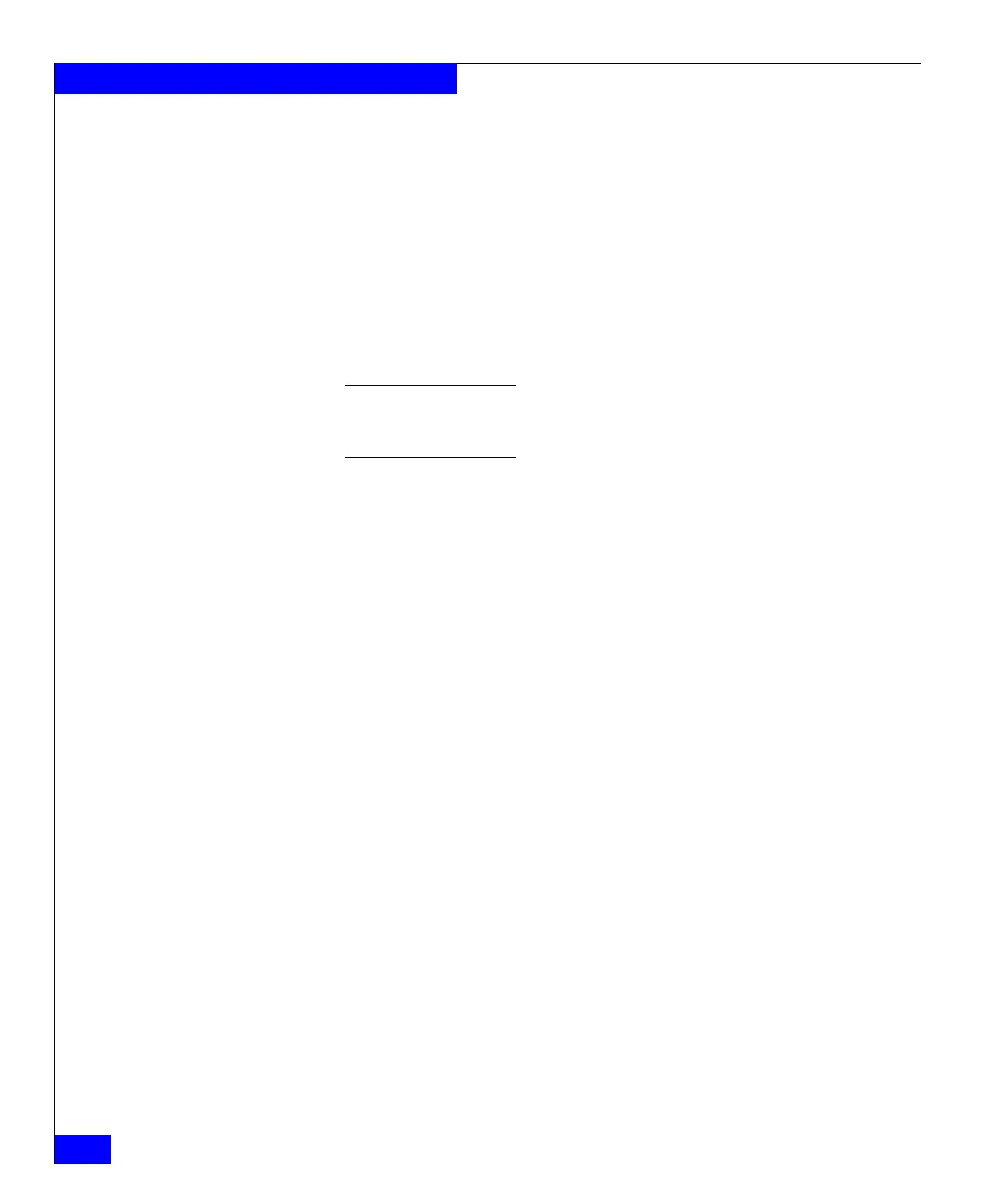166
Celerra Network Server Command Reference Manual
The nas Commands
UPSMonitor 73 A redundant intelligence module has been inserted
UPSMonitor 74 A redundant intelligence module has been removed
UPSMonitor 75 An external battery frame has been added
UPSMonitor 76 An external battery frame has been removed
UPSMonitor 77 An abnormal condition has been detected
UPSMonitor 78 An abnormal condition has been cleared
UPSMonitor 79 The status of the device being monitored has changed
UPSMonitor 80 The UPS has no batteries attached
UPSMonitor 81 The UPS's batteries have been attached
UPSMonitor 82 A new user has been added
UPSMonitor 83 A user has been deleted
UPSMonitor 84 A user has been modified
NFS 0 Failed to start NFS
Note: The system sends a call home as specified when any one of the events
described in the description column occur. The facility that is impacted is
listed in the facility column and the ID of the event is listed in the ID column.
EXAMPLE #8 To unload the event configuration file, type:
$ nas_event -Unload /nas/site/new_eventlog.cfg
EventLog : will unload /nas/site/new_eventlog.cfg... done