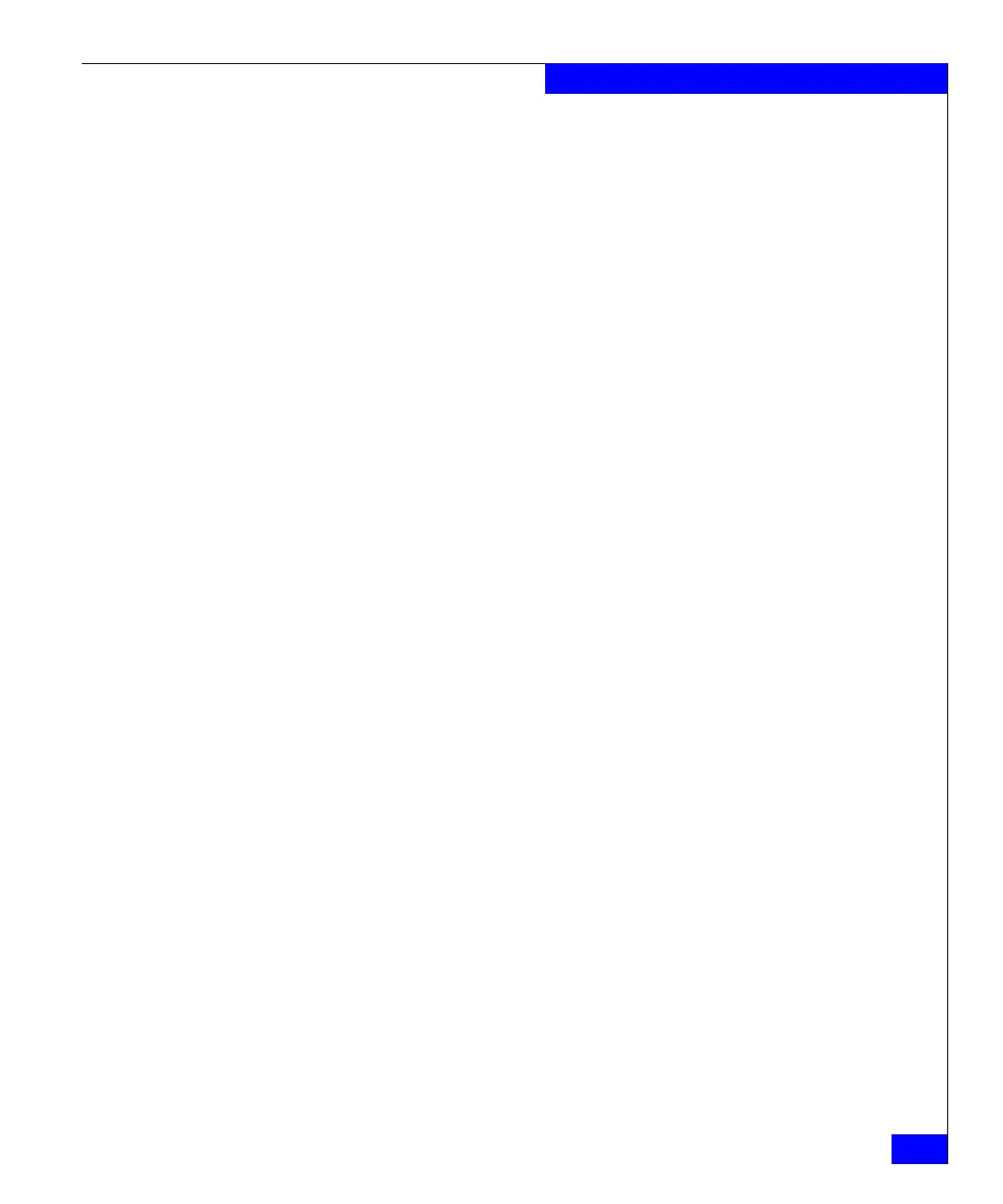nas_fsck
193
The nas Commands
See Example #1 for a description of command outputs.
EXAMPLE #6 To display information about all file system checks, that are currently
running, type:
$ nas_fsck -info -all
name = ufs2
id = 23
volume = v134
fsck_server = server_5
inode_check_percent = 30
directory_check_percent = 0
used_ACL_check_percent = 0
free_ACL_check_status = Not Started
cylinder_group_check_status = Not Started
name = ufs1
id = 27
volume = mtv1
fsck_server = server_2
inode_check_percent = 100
directory_check_percent = 0
used_ACL_check_percent = 0
free_ACL_check_status = Not Started
cylinder_group_check_status = Not Started
See Example #1 for a description of command outputs.