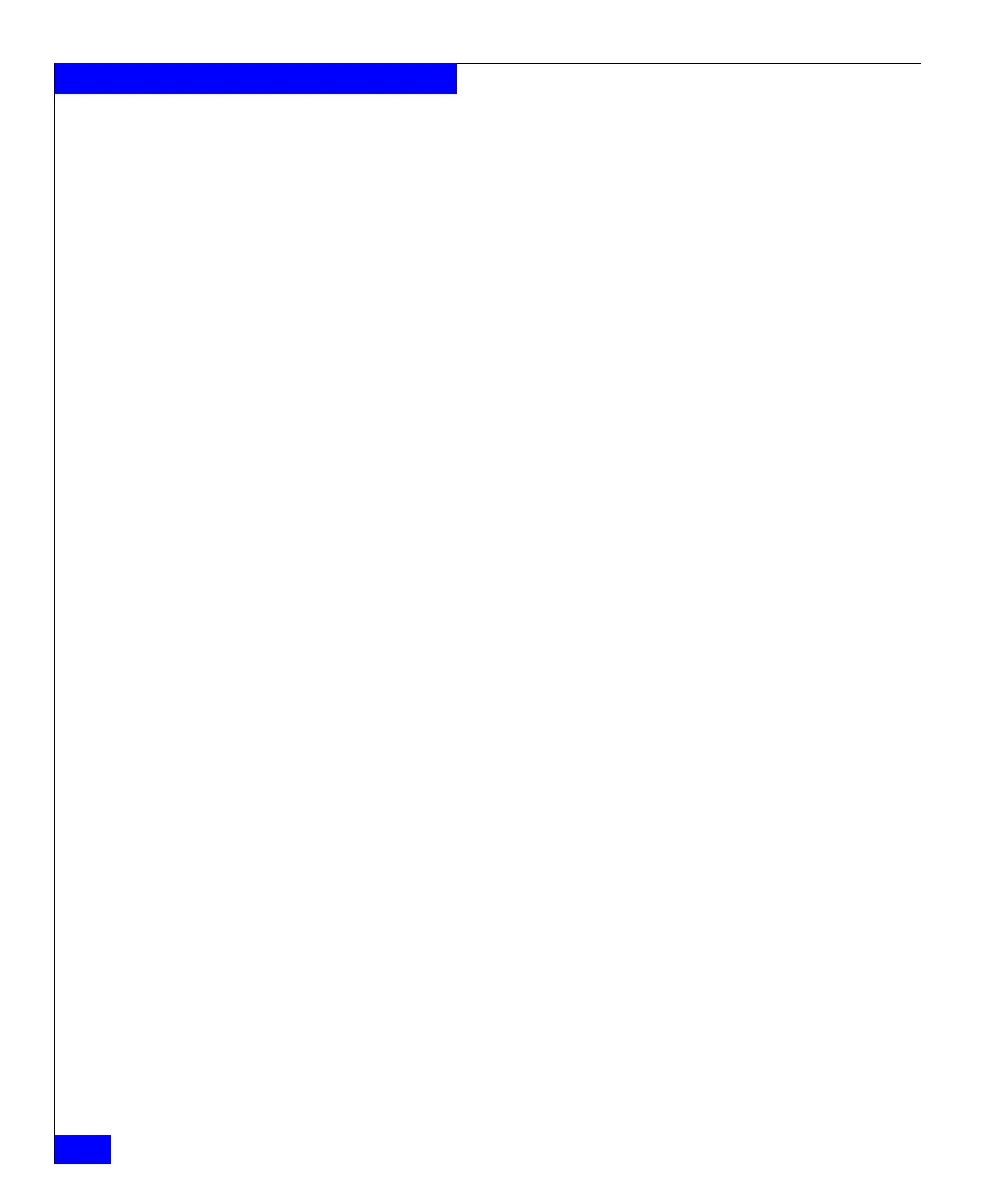208
Celerra Network Server Command Reference Manual
The nas Commands
[-storage <system_name>]
Displays size information for members that reside on a specified
storage system.
-create
Creates a user-defined storage pool.
[-name <name>]
Assigns a name to the new storage pool. If no name is specified,
one is assigned by default.
[-acl <acl>]
Designates an access control level for the new storage pool. The
default value is 0.
[-description <desc>]
Assigns a comment to the storage pool.
[-volumes <volume_name>[,<volume_name>,...]
Designates the members to be added to the storage pool. The
members can be any meta, slice, stripe, or disk volumes.
[-default_slice_flag {y|n}]
If set to y (default), then members of the storage pool may be
sliced when space is allocated from the storage pool. If set to n,
members of the storage pool will not be sliced when space is
dispensed from the storage pool and the volumes specified
cannot be built on a slice.
-modify {<name>|id=<id>}
Modifies the attributes of the specified user-defined or
system-defined storage pool.
Refer to Managing Celerra Volumes and File Systems with Automatic
Volume Management for a listing of available system-defined storage
pools.
[-name <name>]
Changes the name of the storage pool to the new name.
[-acl <acl>]
Designates an access control level for the storage pool. The
default value is 0.
[-description <desc>]
Changes the comment for the storage pool.
