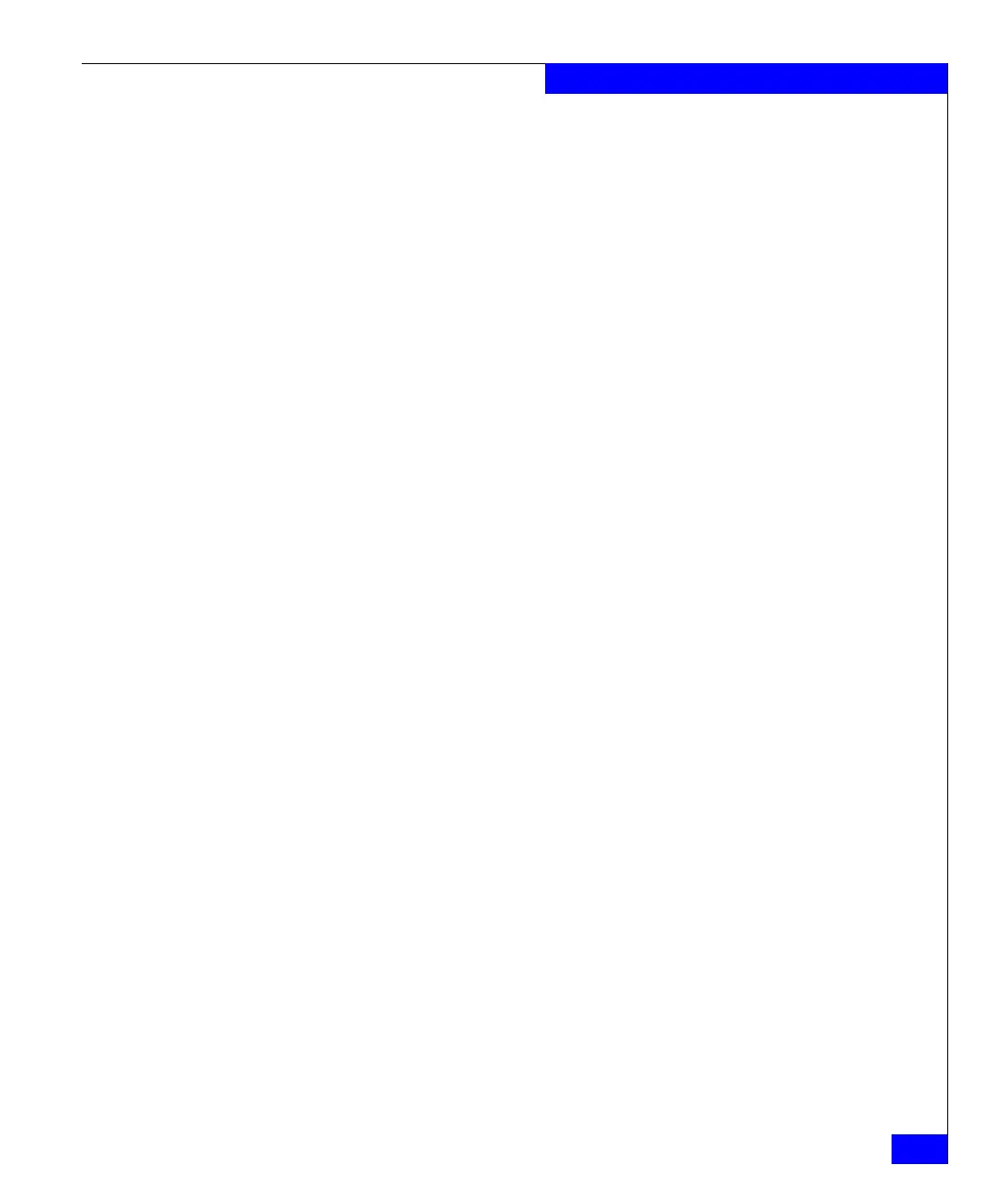nas_quotas
219
The nas Commands
DUISL=<integer>
Sets the default user inode soft limit.
DUIHL=<integer>
Sets the default user inode hard limit.
DGBSL=<integer>
Sets the default group block soft limit in KB.
DGBHL=<integer>
Sets the default group block hard limit in KB.
DGISL=<integer>
Sets the default group inode soft limit.
DGIHL=<integer>
Sets the default group inode hard limit.
HLE={True | False}
Specifies whether the hard limit is enforced.
ESFCS={True | False}
Specifies the event for check start has been sent.
ESFCE={True | False}
Specifies the event for check end has been sent.
ESFBSL={True | False}
Specifies that the event for block soft limits has been sent.
ESFBHL={True | False}
Specifies that the event for block hard limits has been sent.
-edit -tree -fs <fs_name> [[-proto <proto_id>] |
[-block <hard_limit>[:<soft_limit>]]
[-inode <hard_limit>[:<soft_limit>]]]
[-comment <comment>] <id> [<id>...]
Edits the quota limits for trees (inodes or blocks used by a tree
directory) where the <id> is the tree ID. This option can only be
applied on a per file system basis. See the -list option to display the
tree IDs.
The -proto option applies the quota configuration of the prototype
tree for each specified tree ID, or sets a hard and soft limit for blocks.
The <proto_id> must be a tree ID.
The -inode and -block options edit the inode/block limits for the tree
directly in the quota configuration file without opening an editing
session.
