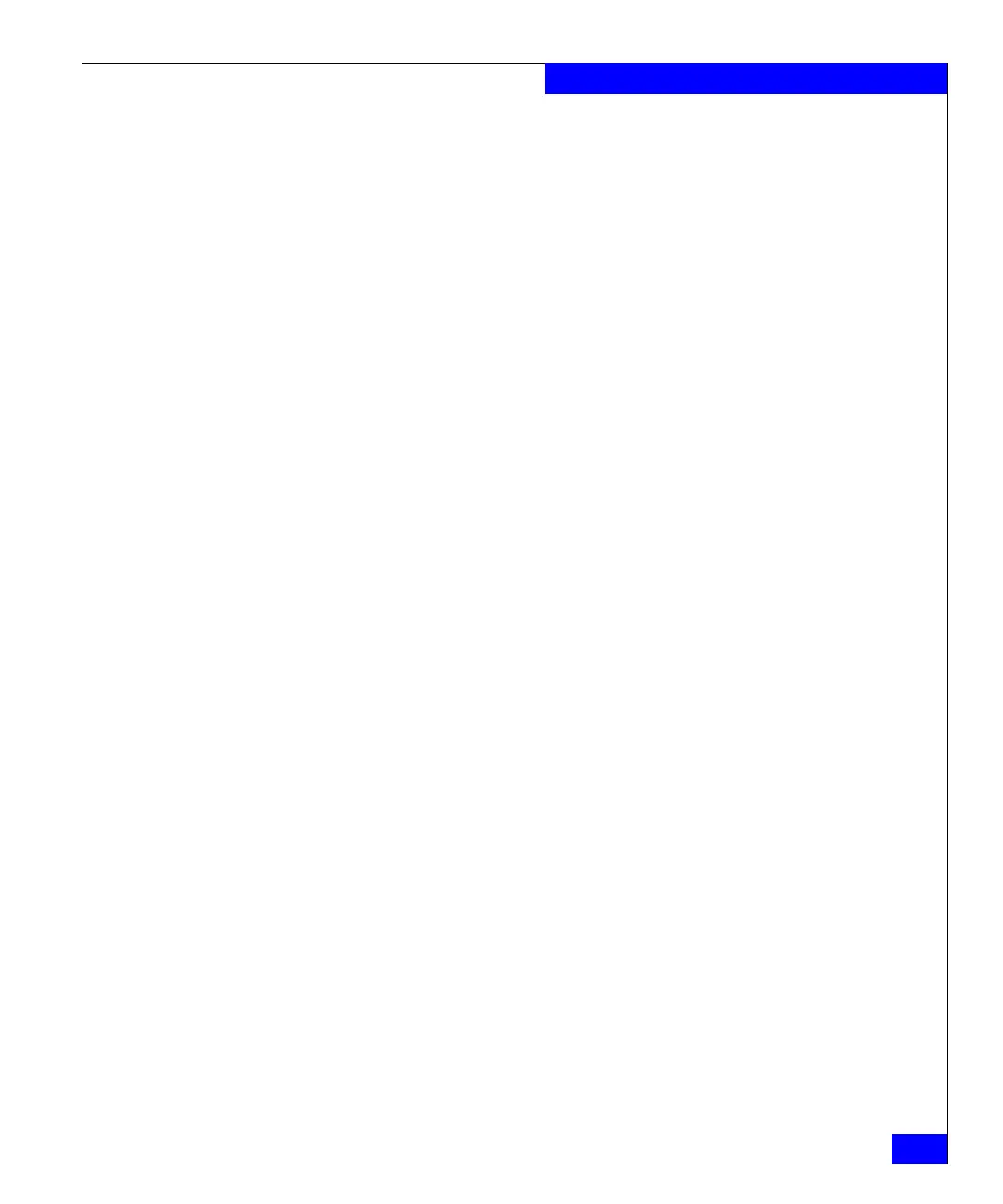nas_quotas
223
The nas Commands
EXAMPLE #6 To display the group quotas information for ufs1, type:
$ nas_quotas -report -group -fs ufs1
Report for group quotas on filesystem ufs1 mounted on /ufs1
+------------+---------------------------------+-------------------------------+
| Group | Bytes Used (1K) | Files |
+------------+--------+-------+-------+--------+--------+------+------+--------+
| | Used | Soft | Hard |Timeleft| Used | Soft | Hard |Timeleft|
+------------+--------+-------+-------+--------+--------+------+------+--------+
|#1 | 296| 0| 0| | 12| 0| 0| |
|#300 | 6992| 6000| 7000| 7.0days| 67| 600| 700| |
|#301 | 0| 6000| 7000| | 0| 600| 700| |
|#302 | 0| 6000| 7000| | 0| 600| 700| |
|#303 | 0| 6000| 7000| | 0| 600| 700| |
|#32772 | 22296| 0| 0| | 228| 0| 0| |
+------------+--------+-------+-------+--------+--------+------+------+--------+
done
EXAMPLE #7 To edit the default quota configuration for server_2, type:
$ nas_quotas -edit -config -mover server_2
File System Quota Parameters:
fs "ufs1"
Block Grace: (1.0 weeks)
Inode Grace: (1.0 weeks)
* Default Quota Limits:
User: block (soft = 5000, hard = 8000) inodes (soft = 100, hard= 200)
Group: block (soft = 6000, hard = 9000) inodes (soft = 200, hard= 400)
Deny disk space to users exceeding quotas: (yes)
* Generate Events when:
Quota check starts: (no)
Quota check ends: (no)
soft quota crossed: (no)
hard quota crossed: (no)
fs "ufs2"
Block Grace: (1.0 weeks)
Inode Grace: (1.0 weeks)
* Default Quota Limits:
User: block (soft = 0, hard = 0) inodes (soft = 0, hard= 0)
Group: block (soft = 0, hard = 0) inodes (soft = 0, hard= 0)
Deny disk space to users exceeding quotas: (yes)
* Generate Events when:
Quota check starts: (no)
Quota check ends: (no)
soft quota crossed: (no)
hard quota crossed: (no)
~
~
~
~
"/tmp/EdP.ahCPdAB" 25L, 948C written
done
